
IPTV Installation Guides

IPTV on Smart TV : Setting up IPTV on Smart TV is a quick and straightforward process that takes just 5-10 minutes.
Follow this simple guide to start enjoying IPTV channels on your TV.
To get started, you’ll need to download an IPTV app from your Smart TV’s App Store. Here are some popular options:
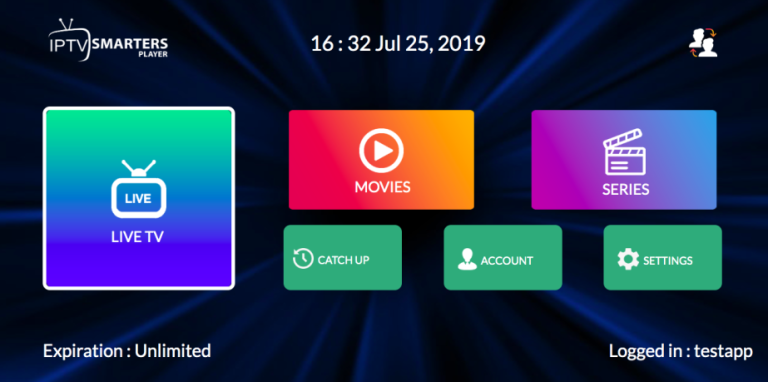
2. HOT IPTV (30 days trial then 4.99€ a year)
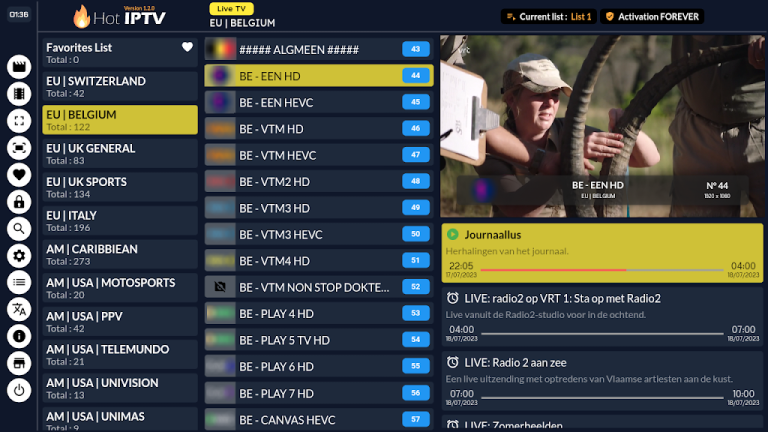
3. IBO Player / IBO Player Pro (7 days trial then 10 dollars lifetime)
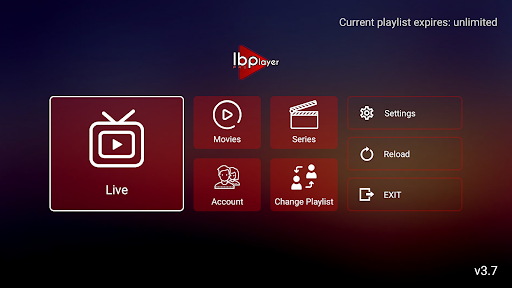
4. Other Options (Available on older smart tvs)
To install IPTV Smarters Pro on your Smart TV, follow these steps:
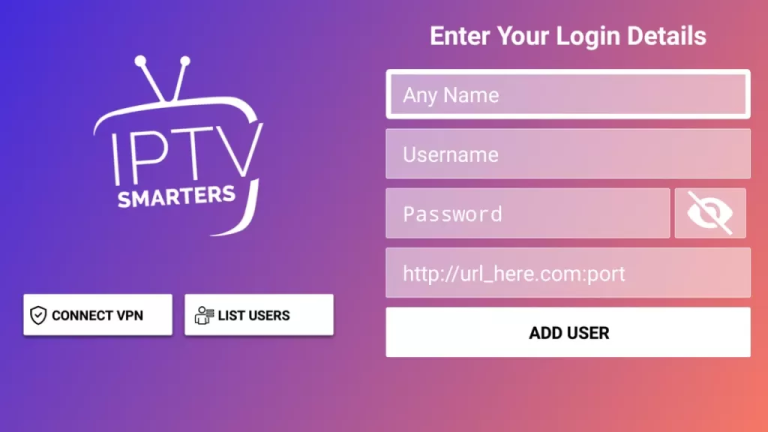
If it doesn’t work, ask your IPTV provider for a DNS link that is compatible with the app, as not all links will work. Also, ensure that the links are in the format http://
For this tutorial, we’ll use HOT IPTV, but you can apply the same process to any other IPTV app.

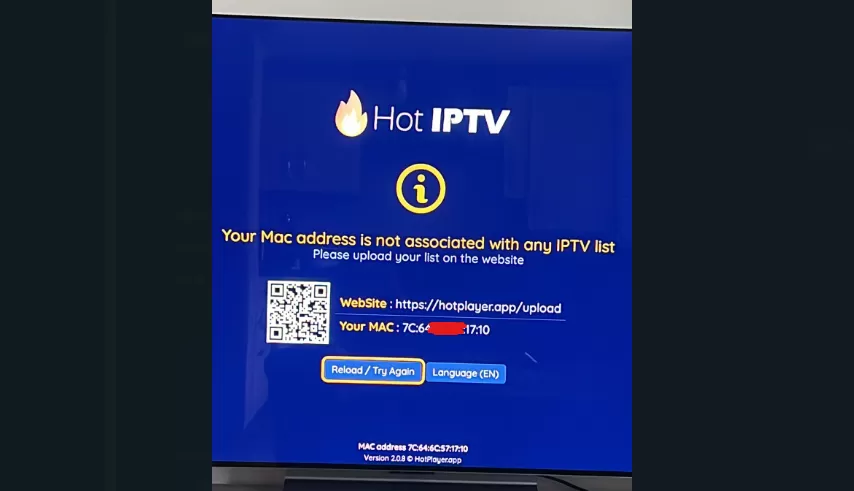
2. Option 2: Set it up yourself by continuing with the following steps. (its easy to do!)
Visit the HOT IPTV Website: Go to the link shown in the HOT IPTV app: https://hotplayer.app/upload
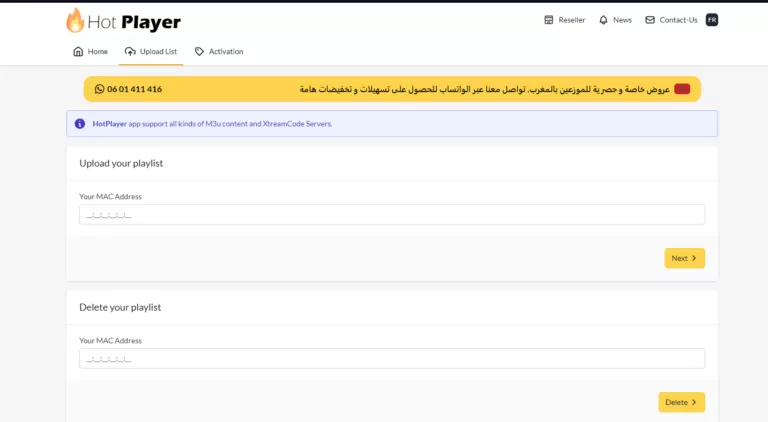




It's free. No subscription required
WhatsApp us