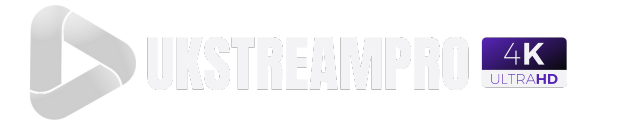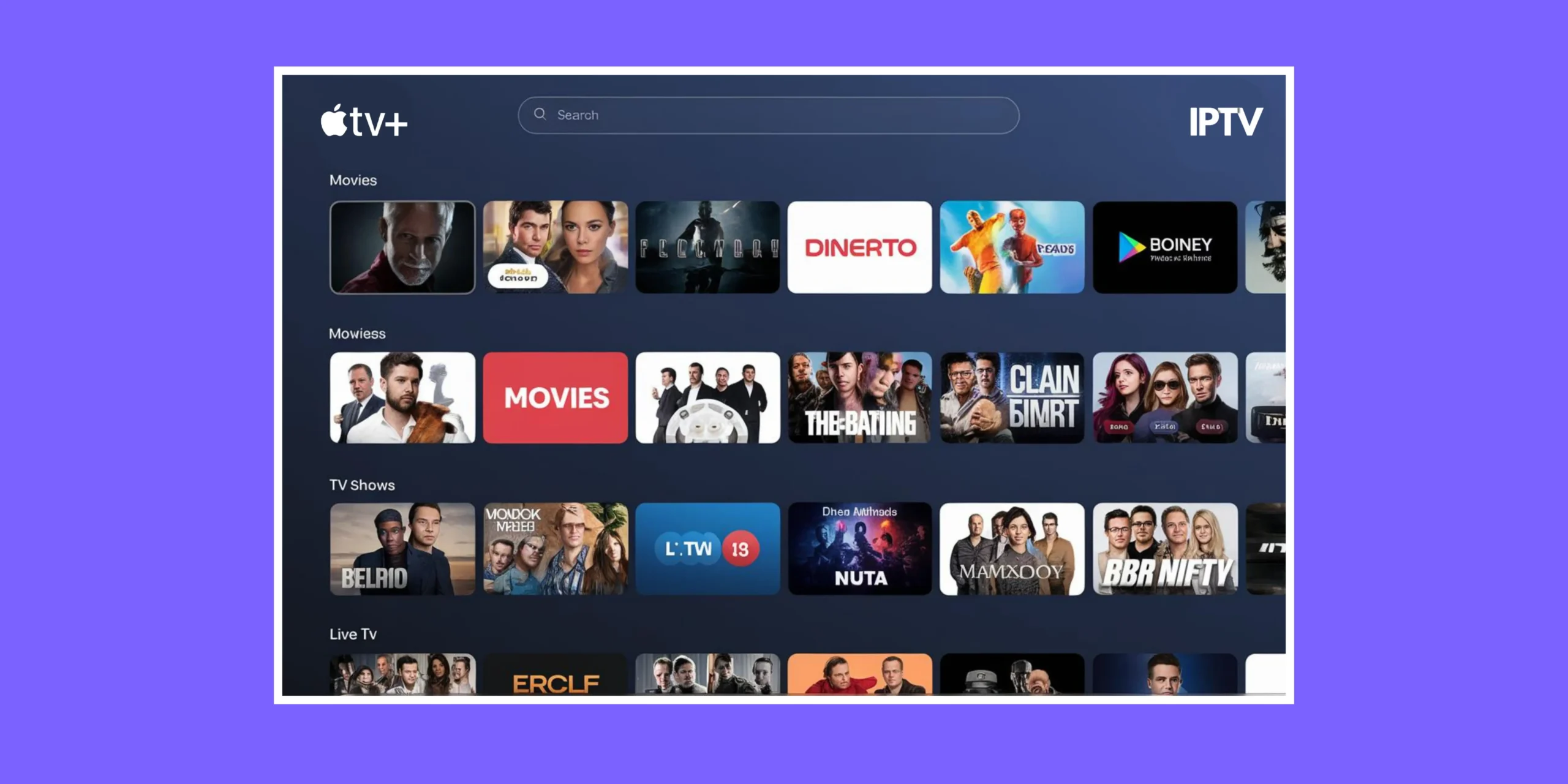
Best to Know About Apple TV and IPTV: Top Picks for 2024 | Stream Easily
Table of Contents
Apple TV has become a go-to device for home entertainment enthusiasts, offering access to various streaming platforms in one place. But in 2024, IPTV (Internet Protocol Television) is becoming a major player in the streaming industry, especially for users looking to cut the cord on traditional cable. For Apple TV users, integrating IPTV is a game-changer, offering a wider variety of channels, movies, and sports events. But how do you make the most of this combination? Let’s dive into the essentials and explore how Apple TV and IPTV can elevate your streaming experience in 2024.
What is Apple TV and How Does It Work?
Apple TV is a digital media player and microconsole that receives digital data from a variety of sources and streams it to a capable television. In simple terms, it allows you to use apps and services like Netflix, Disney+, YouTube, and more on your TV through an easy-to-use interface. It connects to your TV via HDMI and has its operating system, tvOS, which makes navigation smooth and fast.
Apple TV is not a traditional television but a bridge to bring streaming services and apps to your living room. You can control it using Siri or the Apple TV remote, making it incredibly intuitive.
- Supports streaming in 4K HDR: This ensures a high-definition viewing experience.
- Compatible with all major apps: Apple TV can run thousands of apps from the App Store.
- Siri integration: Voice control is a handy feature, making searches fast and easy.
| Feature | Benefit |
|---|
| 4K HDR support | Provides crystal-clear video |
| Siri Voice Assistant | Hands-free navigation |
| Seamless App Integration | Access all streaming services easily |
Understanding the Apple TV Interface
The Apple TV interface is designed with simplicity in mind. When you turn on the device, you are greeted by a home screen filled with apps—similar to how your smartphone operates. You can rearrange the apps as you prefer, making it easy to customize the layout to your liking.
Some key features of the interface include:
- App Dock: Shows your most-used apps for quick access.
- Content previews: Hover over an app or show, and you’ll get a quick preview.
- Siri search bar: At the top, you can use the search function to find content across different apps.
How to Set Up Apple TV for Streaming
Setting up Apple TV for streaming is a straightforward process. Here’s a step-by-step guide:
- Connect your Apple TV: Plug it into your TV via the HDMI port.
- Connect to Wi-Fi: Ensure the device is linked to your home network.
- Sign in with your Apple ID: This allows you to access apps and services.
- Install your favorite apps: Go to the App Store and download apps like Netflix, YouTube, and more.
- Set up Siri: Voice search makes finding content easier than ever.
“The Apple TV setup process takes less than 10 minutes, and once done, it transforms your TV experience completely” — TechReview.
Key Features of Apple TV
Apple TV is not just another streaming device; it comes with features that set it apart from the competition. Some key features include:
- HomeKit Integration: Control your smart home devices from your TV.
- AirPlay: Cast videos and photos directly from your iPhone or iPad.
- Apple Arcade: Access a variety of exclusive games.
- Apple Fitness+: Workout programs tailored for you, streamed on your TV.
These features not only make it a versatile device but also ensure that it fits seamlessly into the broader Apple ecosystem. Whether you’re a casual viewer or someone looking for the perfect home entertainment system, Apple TV offers solutions that go beyond traditional TV boxes.
What are the Best IPTV Apps for Apple TV in 2024?
In 2024, the landscape of IPTV apps has evolved significantly. For Apple TV users, the integration of IPTV services brings limitless options for streaming live TV, sports, and on-demand shows. With a range of apps available, finding the right IPTV app is crucial to getting the best streaming experience.
Top IPTV Apps for Apple TV
When it comes to IPTV apps that work seamlessly with Apple TV, these are some of the top contenders:
- IPTV Smarters Pro: One of the most popular apps for IPTV users, IPTV Smarters Pro allows you to stream live TV, movies, and shows with a user-friendly interface. The app also supports multi-screen viewing, making it ideal for households with multiple users.
- GSE Smart IPTV: This app is well-known for its extensive codec support, which ensures smooth streaming across various formats. GSE Smart IPTV offers an intuitive interface and supports EPG (Electronic Program Guide), which makes finding shows easy.
- Xtream IPTV: Another excellent app, Xtream IPTV, offers a feature-rich platform where you can watch live TV, on-demand content, and even record live shows. The app integrates perfectly with Apple TV, offering a smooth and reliable experience.
- OttPlayer: OttPlayer is a lightweight app with an easy-to-navigate design, ideal for users who want a simple yet effective IPTV experience.
| IPTV App | Key Features | Price |
|---|
| IPTV Smarters Pro | Multi-screen, Parental control | Free / Paid |
| GSE Smart IPTV | EPG support, Wide format compatibility | Free / Paid |
| Xtream IPTV | Live TV, On-demand, Recording | Free / Paid |
| OttPlayer | Lightweight, Customizable playlists | Free |
These apps provide a variety of features depending on your needs, whether you’re looking for multi-device support, content recording, or an intuitive interface.
Comparing the Best IPTV Apps for Apple TV
When choosing the best IPTV app, it’s important to compare them based on certain features that matter to your streaming experience. Here’s how these top apps stack up:
- Ease of Use: IPTV Smarters Pro and OttPlayer both excel in this department, offering simple interfaces that don’t overwhelm the user with too many options.
- Multi-Screen Support: For households with multiple viewers, IPTV Smarters Pro is the clear winner, allowing users to stream different channels on multiple devices simultaneously.
- Content Recording: Xtream IPTV offers the ability to record live shows, making it a great option for users who like to save content to watch later.
How to Choose the Right IPTV App
Choosing the right IPTV app for Apple TV depends on several factors. Here are some things to consider when making your decision:
- Compatibility with Your IPTV Provider: Ensure the app you choose is compatible with your IPTV service.
- User Interface: If you prefer a simple interface, OttPlayer may be a better choice, while more advanced users might appreciate the features of GSE Smart IPTV.
- Support for Live TV and On-Demand Content: Look for an app that supports both live TV and on-demand streaming, like Xtream IPTV.
- Price: Some IPTV apps come with a free version, but you may need to upgrade for premium features.
If you’re in the UK, consider using UK STREAM PRO, the leading IPTV provider that offers excellent compatibility with Apple TV. With a range of channels and top-tier support, UK STREAM PRO is an ideal choice for those seeking a comprehensive IPTV solution. For more information, visit their website at ukstreampro.co.uk.
How to Stream Live TV on Apple TV Using IPTV?
Streaming live TV on Apple TV using IPTV has never been easier. IPTV allows users to access live television broadcasts over the internet, bypassing traditional cable and satellite providers. For Apple TV users, this opens the door to a wide array of live sports, news, and entertainment channels from around the world, all accessible through IPTV apps.
Setting Up IPTV Service on Apple TV
Setting up IPTV on Apple TV is a straightforward process, but it does require a few steps. Here’s how to get started:
- Choose an IPTV Provider: The first step is to select a reliable IPTV provider. In the UK, UK STREAM PRO is a top option, offering a wide range of channels and excellent compatibility with Apple TV.
- Download an IPTV App: Depending on your preferences, you can download an app like IPTV Smarters Pro or GSE Smart IPTV from the App Store.
- Install the App: Once the app is downloaded, install it on your Apple TV.
- Log in with IPTV Credentials: Your IPTV provider will give you a username, password, and server URL. Enter these credentials into the app.
- Start Streaming: Once logged in, you’ll have access to live TV channels through your Apple TV.
The entire process should take only a few minutes, and once completed, you can start watching live TV directly through your Apple TV.
| Step | Action |
|---|---|
| 1 | Choose a reliable IPTV provider (e.g., UK STREAM PRO) |
| 2 | Download an IPTV app (e.g., IPTV Smarters Pro) |
| 3 | Install the app on your Apple TV |
| 4 | Enter IPTV credentials (username, password, URL) |
| 5 | Start streaming live TV |
Best IPTV Channels to Watch on Apple TV
With IPTV, you gain access to a massive selection of channels. Whether you’re a sports fan or enjoy binge-watching TV shows, IPTV offers a wide variety of channels. Here are some popular categories and channels available through UK STREAM PRO and other IPTV services:
- Sports: Sky Sports, BT Sport, ESPN
- Movies: HBO, AMC, Netflix (on-demand)
- News: BBC News, CNN, Al Jazeera
- Entertainment: Discovery, National Geographic, FX
This broad range of channels allows you to tailor your viewing experience based on your interests. Whether you want to keep up with the latest sports events or watch a new documentary, IPTV on Apple TV covers all your needs.
Using IPTV Smarters on Apple TV
IPTV Smarters Pro is one of the most popular apps for streaming IPTV on Apple TV. It offers an easy-to-use interface, and the ability to stream live TV, movies, and even VOD (Video on Demand). Here’s how you can use it:
- Install the IPTV Smarters app from the App Store.
- Enter your IPTV credentials to log in.
- Browse channels through the user-friendly interface.
- Create favorites so you can easily access your most-watched channels.
- Use the multi-screen feature to watch different channels simultaneously.
“IPTV Smarters Pro has revolutionized the way I watch live TV on my Apple TV. The app is user-friendly, and the multi-screen feature is a real game-changer.” — IPTV User Review
By using IPTV Smarters Pro, you can easily access live TV, set parental controls, and record shows for later viewing.
What are the Best IPTV Players for Apple TV?
For Apple TV users, the choice of IPTV player can make a significant difference in the overall viewing experience. The right IPTV player ensures smooth playback, easy navigation, and compatibility with your IPTV service provider. In 2024, several IPTV players have stood out for their features and performance.
Review of the Best IPTV Players for Apple TV
Here’s a quick review of some of the top IPTV players available for Apple TV users in 2024:
Perfect Player IPTV: Known for its clean and simple interface, Perfect Player IPTV supports both M3U and XSPF playlists. It offers a semi-transparent OSD (On-Screen Display) for better user experience and supports Electronic Program Guide (EPG) formats, making it easy to browse through shows and channels.
GSE Smart IPTV: A comprehensive IPTV player with powerful features like multiple playlist management, compatibility with all major formats, and a customizable user interface. It also supports subtitles and an internal video player, giving it an edge in flexibility.
IPTV Smarters Pro: This is not only a player but also a full IPTV management app. It supports multiple formats, including Xtream Codes API, M3U, and local file playback. It is ideal for users who need a more interactive experience with options like multi-screen viewing and parental control features.
iPlayTV: iPlayTV offers a modern and intuitive interface, focusing on simplicity and ease of use. It supports multiple IPTV formats and has excellent playback performance, making it a favorite among many Apple TV users.
| IPTV Player | Key Features | Price |
|---|
| Perfect Player IPTV | Supports M3U & XSPF, EPG integration | Free |
| GSE Smart IPTV | Multi-format support, customizable UI | Free / Paid |
| IPTV Smarters Pro | Multi-screen, parental control | Free / Paid |
| iPlayTV | Intuitive UI, seamless playback | Paid |
Features of Top IPTV Players
While all the players mentioned above provide excellent IPTV experiences, certain features make them stand out:
- Multi-Format Support: Most IPTV players, such as GSE Smart IPTV, support various formats like M3U and Xtream Codes API. This ensures that no matter which IPTV service you use, your player will likely be compatible.
- EPG (Electronic Program Guide) Integration: Having an EPG allows users to see what’s on and plan their viewing schedules. Perfect Player IPTV excels in this, providing detailed program guides.
- Multi-Screen Viewing: With IPTV Smarters Pro, you can watch multiple channels simultaneously—perfect for families or those who don’t want to miss a moment of live sports while watching other programs.
How to Use IPTV Player for Your Apple TV
Setting up an IPTV player on Apple TV is simple and follows these steps:
Download the IPTV Player: Visit the App Store on your Apple TV and download your preferred IPTV player, such as GSE Smart IPTV or Perfect Player IPTV.
Add Your IPTV Playlist: After installation, go to the app’s settings and add your IPTV playlist URL or import a file.
Configure EPG: For players like Perfect Player IPTV, you can add EPG links for program schedules to help you navigate channels more easily.
Customize Settings: Most IPTV players allow you to customize video quality, subtitles, and parental controls. Adjust these settings to your preferences.
Start Watching: Once configured, simply browse through channels, VOD (Video on Demand), or recorded content.
| Step | Action |
|---|
| 1 | Download preferred IPTV player from the App Store |
| 2 | Add your IPTV playlist URL or file |
| 3 | Configure EPG for easy program navigation |
| 4 | Adjust settings like video quality and subtitles |
| 5 | Start watching live TV, VOD, or recorded shows |
Recommendation: UK STREAM PRO as the Best Provider
When it comes to using these IPTV players on Apple TV, it’s essential to pair them with a reliable IPTV provider. UK STREAM PRO is a standout option for UK-based Apple TV users, offering seamless integration with these players. UK STREAM PRO provides access to a broad range of channels and on-demand content, all optimized for use on Apple TV.
For more information or to get started with UK STREAM PRO, visit their website at ukstreampro.co.uk.
How to Choose the Right IPTV Subscription for Apple TV?
Selecting the right IPTV subscription for your Apple TV can be a tricky task with so many options available in 2024. Whether you’re after live sports, movies, news, or on-demand content, your IPTV subscription determines the variety and quality of your viewing experience. There are several factors you should consider before committing to a subscription.
Factors to Consider When Selecting an IPTV Provider
Compatibility with Apple TV: Not all IPTV services are optimized for Apple TV. Ensure that the IPTV service you choose is compatible with Apple TV players like GSE Smart IPTV or IPTV Smarters Pro. UK STREAM PRO, for example, is known for its excellent compatibility with Apple TV.
Channel Variety: If you’re someone who enjoys a broad range of content, including sports, movies, international channels, and news, the variety of channels offered is essential. Choose a provider that aligns with your preferences. UK STREAM PRO offers an extensive selection of channels, making it a top pick for UK users.
Stream Quality: High-quality streaming is a must, especially for those with 4K TVs. Many IPTV providers claim to offer HD or even 4K content, but it’s important to verify this by checking user reviews. Ensure that the service can deliver smooth, uninterrupted streaming, particularly for live TV.
Subscription Flexibility: Does the provider offer multiple plans that cater to different budgets and needs? Look for services that provide monthly, quarterly, or yearly subscriptions, allowing flexibility in how you pay.
Support and Customer Service: An IPTV service is only as good as its customer support. If you experience streaming issues or need help with setup, responsive and helpful customer service is crucial.
| Factor | Why It Matters |
|---|
| Apple TV Compatibility | Ensures a seamless viewing experience on Apple TV |
| Channel Variety | Access to a wide range of channels |
| Stream Quality | Higher quality video for an improved experience |
| Subscription Flexibility | Allows users to choose plans based on budget |
| Customer Service | Quick support for technical issues |
Popular IPTV Services Compatible with Apple TV
Here are some of the most popular IPTV providers that work well with Apple TV in 2024:
- UK STREAM PRO: A top-rated IPTV provider for Apple TV users in the UK, offering thousands of live TV channels, movies, and sports events in high definition. UK STREAM PRO is known for its reliability, high-quality streams, and excellent customer support. It’s an ideal choice for users looking to watch both local and international channels.
- IPTVForest: A global provider that offers a wide range of channels and supports 4K streaming. It is compatible with most IPTV players on Apple TV.
- Helix IPTV: Helix provides a robust offering of international channels and supports multiple devices, including Apple TV. Its easy setup process makes it a user favorite.
- Eternal TV: Known for its affordability, Eternal TV offers access to a broad array of US channels and works well with IPTV apps on Apple TV.
| IPTV Provider | Strengths | Price |
|---|
| UK STREAM PRO | Extensive UK and international channels | Custom Plans |
| IPTVForest | Global channel lineup, supports 4K | $15/month |
| Helix IPTV | Excellent for international content | $20/month |
| Eternal TV | Affordable, great for US channels | $6/month |
Understanding IPTV Subscription Plans
IPTV subscription plans often vary depending on the provider and the features included. Here’s a quick breakdown of the types of subscription plans available:
Monthly Plans: Ideal for users who want to test out a service before committing long-term. Monthly plans typically range from £5 to £20 depending on the number of channels and quality of streaming.
Quarterly Plans: A good balance between cost and commitment. You often save a bit compared to paying monthly, and you get a longer-term feel of the service. UK STREAM PRO, for example, offers competitive quarterly plans that give users flexibility without locking them into a long-term contract.
Yearly Plans: Yearly plans usually offer the best value for users who are happy with their provider. A year-long plan might cost £100 to £200, but you often save 20-30% compared to paying month-to-month. Make sure the service is reliable before committing to a yearly plan.
| Plan Type | Ideal For | Average Cost |
|---|
| Monthly Plan | Short-term commitment, testing the service | £5 – £20/month |
| Quarterly Plan | Moderate commitment with cost savings | £40 – £60/quarter |
| Yearly Plan | Long-term users seeking the best value | £100 – £200/year |
What are the Benefits of Using IPTV on Apple TV?
Using IPTV on Apple TV brings a range of benefits that enhance the streaming experience for users. Unlike traditional cable or satellite television, IPTV offers more flexibility, a broader selection of content, and better pricing structures. Let’s explore the key advantages that make Apple TV and IPTV an unbeatable combination for home entertainment in 2024.
High-Quality Streaming Experience with IPTV
One of the biggest advantages of using IPTV with Apple TV is the high-quality streaming experience. IPTV services often provide access to channels in HD or even 4K, ensuring that the picture quality is crystal-clear and free from buffering, as long as you have a good internet connection.
- 4K UHD Support: Many IPTV providers, like UK STREAM PRO, support 4K UHD streaming, allowing users to watch their favorite shows, movies, and sports events in the best possible quality.
- No Cable Limitations: Unlike traditional cable TV, IPTV streams over the internet, so you’re not limited by the capabilities of a cable box or satellite receiver. This ensures you get consistent high-quality video without worrying about interference or signal loss.
Access to a Wide Range of IPTV Channels
IPTV gives users access to a wider range of channels than traditional TV services. Whether you’re interested in local programming or international channels, IPTV services can provide a more diverse lineup of content. For example, UK STREAM PRO offers a variety of UK, European, and global channels, allowing users to access programming from around the world.
- International Channels: Watch channels from the UK, Europe, Asia, and beyond.
- Niche Content: IPTV providers often carry niche channels that cater to specific interests, such as documentaries, sports, or indie films.
- On-Demand Content: Many IPTV services also include on-demand options, giving you access to movies, series, and shows that you can watch at your convenience.
| Feature | Benefit |
|---|
| 4K UHD Streaming | Crystal-clear picture, ideal for modern TVs |
| International Channels | Access programming from around the world |
| On-Demand Content | Watch what you want, when you want |
Why Choose IPTV Over Traditional Cable?
There are several compelling reasons why IPTV has become a preferred choice for Apple TV users over traditional cable television. Here are some of the most notable:
Cost-Effectiveness: IPTV is generally much cheaper than cable TV. For example, a monthly IPTV subscription with UK STREAM PRO could cost significantly less than a cable package, yet offer many more channels.
Flexibility: With IPTV, you aren’t locked into long-term contracts like with cable services. You can often choose between monthly, quarterly, or yearly plans, depending on your needs.
Portability: IPTV isn’t tied to a specific location. As long as you have internet access, you can stream IPTV on your Apple TV, smartphone, or tablet. This portability makes it easier for users to enjoy their favorite shows from anywhere.
Customizable Experience: IPTV allows users to create a personalized channel lineup, avoiding channels they don’t watch and focusing on the ones they love. Services like UK STREAM PRO let you select channels based on your preferences, ensuring a more tailored viewing experience.
| Advantage | Why It Matters |
|---|
| Lower Cost | IPTV subscriptions are often cheaper than cable |
| Flexible Contracts | No long-term commitment, pay as you go |
| Portability | Watch from anywhere with an internet connection |
| Customizable | Choose channels and packages that suit you |
Case Study: UK STREAM PRO – Why It’s the Best for Apple TV Users
Let’s look at UK STREAM PRO, which stands out as a leading IPTV provider for Apple TV users in the UK. What makes it the top choice?
Seamless Integration with Apple TV: UK STREAM PRO is fully optimized for Apple TV, making it easy to set up and use. Their service works smoothly with popular IPTV apps like IPTV Smarters Pro and GSE Smart IPTV, providing a user-friendly experience.
Extensive Channel Selection: UK STREAM PRO offers thousands of live TV channels, including popular UK networks and a wide range of international channels. Whether you’re a sports fan or prefer binge-watching dramas, UK STREAM PRO has something for everyone.
Affordable Pricing: With flexible subscription plans that cater to different budgets, UK STREAM PRO ensures you get top-quality service at an affordable price. They offer monthly, quarterly, and yearly packages, giving you the flexibility to choose what works best for you.
For more details, check out ukstreampro.co.uk.
Conclusion
Using IPTV on Apple TV provides an unparalleled streaming experience, offering high-quality video, a vast selection of channels, and a more affordable alternative to traditional cable. Whether you’re looking for flexibility, portability, or a personalized lineup of channels, IPTV has it all. And for users in the UK, UK STREAM PRO is the go-to service for IPTV on Apple TV in 2024, offering unbeatable value and performance.
FAQs
In this section, we’ll address some of the most frequently asked questions regarding Apple TV and IPTV. These answers aim to clarify any doubts and provide practical information for users considering IPTV services on Apple TV in 2024.
What is the best IPTV provider for Apple TV users in the UK?
The best IPTV provider for Apple TV users in the UK in 2024 is UK STREAM PRO. They offer a wide selection of live TV channels, on-demand content, and high-quality streaming that is fully compatible with Apple TV. For more details, visit ukstreampro.co.uk.
Can I watch live sports on Apple TV using IPTV?
Yes, IPTV services like UK STREAM PRO provide access to various live sports channels, including Sky Sports, BT Sport, and international sports networks. This makes it easy to follow your favorite teams and events directly from your Apple TV.
Is IPTV legal?
IPTV services are legal as long as they are licensed and comply with regional broadcasting laws. Always ensure that you’re subscribing to a legitimate service like UK STREAM PRO, which operates under legal frameworks to offer content.
Do I need a VPN to use IPTV on Apple TV?
Using a VPN (Virtual Private Network) is not always necessary, but it can help protect your privacy and security, especially if your IPTV service operates outside your region. It may also help you access geo-restricted content. However, for UK users of UK STREAM PRO, a VPN is generally not required.
How do I install an IPTV app on my Apple TV?
To install an IPTV app on Apple TV, follow these steps:
- Go to the App Store on your Apple TV.
- Search for IPTV apps like IPTV Smarters Pro or GSE Smart IPTV.
- Download and install the app.
- Enter the credentials provided by your IPTV service, such as UK STREAM PRO.
- Start streaming live TV and on-demand content.
Why should I choose IPTV over traditional cable?
IPTV offers more flexibility, more channels, and often better pricing compared to traditional cable services. With IPTV, you can stream content on-demand, access international channels, and even pause or record live shows—all of which are features not commonly available with traditional cable TV.
How much does an IPTV subscription cost?
IPTV subscription costs vary based on the provider and plan you choose. For example, UK STREAM PRO offers flexible pricing plans, ranging from monthly to yearly subscriptions. Monthly plans typically start from £5, while yearly plans offer more cost-effective options.
What kind of internet speed do I need for IPTV?
For smooth streaming, a minimum internet speed of 10 Mbps is recommended for HD content. If you’re streaming 4K UHD, aim for speeds of 25 Mbps or higher to avoid buffering or interruptions.
Can I record live TV using IPTV on Apple TV?
Yes, many IPTV apps, including IPTV Smarters Pro and Xtream IPTV, offer the option to record live TV. This feature allows you to save your favorite shows or sports events and watch them later at your convenience.
Are there any additional costs involved with IPTV?
In addition to the subscription fees, you may need to purchase certain IPTV apps from the Apple App Store or use a VPN if you want to access geo-restricted content. However, most services, like UK STREAM PRO, do not have hidden costs, and their pricing is transparent.
Additional Links
In this section, we provide additional resources and links that can help you better understand and explore the world of Apple TV and IPTV. Whether you’re looking for setup guides, IPTV reviews, or further information on IPTV services, these links offer valuable insights.
UK STREAM PRO – Best IPTV Provider for Apple TV in the UK
For UK Apple TV users, UK STREAM PRO is the leading IPTV provider in 2024. They offer an extensive range of channels, HD and 4K streaming, and excellent customer support. Check out their website for more information on subscription plans and to get started:
UK STREAM PRO – IPTV Provider
Apple TV Setup Guide
Need help setting up your Apple TV for the first time? Apple’s official guide walks you through the steps to get your device up and running:
Apple TV Setup Guide
IPTV Smarters Pro – App for Apple TV
IPTV Smarters Pro is one of the best apps for using IPTV on Apple TV. Learn more about its features and how to install it on your device here:
IPTV Smarters Pro for Apple TV
Understanding IPTV – A Comprehensive Guide
If you’re new to IPTV and want to understand how it works, this comprehensive guide offers a deep dive into what IPTV is, how it functions, and why it’s growing in popularity:
What is IPTV?
GSE Smart IPTV for Apple TV
Learn more about GSE Smart IPTV, another popular IPTV player for Apple TV. This app is feature-rich and supports multiple formats, making it a favorite among advanced users:
GSE Smart IPTV for Apple TV
Apple TV Tips and Tricks
Get the most out of your Apple TV with these useful tips and tricks for improving your streaming experience:
Apple TV Tips and Tricks