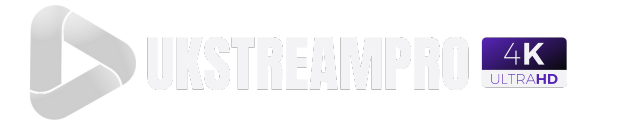Table of Contents
What is Duplex IPTV and How to Use It for Streaming?
Understanding Duplex IPTV
Duplex IPTV is a versatile and user-friendly application that allows users to stream live TV channels, on-demand content, and IPTV playlists on multiple devices. It’s part of a larger movement towards IPTV, which stands for Internet Protocol Television, a method of delivering television content over the internet rather than through traditional terrestrial, satellite, or cable formats.
IPTV services are growing rapidly because of their flexibility and vast range of available content. Duplex IPTV, in particular, is favored by users for its intuitive interface, ability to support multiple devices, and ease of setup. This makes it a go-to solution for those looking to cut the cord from traditional TV services.
IPTV vs. Traditional TV Services
Traditional TV services like cable and satellite operate through fixed networks, requiring physical cables or satellite signals to deliver content to your TV. In contrast, IPTV services transmit TV content using an internet connection. This approach comes with several advantages:
- Greater Flexibility: Users can watch content anywhere with an internet connection.
- On-Demand Viewing: Unlike traditional TV, IPTV enables on-demand access to a variety of shows and movies.
- Compatibility: IPTV services like Duplex IPTV can be accessed across different devices – smart TVs, smartphones, tablets, and more.
How Duplex IPTV Fits Into IPTV Landscape
Duplex IPTV stands out because of its cross-platform capability, making it easy for users to stream their favorite content on almost any device. Additionally, Duplex IPTV is known for its clean and simple user interface, allowing both beginners and experienced users to navigate and customize their IPTV experience effortlessly. It doesn’t come with preloaded content but serves as a platform for users to add their own IPTV playlists, offering the freedom to choose the channels and content they prefer.
Key Features of Duplex IPTV:
- Customizable playlists for live TV and on-demand content.
- Multi-device streaming, enabling access to content across TVs, smartphones, tablets, and more.
- User-friendly interface for easy navigation and content discovery.
Understanding Duplex IPTV: An In-Depth Guide
What Exactly is Duplex IPTV?
Duplex IPTV is a type of media player application specifically designed to stream IPTV (Internet Protocol Television) content. Essentially, it acts as a bridge that enables you to access IPTV services and playlists on various devices. Unlike some IPTV services that provide pre-installed channels, Duplex IPTV is purely a player. Users must add their own IPTV subscriptions, playlists, or streams to enjoy content. This separation ensures that Duplex IPTV remains legal, as it is not directly distributing any media but rather offering a platform for IPTV streams.
What Makes Duplex IPTV Unique?
Several factors make Duplex IPTV stand out from other IPTV solutions in the market. Here are some of its defining characteristics:
- Cross-Platform Compatibility: Duplex IPTV supports a wide range of devices, including smart TVs, smartphones, tablets, and computers. This cross-compatibility allows users to access their content seamlessly across various screens without having to worry about specific device limitations.
- Intuitive User Interface: The application’s layout is built with the end-user in mind. The clean, organized interface ensures that even users new to IPTV can navigate easily. Features like EPG (Electronic Program Guide) help viewers understand what’s currently playing and what’s up next.
- Customizability and Control: Unlike many IPTV applications that lock down the interface or restrict how you use your playlists, Duplex IPTV offers significant customization. Users can create and manage their playlists, add and delete channels, and organize content as they see fit.
A Closer Look at IPTV: Why is it Gaining Popularity?
IPTV (Internet Protocol Television) is revolutionizing the way people consume media content. Instead of being bound to traditional TV schedules or locations, IPTV provides the freedom to stream content anytime and anywhere, provided you have an internet connection.
Benefits of IPTV:
- Flexibility in Viewing: Access your favorite content wherever you are, without worrying about satellite signals or cable connections.
- On-Demand Content Access: Many IPTV services, including Duplex IPTV, allow access to an extensive library of content on demand, making it convenient to watch what you want, when you want.
- Personalization: IPTV allows you to curate your content, offering a tailored viewing experience by organizing channels, shows, and movies to your preference.
- Cost-Effectiveness: IPTV services often come at a fraction of the cost of traditional cable or satellite TV subscriptions.
How Does Duplex IPTV Stand Out Among Other IPTV Solutions?
There are multiple IPTV player applications available today, so why choose Duplex IPTV? Here’s a breakdown of what sets it apart:
| Feature | Duplex IPTV | Other IPTV Players |
|---|
| Cross-Platform Support | Supports multiple devices & platforms | Varies, often limited to a few devices |
| Interface Design | Clean, intuitive, user-friendly | Interface varies; often less refined |
| EPG Support | Full support for Electronic Program Guide | Limited or no EPG support |
| Playlist Customization | Extensive playlist management | Limited control or customization |
| Cost | Offers free and paid versions | Some are entirely paid or subscription-based |
This makes Duplex IPTV a popular choice for users looking for a versatile, user-friendly IPTV player that offers extensive functionality without being overly complex.
By understanding what Duplex IPTV is and its role in the IPTV ecosystem, you can make a more informed decision on whether it’s the right tool for your streaming needs. Up next, let’s dive deeper into how Duplex IPTV works and how you can get started with it.
How Does Duplex IPTV Work?
The Basics of IPTV and How Duplex IPTV Uses It
Before diving into how Duplex IPTV operates, it’s important to understand the basics of IPTV itself. IPTV works by delivering television content through the Internet Protocol (IP), which means that instead of receiving TV shows or live broadcasts through terrestrial, satellite, or cable signals, you are streaming this content over your internet connection. This technology allows for live television, on-demand video, and even the possibility of recording live TV.
Duplex IPTV leverages these capabilities by providing a platform for users to add their own IPTV subscriptions or playlists. Think of Duplex IPTV as a powerful media player for IPTV content that offers additional features like cross-platform streaming, an intuitive user interface, and customization options for an enhanced viewing experience.
How Duplex IPTV Streams Content
Duplex IPTV operates in conjunction with M3U playlists, which are essentially files or URLs containing a list of IPTV channels and streams. These playlists are provided by the user’s IPTV service provider. Once a playlist is uploaded to Duplex IPTV, the app enables streaming of all channels and content included in that playlist.
Step-by-Step Process of How Duplex IPTV Streams Content:
- Obtain an IPTV Playlist: Users first need an IPTV subscription that provides them with an M3U playlist URL or file. This is typically provided by an IPTV service provider.
- Install Duplex IPTV on Your Device: The app must be installed on a compatible device (e.g., smart TV, Android box, smartphone).
- Add Playlist to Duplex IPTV: Users then add their playlist to Duplex IPTV by either uploading an M3U file or inputting the provided URL.
- Stream Content: Once the playlist is added, Duplex IPTV fetches the content and provides access to the live channels, on-demand content, and any other available media listed in the playlist.
This process is simple and user-friendly, making it accessible even for users who are not familiar with IPTV services.
Supported Devices for Duplex IPTV
One of the advantages of Duplex IPTV is its broad compatibility across various devices. Here is a breakdown of the devices that support Duplex IPTV:
| Device Type | Supported Models | Installation Method |
|---|
| Smart TVs | LG Smart TV (webOS), Samsung Smart TV (Tizen OS) | Available through the app store of the TV. |
| Streaming Devices | Amazon Firestick, Android TV Box | Sideload via APK or through app stores. |
| Smartphones/Tablets | Android phones/tablets, iOS devices | Download through Google Play Store or App Store. |
| Computers/PCs | Windows, Mac | Use a web browser or specialized IPTV software. |
How Does Duplex IPTV Work?
The Basics of IPTV and How Duplex IPTV Uses It
Before diving into how Duplex IPTV operates, it’s important to understand the basics of IPTV itself. IPTV works by delivering television content through the Internet Protocol (IP), which means that instead of receiving TV shows or live broadcasts through terrestrial, satellite, or cable signals, you are streaming this content over your internet connection. This technology allows for live television, on-demand video, and even the possibility of recording live TV.
Duplex IPTV leverages these capabilities by providing a platform for users to add their own IPTV subscriptions or playlists. Think of Duplex IPTV as a powerful media player for IPTV content that offers additional features like cross-platform streaming, an intuitive user interface, and customization options for an enhanced viewing experience.
How Duplex IPTV Streams Content
Duplex IPTV operates in conjunction with M3U playlists, which are essentially files or URLs containing a list of IPTV channels and streams. These playlists are provided by the user’s IPTV service provider. Once a playlist is uploaded to Duplex IPTV, the app enables streaming of all channels and content included in that playlist.
Step-by-Step Process of How Duplex IPTV Streams Content:
- Obtain an IPTV Playlist: Users first need an IPTV subscription that provides them with an M3U playlist URL or file. This is typically provided by an IPTV service provider.
- Install Duplex IPTV on Your Device: The app must be installed on a compatible device (e.g., smart TV, Android box, smartphone).
- Add Playlist to Duplex IPTV: Users then add their playlist to Duplex IPTV by either uploading an M3U file or inputting the provided URL.
- Stream Content: Once the playlist is added, Duplex IPTV fetches the content and provides access to the live channels, on-demand content, and any other available media listed in the playlist.
This process is simple and user-friendly, making it accessible even for users who are not familiar with IPTV services.
Supported Devices for Duplex IPTV
One of the advantages of Duplex IPTV is its broad compatibility across various devices. Here is a breakdown of the devices that support Duplex IPTV:
| Device Type | Supported Models | Installation Method |
|---|---|---|
| Smart TVs | LG Smart TV (webOS), Samsung Smart TV (Tizen OS) | Available through the app store of the TV. |
| Streaming Devices | Amazon Firestick, Android TV Box | Sideload via APK or through app stores. |
| Smartphones/Tablets | Android phones/tablets, iOS devices | Download through Google Play Store or App Store. |
| Computers/PCs | Windows, Mac | Use a web browser or specialized IPTV software. |
What is an M3U Playlist and Why is It Important?
An M3U playlist is essentially the backbone of IPTV streaming. It is a plain text file or URL that contains a list of IPTV streams. Each entry in the M3U playlist includes a link to a TV channel or piece of on-demand content, enabling applications like Duplex IPTV to fetch and play the stream. The playlist may also contain metadata, such as EPG (Electronic Program Guide) information, channel names, and logos, which makes the content more organized and easier to browse.
For example, a snippet of a typical M3U playlist may look like this:
#EXTM3U
#EXTINF:-1 tvg-id="BBCOne.uk" tvg-name="BBC One" tvg-logo="http://logo.com/bbcone.png",BBC One
http://iptvservice.com/stream1
#EXTINF:-1 tvg-id="ESPN.us" tvg-name="ESPN" tvg-logo="http://logo.com/espn.png",ESPN
http://iptvservice.com/stream2
This information is what Duplex IPTV reads to create a list of available channels for streaming. Without a valid M3U playlist, Duplex IPTV cannot function, as it requires these links to access any media content.
How Duplex IPTV Handles Live TV, On-Demand Content, and EPG
- Live TV: Duplex IPTV allows you to stream live TV channels from your playlist. These can be sports channels, news, entertainment, and more, provided by your IPTV service.
- On-Demand Content: Users can also access on-demand content like movies and series through their M3U playlist. This content is typically listed separately from live TV channels and can be accessed anytime.
- EPG (Electronic Program Guide): Duplex IPTV supports EPG integration, providing a TV guide within the app. EPG lets users see what’s currently playing and what’s coming up on their channels, enhancing the viewing experience.
Technical Requirements for Streaming on Duplex IPTV
To ensure smooth streaming on Duplex IPTV, it is important to have:
- A stable internet connection with sufficient bandwidth for live streaming. Generally, 10 Mbps or higher is recommended for HD content.
- A compatible device as listed in the supported devices section.
- Access to a valid IPTV service provider that offers an M3U playlist URL or file.
Note: Since Duplex IPTV does not provide content directly, users must ensure they have a legal and reliable IPTV subscription.
Understanding how Duplex IPTV works provides you with the knowledge needed to set up and stream content effectively. Now that we’ve covered the basics, let’s move on to exploring why Duplex IPTV might be the best choice for your streaming needs.
Why Choose Duplex IPTV?
The Advantages of Duplex IPTV
Duplex IPTV stands out as one of the most user-friendly and flexible IPTV applications available. But what makes it an excellent choice for streaming IPTV content? Below are some compelling reasons to consider Duplex IPTV over other IPTV solutions:
Multi-Device and Cross-Platform Compatibility
- Duplex IPTV is designed to work seamlessly on a variety of devices, including smart TVs, smartphones, tablets, streaming devices, and PCs. This allows you to access your IPTV content wherever you are, without needing separate applications for each device.
- Switching between devices is smooth; you can start watching on your TV and pick up on your mobile device without missing a beat.
User Interface and Experience
- One of the primary reasons users choose Duplex IPTV is its clean and intuitive user interface (UI). The app is designed with simplicity in mind, ensuring that navigating between live channels, on-demand content, and settings is straightforward.
- The interface also includes features like EPG (Electronic Program Guide), playlists, and content categorization, which makes content discovery quick and easy.
Customizable and Scalable Playlists
- Unlike some other IPTV players that come preloaded with content or have restrictions on playlists, Duplex IPTV gives users complete freedom. You can add, organize, and even delete channels or playlists to create a personalized IPTV experience.
- It also allows for external playlists and supports different formats, providing flexibility to use multiple IPTV subscriptions or change them as your preferences evolve.
Performance and Streaming Quality
- Duplex IPTV is known for its smooth streaming capabilities, offering support for HD and even 4K content (depending on your IPTV provider and internet connection). The app is optimized for performance, reducing buffering issues and improving stream quality.
- For users with high-speed internet connections, Duplex IPTV can deliver consistent, high-definition video without lag.
Comparing Duplex IPTV to Other IPTV Solutions
While there are many IPTV applications available, Duplex IPTV offers a unique combination of features and flexibility that can be hard to find elsewhere. Here’s a side-by-side comparison between Duplex IPTV and some other popular IPTV players:
| Feature | Duplex IPTV | IPTV Smarters | GSE Smart IPTV |
|---|
| Device Support | Smart TVs, mobile devices, PCs | Smart TVs, mobile devices | Mobile devices, Smart TVs |
| Playlist Customization | Full control over playlists | Moderate customization | Advanced customization |
| User Interface | Clean, organized, EPG support | Simple, basic EPG | Feature-rich but less intuitive |
| Subscription Flexibility | Supports multiple playlists | Limited to single playlist | Supports multiple playlists |
| Performance and Quality | HD and 4K optimized | Varies by provider | Varies by provider |
Duplex IPTV is a versatile option for users looking for an app that is not only easy to set up but also delivers reliable performance and supports a range of devices. It might lack some advanced features of competitors like GSE Smart IPTV, but it makes up for it in simplicity and ease of use, which can be very attractive to users who are new to IPTV.
Who Would Benefit Most from Using Duplex IPTV?
Duplex IPTV is designed for users who want a reliable and easy-to-use IPTV player that doesn’t come with unnecessary complexities. Here’s a breakdown of who would benefit most from Duplex IPTV:
- New IPTV Users: If you’re just getting started with IPTV and need a simple interface without a steep learning curve, Duplex IPTV is ideal.
- Multi-Device Users: Those who want to access their IPTV content across multiple devices, such as smart TVs and mobile devices, will appreciate Duplex IPTV’s cross-platform capabilities.
- Customization Seekers: If you prefer to have control over your channel list, playlists, and how your content is organized, Duplex IPTV offers a great deal of customization.
- Families or Households: Duplex IPTV provides parental controls, making it suitable for households where some content may need to be restricted for younger viewers.
What Users are Saying: Reviews and Feedback
Many users have praised Duplex IPTV for its ease of use and smooth performance. Below are a few examples of the types of feedback typically seen:
“I was able to set up Duplex IPTV on my Samsung Smart TV within minutes. The interface is very easy to navigate, and the streaming quality is excellent, even for HD channels.” – Alex M.
“What I love about Duplex IPTV is that I can use the same app on my Android phone and my Firestick. I don’t have to keep learning how to use different apps for different devices.” – Sarah K.
“I had a little trouble setting up my playlist initially, but once I got it working, Duplex IPTV has been running smoothly. The EPG feature is a huge plus.” – John T.
Is Duplex IPTV Right for You?
If you are looking for an IPTV player that offers flexibility, an easy user experience, and cross-platform compatibility, then Duplex IPTV could be a great choice for you. Its ability to adapt to various devices, support for a wide range of IPTV formats, and emphasis on user customization make it a standout option for IPTV streaming.
However, it’s important to ensure that your IPTV provider is reliable and offers a good-quality playlist, as Duplex IPTV is dependent on the content provided by your IPTV service.
Setting Up Duplex IPTV: A Step-by-Step Guide
Installing Duplex IPTV on Different Devices
One of the major strengths of Duplex IPTV is its cross-platform support, making it easy to install on various devices. The setup process may vary slightly depending on your device, but generally, the steps are straightforward. Below, you’ll find instructions for setting up Duplex IPTV on some of the most commonly used devices.
1. Smart TVs (Samsung, LG, Android-based Smart TVs)
For Samsung (Tizen OS):
- Go to the Samsung App Store (Samsung Smart Hub) on your TV.
- Search for “Duplex IPTV”.
- Select the app and click on “Install”.
- Once installed, open the app. You will receive a code (Device ID) that you’ll use to activate your account.
For LG (webOS):
- Access the LG Content Store on your TV.
- Search for “Duplex IPTV” in the search bar.
- Click “Install” and wait for the app to be installed.
- Launch the app and note the provided Device ID for activation.
For Android-Based Smart TVs:
- Go to the Google Play Store on your TV.
- Search for “Duplex IPTV”.
- Click “Install” and launch the app once the installation is complete.
- Make sure to copy the Device ID for account activation.
2. Amazon Firestick
- For Firestick Devices:
- From your Firestick’s home screen, go to Settings > My Fire TV > Developer Options.
- Enable “Apps from Unknown Sources” to allow sideloading of apps.
- Return to the home screen and search for an app called “Downloader”. Install this app, as it will allow you to download the Duplex IPTV APK.
- Open Downloader and enter the URL for the Duplex IPTV APK file (can be found on their official website).
- Download and install the APK. Once installed, open Duplex IPTV and note the Device ID.
3. Smartphones & Tablets (Android & iOS)
For Android Phones/Tablets:
- Open the Google Play Store.
- Search for “Duplex IPTV”.
- Click “Install”, then launch the app.
- You’ll receive a Device ID for activation.
For iOS Devices (iPhone, iPad):
- Open the Apple App Store.
- Search for “Duplex IPTV”.
- Download and install the app.
- Once launched, you’ll be provided with a Device ID.
4. Windows/Mac (Using Web Player)
- Web Browser Method:
- Go to the official Duplex IPTV web player site.
- Register for an account and use the web player to access your content directly from your browser.
How to Activate Duplex IPTV
After installing the Duplex IPTV app on your device, you’ll need to activate it. Here’s a step-by-step guide to activating your account:
- Go to the Duplex IPTV Activation Website:
- Visit the official activation site (duplexiptv.com/activate).
- Enter Device Information:
- Enter the Device ID and Device Key that were displayed when you launched the Duplex IPTV app on your device.
- Register and Activate:
- Click “Register” to link the device to your Duplex IPTV account. The app will be activated, and you can begin adding your IPTV playlists.
Adding IPTV Playlists to Duplex IPTV
Now that you have activated Duplex IPTV, you’ll need to add an IPTV playlist (M3U file or URL) to start streaming your content. Here’s how to do it:
Access the Duplex IPTV Website:
- Go to edit.duplexplay.com.
Enter Device Details:
- Input your Device ID and Device Key (found in the Duplex IPTV app under Settings).
Add Playlist:
- Once logged in, click on “Add Playlist”.
- Enter the playlist name (any name you prefer) and the M3U URL provided by your IPTV provider.
- You can also choose to add an EPG (Electronic Program Guide) URL to have program information displayed on your app.
Save and Sync:
- Save the playlist. Return to your Duplex IPTV app and refresh your playlists to see the added content.
- You should now be able to see all available channels and on-demand content from your IPTV playlist.
Note: The ability to add multiple playlists provides the flexibility to manage different IPTV subscriptions or separate content categories.
Troubleshooting Common Setup Issues
Even though setting up Duplex IPTV is generally smooth, users may face a few common issues:
Issue: The playlist isn’t loading or channels are missing.
- Solution: Double-check the M3U URL and ensure it’s correctly typed. Verify that your IPTV subscription is active and the content is available.
Issue: Duplex IPTV app crashes or freezes.
- Solution: Ensure you are using the latest version of the app. Clear cache or reinstall the app if the problem persists.
Issue: The EPG is not displaying correctly.
- Solution: Verify that the correct EPG URL is entered and that it matches your IPTV provider’s content.
By following the steps above, you should have a fully functioning Duplex IPTV setup, ready to stream live TV and on-demand content.
Duplex IPTV Features You Should Know About
1. EPG (Electronic Program Guide) Integration
One of the standout features of Duplex IPTV is its support for the Electronic Program Guide (EPG). The EPG provides an organized view of all channels, showing current and upcoming programming, making it easier for users to navigate and plan their viewing experience.
How to Set Up EPG on Duplex IPTV
- Ensure You Have an EPG URL: Typically, your IPTV provider will give you a separate URL for the EPG alongside your M3U playlist URL. This EPG link will allow Duplex IPTV to fetch real-time program information.
- Add EPG URL to Your Playlist: Go to the Duplex IPTV website (edit.duplexplay.com) and log in with your Device ID and Device Key. Within your playlist settings, input the EPG URL.
- Refresh EPG Information in the App: After updating the EPG URL, return to your Duplex IPTV app and refresh the content. The program guide should now appear, displaying channel listings, program schedules, and additional show details.
Benefits of EPG:
- Quick Access to Program Schedules: Allows users to see what’s playing on each channel at a glance.
- Smooth Navigation: Makes it easier to switch between shows or channels.
- Catch-Up Support: Some EPGs provide the option to play programs that aired previously, allowing for catch-up viewing.
2. Multi-Device Streaming and Cross-Platform Support
Duplex IPTV’s multi-device streaming capability is one of its strongest features. It allows users to access their IPTV playlists on a range of devices, ensuring that you have consistent access to your content no matter where you are or what device you’re using.
Devices Supported by Duplex IPTV:
- Smart TVs: Works on Samsung, LG, Android-based TVs, and more.
- Streaming Devices: Compatible with Amazon Firestick, Android TV boxes, etc.
- Smartphones and Tablets: Available on Android and iOS devices.
- PCs and Laptops: Accessible via web player or compatible IPTV applications.
Why Cross-Platform Streaming is Beneficial:
- Consistent Experience: You get the same user experience across all devices, making it easy to pick up your viewing where you left off.
- Portable Viewing: You can watch your IPTV content on the go, whether you’re using a tablet at home or a smartphone during travel.
- Family Sharing: If you have multiple users in the household, everyone can watch different channels or shows simultaneously on their own devices.
3. Catch-Up TV and On-Demand Content
Catch-Up TV and on-demand content are essential features for users who want flexibility with their viewing schedules. Duplex IPTV provides support for both, enhancing the overall user experience.
How Catch-Up TV Works:
- Availability Depends on Your IPTV Provider: Not all IPTV providers offer Catch-Up TV, so you’ll need to verify this feature before assuming it’s available in your playlists.
- Accessing Catch-Up Content: If your IPTV provider supports it, you’ll be able to watch previously aired programs by navigating the EPG or using a separate Catch-Up TV menu in Duplex IPTV.
- On-Demand Libraries: Many IPTV providers offer on-demand movies, series, and shows as part of their package. Duplex IPTV allows you to access these libraries directly within the app.
Benefits of Catch-Up TV and On-Demand Content:
- Never Miss a Show: You can catch up on any missed live content at your convenience.
- Flexible Viewing Schedules: On-demand content lets you decide when and what to watch, without being tied to broadcast times.
- Personalized Entertainment: Choose from a variety of genres, movies, or series based on your interests.
4. User Interface Customization and Parental Controls
User Interface (UI) Customization is crucial for personalizing your IPTV experience. Duplex IPTV offers various options for you to customize the look and feel of your app, enabling easier navigation and better content organization.
Customization Features:
- Channel Sorting and Grouping: Organize your channels by category (e.g., sports, news, movies) or by your viewing preferences.
- Theme and Layout Adjustments: Some versions of Duplex IPTV allow you to change the theme colors, layout style, or menu display for a more personalized experience.
- Favorites and Quick Access: You can set certain channels as “favorites” for quicker access, making your viewing experience smoother and more tailored.
Parental Controls: For families with children, having parental control is important. Duplex IPTV offers options to restrict certain channels or content, ensuring that inappropriate material is not accessible to younger viewers.
How to Set Up Parental Controls:
- Access Settings in the App: Go to the settings menu in the Duplex IPTV app.
- Activate Parental Controls: Choose the parental control option and set a PIN code.
- Restrict Specific Content or Channels: Select the channels or categories you wish to restrict. The content will now be locked and only accessible with the PIN code.
Benefits of Parental Controls:
- Peace of Mind for Parents: Restrict adult content or other inappropriate channels.
- Controlled Access: Ensure that only age-appropriate content is accessible to younger users.
- Easy to Use: Simple interface for setting up and managing restrictions.
5. Video Player Features and Playback Controls
The video player within Duplex IPTV is built to be both powerful and user-friendly. Below are some of the playback features that enhance the viewing experience:
Playback Controls:
- Pause, Rewind, and Fast-Forward: Standard playback controls are available for live TV (depending on provider) and on-demand content.
- Seek Bar for On-Demand Content: Allows you to navigate through movies or episodes quickly.
- Subtitle and Audio Track Support: The video player can support multiple audio tracks and subtitles if provided by your IPTV source.
Additional Playback Settings:
- Picture Quality and Resolution Settings: Adjust the video quality (HD, SD, 4K) based on your internet connection for optimal streaming.
- Screen Aspect Ratio and Zoom Options: Alter how content fits on your screen for the best viewing experience, particularly useful when watching on widescreen TVs.
By understanding and utilizing the full range of Duplex IPTV’s features, you can greatly enhance your IPTV viewing experience. From EPG integration to customization and parental controls, these features are designed to offer a versatile and enjoyable user experience.
Troubleshooting Common Duplex IPTV Issues
Even though Duplex IPTV is designed to provide a smooth user experience, some users may encounter technical issues or challenges during setup or usage. Below, we outline some of the most common problems and provide solutions and tips to resolve them.
1. Buffering and Streaming Quality Problems
Buffering and poor streaming quality are among the most common issues users face. These problems are often tied to the user’s internet connection, IPTV provider, or device capabilities.
Potential Causes & Solutions
Insufficient Internet Speed:
- Cause: Your internet connection may not have the required speed to stream live TV or on-demand content.
- Solution: Duplex IPTV requires a stable internet connection. For HD streaming, at least 10 Mbps is recommended, and for 4K content, 25 Mbps or higher is ideal. If buffering persists, try using an Ethernet connection instead of Wi-Fi to ensure a stable connection.
Device Performance and Compatibility:
- Cause: Older devices or low-spec devices might struggle to handle the streaming load.
- Solution: Ensure your device meets the minimum specifications required to run Duplex IPTV. Clearing cache memory or restarting your device can also improve performance.
Server-Side Issues from IPTV Provider:
- Cause: The source of the IPTV stream may experience server downtime or limitations on bandwidth.
- Solution: If other streams are working fine, contact your IPTV provider to inquire about server issues. Switching to a different IPTV provider might be necessary if the issue persists regularly.
Tips to Improve Streaming Quality
- Lower Video Quality: If your internet connection is inconsistent, reduce the stream quality within Duplex IPTV to SD or lower resolution.
- Optimize Router Settings: Position your router in a central location, close to your streaming device, or invest in a Wi-Fi extender for better coverage.
- Limit Device Usage: If multiple devices are connected to your internet, they may be hogging bandwidth. Try streaming with fewer devices connected to your network.
2. Playlist Not Loading or Channels Missing
If your IPTV playlist is not loading or certain channels are not appearing, the issue could stem from an incorrect playlist URL, expired subscription, or format incompatibility.
Potential Causes & Solutions
Incorrect M3U Playlist URL:
- Cause: Typos or formatting issues in your playlist URL can prevent Duplex IPTV from accessing the content.
- Solution: Double-check that the M3U URL is correctly entered on the Duplex IPTV website (edit.duplexplay.com) and that no spaces or errors are present.
Subscription or Playlist Expiry:
- Cause: The IPTV subscription or playlist may have expired or been deactivated by the provider.
- Solution: Verify with your IPTV provider that your subscription is active and that the playlist URL is up-to-date.
Playlist Format or Compatibility:
- Cause: Some playlists may be in a format not supported by Duplex IPTV.
- Solution: Confirm that your playlist is in the standard M3U format. If the playlist includes special encoding or format (like M3U8), ensure Duplex IPTV can handle that type.
3. App Crashes or Compatibility Issues
Occasionally, users may encounter issues where the Duplex IPTV app crashes or behaves erratically. These issues can often be resolved by updating the app or optimizing device settings.
Potential Causes & Solutions
Outdated Version of Duplex IPTV:
- Cause: Older versions of the app might have bugs or compatibility issues with newer devices or firmware updates.
- Solution: Always ensure you are running the latest version of the Duplex IPTV app. Visit the app store on your device to check for available updates.
Device Compatibility Issues:
- Cause: Some devices, particularly older models, may not fully support the app’s features or performance needs.
- Solution: If you’re experiencing issues, try installing the app on a different device to see if the problem persists. If not, the issue may lie with the original device’s performance capabilities.
Insufficient Storage or Cache Build-Up:
- Cause: A lack of storage or excessive cache files can hinder the app’s performance.
- Solution: Go to your device’s settings and clear the cache data for Duplex IPTV. On Android devices, this can be done by navigating to Settings > Apps > Duplex IPTV > Storage > Clear Cache.
4. EPG (Electronic Program Guide) Not Displaying Correctly
The EPG may not display the correct program information, or it might be missing altogether. This could be due to incorrect EPG URLs, outdated guides, or issues from the IPTV provider’s end.
Potential Causes & Solutions
Incorrect or Expired EPG URL:
- Cause: If the EPG URL is incorrectly entered or expired, the program guide will not load properly.
- Solution: Verify that the EPG URL is entered correctly on the Duplex IPTV playlist settings page. If the issue remains, contact your IPTV provider for an updated link.
Mismatch Between EPG and Channel IDs:
- Cause: If the EPG does not match the correct channels in your playlist, the information displayed may be inaccurate.
- Solution: Make sure that the channel IDs in the playlist match those in the EPG file. Adjustments to the playlist may be necessary to align the channels.
Refreshing the EPG in Duplex IPTV:
- Go to the App Settings: Within the Duplex IPTV app, go to settings.
- Choose Refresh or Update EPG: There should be an option to manually refresh the EPG, which can resolve loading issues.
5. Account Activation or License Issues
If you encounter problems activating Duplex IPTV or have trouble managing your license, it could be related to incorrect activation details or website server issues.
Potential Causes & Solutions
Incorrect Device Information:
- Cause: Entering the wrong Device ID or Device Key during activation can prevent account registration.
- Solution: Double-check the Device ID and Device Key provided in the app and ensure they are entered correctly on the Duplex IPTV activation website.
Activation Limit Reached:
- Cause: Each Duplex IPTV license typically supports a limited number of devices.
- Solution: If you’ve reached your limit, you may need to purchase an additional license or deactivate Duplex IPTV on an unused device.
Website Down or Technical Glitch:
- Cause: The activation website may experience downtime or technical issues.
- Solution: If you cannot activate or manage your account, wait a few hours and try again, or contact Duplex IPTV support for assistance.
By troubleshooting these common issues, you can resolve most Duplex IPTV problems quickly and effectively. If issues persist, consulting your IPTV provider or Duplex IPTV’s customer support can provide further assistance.
Pros and Cons of Using Duplex IPTV
Pros of Duplex IPTV
Duplex IPTV offers numerous benefits, making it a popular choice for IPTV users. Here’s a closer look at its advantages:
Multi-Device Support and Cross-Platform Compatibility
- Duplex IPTV works on a wide array of devices, including smart TVs (Samsung, LG, Android TVs), streaming devices (Amazon Firestick), smartphones, tablets, and even computers through a web player.
- This cross-platform capability allows users to stream content on multiple devices without the need for separate applications, offering an integrated viewing experience across screens.
User-Friendly Interface and Experience
- The app provides a clean, organized, and easy-to-use interface, making it straightforward for new users to navigate between live channels, on-demand content, and settings.
- Features like the EPG (Electronic Program Guide) make it easier to discover and browse channels, and the ability to customize playlists adds to the personalized viewing experience.
Customizable Playlists and Content Control
- Unlike other IPTV players that may limit playlist modifications, Duplex IPTV allows you to fully manage your IPTV playlists. Users can add, delete, or organize channels and customize their content as they prefer.
- The ability to support multiple playlists provides flexibility, enabling users to access content from various IPTV providers in a single app.
Performance and High-Quality Streaming
- Duplex IPTV is optimized for smooth streaming and can handle HD and 4K content (depending on your internet speed and IPTV provider’s capabilities).
- The app’s efficient performance ensures that channels load quickly, and it provides an overall stable streaming experience with minimal buffering when the internet connection is reliable.
EPG and Catch-Up TV
- Duplex IPTV’s EPG feature enables you to access current and upcoming program schedules. If your IPTV provider supports it, you can also benefit from Catch-Up TV to watch previously aired shows, ensuring that you don’t miss your favorite content.
Parental Controls and User Preferences
- The app allows parents to set up restrictions on certain channels or content, creating a safer viewing experience for children.
- Users can also modify the look and feel of the interface according to their preferences, adjusting themes, layouts, and channel categorization for easier access.
Cons of Duplex IPTV
Despite its many advantages, there are a few limitations and downsides to consider when using Duplex IPTV:
No Preloaded Content
- Duplex IPTV does not provide any preloaded content, channels, or subscriptions. It is simply a media player that requires users to add their own IPTV playlists. This means that users need to find and subscribe to an external IPTV provider, which can add extra steps and costs.
Limited Support for Some Devices
- While Duplex IPTV supports a wide range of devices, certain devices, especially older models or specific operating systems, may not be fully compatible or may require sideloading the app manually.
- Features or performance may vary depending on the device being used, and support for some platforms may be more robust than others.
Requires Reliable IPTV Source
- The quality of the IPTV content streamed through Duplex IPTV is dependent on the user’s IPTV provider. If the IPTV provider has unreliable servers, poor-quality streams, or expired links, it will affect the overall user experience, regardless of how well Duplex IPTV is set up.
Subscription Fee for Premium Version
- Duplex IPTV offers a free version, but it may have limitations on certain features or the length of use. The premium version comes with a one-time payment or recurring subscription fee, unlocking advanced features and improving the overall streaming experience.
- While this cost is usually minimal, it’s an additional expense for users who may already be paying for an IPTV service.
Potential Legal Concerns
- Since Duplex IPTV is only a media player, the legality of the content accessed is dependent on the IPTV source being used. Accessing IPTV streams from unlicensed providers or those that distribute copyrighted content without permission could be illegal in some regions.
- Users need to be cautious and only use legitimate, licensed IPTV services to avoid potential legal issues.
A Balanced View: Weighing the Pros and Cons
| Feature | Pros | Cons |
|---|
| Device Compatibility | Wide range of supported devices | Limited support for older models or non-mainstream devices |
| User Interface and Customization | Clean UI, customizable playlists, parental controls | Some customization options may be limited to premium users |
| Performance and Streaming Quality | Optimized for HD and 4K, quick loading | Dependent on internet connection and IPTV provider quality |
| Content Flexibility | Supports multiple playlists and IPTV sources | No preloaded content; requires external IPTV subscription |
| Pricing | Free version available, low-cost premium | Additional fee for premium features and continued access |
In general, Duplex IPTV is a powerful, reliable, and flexible IPTV player that suits users looking for a customizable and easy-to-use streaming solution. However, its reliance on third-party IPTV sources and the need for proper device compatibility are key considerations that users should be aware of before diving in.
By balancing these pros and cons, you can better determine if Duplex IPTV is the right solution for your IPTV streaming needs.
Is Duplex IPTV Legal?
The legality of using Duplex IPTV often comes down to one main question: Where is your IPTV content coming from? While Duplex IPTV itself is just a media player and not a content provider, how you use it can have legal implications. Let’s explore the legal aspects of IPTV and how to use Duplex IPTV responsibly.
Understanding IPTV Legality
IPTV (Internet Protocol Television) is a legitimate technology that allows users to stream TV content via the internet. The technology itself is not illegal. In fact, many reputable companies and broadcasters use IPTV to distribute their content legally. Examples include streaming services like Netflix, Hulu, and Disney+, which use IPTV to deliver content.
However, issues of legality arise when it comes to the source of IPTV content. The content you access through Duplex IPTV (or any other IPTV player) must be legally acquired and properly licensed for viewing in your region. Using unauthorized IPTV services that stream copyrighted content without permission is illegal in many countries.
Is Duplex IPTV Itself Legal?
Yes, Duplex IPTV is a legal application, as it does not provide content itself; it merely acts as a player. Duplex IPTV is like a video player or a browser—it allows you to access content, but it is agnostic to what content you’re watching. This makes it perfectly legal to download, install, and use Duplex IPTV as long as you’re using legitimate IPTV sources.
How to Use Duplex IPTV Legally
To ensure you’re using Duplex IPTV within the bounds of the law, follow these guidelines:
1. Use Licensed IPTV Providers
- Ensure that any IPTV service you subscribe to is properly licensed and legal in your country. Reputable IPTV providers will have the necessary agreements in place to stream content legally.
- Avoid services that offer “all channels for free” or content that would otherwise require a paid subscription on another platform. Such offers are often too good to be true and may indicate that the service is operating illegally.
2. Check the IPTV Provider’s Legitimacy
- Do your research before subscribing to an IPTV service. Look for signs of legitimacy, such as an official website, terms of service, customer reviews, and contact information.
- A red flag could be if the provider hides its physical address or does not provide customer support details.
3. Know Your Country’s IPTV Regulations
- The legality of IPTV services varies by country. For instance, some countries have strict anti-piracy laws, and using an unauthorized IPTV service could lead to fines or legal action.
- It’s crucial to know the regulations in your area and ensure you’re in compliance with local copyright and streaming laws.
Common Legal Pitfalls of IPTV Services
When using Duplex IPTV, be aware of these common pitfalls that may put you at risk of using an illegal IPTV service:
- Free or Massively Discounted IPTV Services: If a service claims to provide hundreds of live channels, including premium sports and entertainment networks, for free or at a low cost (compared to market prices), this is often a sign of an illegal provider.
- No Licensing Information Provided: If the IPTV service doesn’t mention how it has acquired the rights to distribute content, it’s best to assume that they are not legally licensed.
- Geoblocked or Restricted Channels Unblocked Without Permission: Some IPTV services use technologies to bypass geoblocking, allowing users to access content restricted to other regions without proper licensing.
Risks of Using Illegal IPTV Services
Using illegal or unlicensed IPTV providers can have serious consequences, such as:
Legal Action and Fines
- If caught streaming unauthorized content, you may face fines or other legal penalties, depending on the laws of your country.
- IPTV providers can also be shut down at any time by legal authorities, leading to a loss of service and any money paid for subscriptions.
Poor Streaming Quality and Reliability
- Illegal IPTV services often suffer from unreliable servers, buffering issues, and poor-quality streams. Since they don’t operate legally, they don’t invest in maintaining proper streaming infrastructure.
Potential Security and Privacy Risks
- Using an untrusted IPTV service poses a risk to your data privacy and security. Such services may use malicious software to track your activities, access personal data, or even inject malware into your device.
Should You Use a VPN with Duplex IPTV?
A Virtual Private Network (VPN) can help protect your privacy and anonymity when streaming IPTV content. However, using a VPN does not necessarily make illegal streaming legal. If you’re accessing unauthorized content, a VPN only conceals your identity, but it does not legitimize illegal activity.
Benefits of Using a VPN with Duplex IPTV
- Increased Privacy: VPNs encrypt your internet traffic, keeping your online activities hidden from ISPs and third parties.
- Bypass Geo-Restrictions: If you’re traveling or living in a region where your IPTV service is geoblocked, a VPN can help you access your content as if you were in a different location.
How to Use a VPN with Duplex IPTV
- Choose a reputable VPN provider that offers fast speeds and stable connections for streaming.
- Install the VPN on your streaming device (most VPNs have apps for smart TVs, smartphones, and PCs).
- Connect to a VPN server before opening Duplex IPTV, ensuring your streaming traffic is secure.
Summary: Keeping It Legal and Safe
Using Duplex IPTV responsibly means ensuring that the content you’re accessing is from legitimate, licensed IPTV providers. The app itself is legal, but it is up to you to source your content legally. By following these guidelines, you can enjoy the benefits of IPTV while staying within the bounds of the law.
Alternatives to Duplex IPTV
While Duplex IPTV is a highly popular and feature-rich IPTV player, it’s always good to know the alternatives available. Depending on your preferences for features, device compatibility, and user interface, you may find that another IPTV player better suits your needs. Below is a breakdown of some of the top alternatives to Duplex IPTV, complete with a comparison of their main features.
1. IPTV Smarters Pro
- Overview: IPTV Smarters Pro is one of the most well-known IPTV players and has a wide user base. It’s designed to offer an organized and user-friendly interface for live TV, on-demand content, and EPG.
- Supported Devices: Android devices (phones, tablets, TVs), iOS devices, Windows, macOS, Firestick, Roku.
- Key Features:
- Multiple Screen Support: Watch up to four screens simultaneously (multi-screen feature).
- EPG Support: Full EPG (Electronic Program Guide) capabilities for program schedules.
- Parental Controls and Account Management: Set restrictions for certain channels and manage multiple IPTV accounts from one app.
- Pros:
- Free and premium versions available.
- Simple interface with built-in EPG and recording options.
- Cons:
- Limited customization options compared to Duplex IPTV.
- Premium features require an additional subscription.
2. GSE Smart IPTV
- Overview: GSE Smart IPTV is a versatile and highly customizable IPTV player that supports various file types, including M3U and JSON. It also has built-in tools to help with streaming.
- Supported Devices: Android, iOS, Apple TV, Android TV, Amazon Firestick, and other streaming devices.
- Key Features:
- Multi-Device Compatibility: Works on a variety of devices, including smart TVs and smartphones.
- Multiple Playlist Support: Users can add multiple playlists in various formats (M3U, JSON, XSPF).
- Chromecast Support: Allows users to stream content directly to their TV using Chromecast.
- Pros:
- Highly customizable and supports a wide variety of formats.
- User-friendly and provides parental controls.
- Cons:
- Ads are included in the free version.
- Some advanced features are locked behind the premium version.
3. Perfect Player IPTV
- Overview: Perfect Player IPTV is another popular IPTV player known for its simple interface and robust performance. It’s designed to work efficiently on various devices, especially on smart TVs and Android boxes.
- Supported Devices: Android devices (TVs, phones, tablets), Amazon Firestick, Windows.
- Key Features:
- Customizable Interface: Users can switch between multiple views and display modes.
- Supports M3U, XSPF, and EPG Formats: Users can add and manage their playlists easily.
- Buffering and Stream Optimization: Provides tools to enhance buffering and stream quality.
- Pros:
- Free and simple to use, especially on smart TVs and Android boxes.
- Advanced options for video scaling, aspect ratios, and audio sync.
- Cons:
- Lacks a built-in player and requires external media players for some formats.
- Less intuitive compared to Duplex IPTV or IPTV Smarters for beginners.
4. TiviMate IPTV Player
- Overview: TiviMate is an IPTV player designed with modern smart TV users in mind. It boasts a sleek and responsive interface that makes navigating live TV channels a breeze.
- Supported Devices: Android-based TVs, Android boxes, Amazon Firestick (no official mobile version).
- Key Features:
- Modern EPG Interface: An intuitive and user-friendly EPG that allows for easy browsing.
- Favorites and Categories: Group and organize channels into categories and set favorites for quicker access.
- Multi-View Feature: Premium users can view multiple channels at once.
- Pros:
- Beautifully designed UI optimized for large screens.
- Multiple customization options for channel management.
- Cons:
- Limited to Android-based devices.
- Premium features require a paid subscription.
5. XCIPTV Player
- Overview: XCIPTV Player is a growing IPTV player that offers solid performance, an easy-to-use interface, and useful features like EPG, VOD support, and recording capabilities.
- Supported Devices: Android devices, Firestick, Android TVs.
- Key Features:
- Two Media Players Built-In: ExoPlayer and VLC Player are integrated, reducing the need for third-party players.
- Built-In VPN and VPN Support: Allows seamless streaming with privacy.
- EPG and Multi-Playlist Support: Offers rich program guides and playlist customization.
- Pros:
- A built-in media player provides enhanced compatibility and performance.
- Straightforward user experience with clean menu layouts.
- Cons:
- More limited in terms of user customization than GSE Smart IPTV or TiviMate.
- Some IPTV users find the user interface less appealing compared to TiviMate.
Comparison Table of Duplex IPTV Alternatives
Here is a summary comparison of the major features across Duplex IPTV and its alternatives:
| Feature | Duplex IPTV | IPTV Smarters Pro | GSE Smart IPTV | Perfect Player IPTV | TiviMate IPTV Player | XCIPTV Player |
|---|
| Device Support | Smart TVs, phones, tablets, PCs | Smart TVs, mobile devices | Smart TVs, mobile devices | Android TVs, Firestick | Android-based devices | Android, Firestick |
| User Interface | Clean, customizable | Simple, basic EPG | Highly customizable | Basic, less intuitive | Modern, sleek EPG | Clean menu layouts |
| Multi-Playlist Support | Yes | Yes | Yes | Yes | Yes | Yes |
| Free vs. Premium | Free with limited features, premium for more | Free and premium | Free with ads, premium | Free, some paid features | Free with premium subscription | Free |
| EPG Support | Yes | Yes | Yes | Yes | Yes | Yes |
| Multi-Screen View | No | Yes (up to 4 screens) | No | No | Yes | No |
Which Alternative to Choose?
The best IPTV player for you depends on your preferences and device compatibility. Here’s a quick recommendation guide based on different needs:
- Best for Modern UI and TV Use: TiviMate IPTV Player – Great for users who want a modern, slick interface, especially on Android-based TVs.
- Best for Multi-Screen Viewing: IPTV Smarters Pro – Ideal for users who want to watch multiple channels at once.
- Best for Customization: GSE Smart IPTV – Suitable for users who enjoy tweaking and adjusting their IPTV settings and playlists.
- Best for Beginners and Basic Use: Perfect Player IPTV – A good option for users looking for a simple, straightforward IPTV player with a quick setup process.
- Best for Built-In Players and Extra Security: XCIPTV Player – Ideal for users who want an IPTV player with built-in streaming capabilities and VPN support.
Summary
While Duplex IPTV is a versatile and popular choice for IPTV streaming, there are several alternatives available that offer similar functionality with unique features and benefits. Depending on your preferred user interface, device compatibility, and additional features like multi-screen support or EPG integration, you can choose an IPTV player that best suits your streaming needs.
Duplex IPTV Pricing and Subscription Information
While Duplex IPTV provides a free trial for users to explore its features, it operates on a freemium model, meaning that while the base application is free to install and use, a premium subscription or license is required to unlock the full range of features. Below is a detailed breakdown of Duplex IPTV’s pricing and subscription structure.
How Much Does Duplex IPTV Cost?
Duplex IPTV operates on a one-time activation fee per device, which makes it cost-effective for users who are looking for a robust IPTV player without recurring monthly costs. The payment structure is designed to cater to users who wish to use Duplex IPTV for an extended period.
Here’s a breakdown of the pricing options typically offered by Duplex IPTV (these may vary slightly based on region or any promotional offers):
| Subscription Length | Cost (Approximate) |
|---|
| 7 Days Free Trial | Free |
| 6 Months License | $0.99 – $1.49 |
| 1 Year License | $1.99 – $2.99 |
These prices are a one-time payment for each device that you wish to use with Duplex IPTV. Keep in mind that once you activate a device, the license is bound to that specific device, and if you wish to use Duplex IPTV on additional devices, a separate license will be required.
How to Purchase and Renew Duplex IPTV Licenses
If you decide to go for the premium version of Duplex IPTV, you can easily purchase or renew a license directly from the app or the official Duplex IPTV website. Below is a step-by-step guide on how to activate your license:
Step-by-Step Activation Process
Install and Open the Duplex IPTV App:
- Install Duplex IPTV on your desired device (smart TV, streaming box, smartphone, etc.) and open the app.
- You will receive a Device ID and Device Key upon launching the app for the first time.
Visit the Activation Page:
- Go to Duplex IPTV Activation Page on a web browser.
- Enter the Device ID and Device Key displayed on your app.
Choose a Subscription Plan:
- Select the desired subscription length (6 months or 1 year). There is usually an option to choose between PayPal, credit card, or other supported payment methods.
- Make the payment to activate the app on your device.
Refresh the App on Your Device:
- After completing the payment, go back to your Duplex IPTV app.
- Refresh or restart the app to complete the activation process. The app should now be fully activated, and you will have access to all premium features.
How to Renew or Transfer a License
- Renewing a License: When your license is about to expire, you can renew it by visiting the same activation page and selecting the appropriate renewal option.
- Transferring a License: If you wish to transfer your license to a new device (for example, if you’ve upgraded your smart TV), you’ll need to deactivate the license on the original device and purchase a new license for the new device.
Features Included in Free vs. Premium Version
While the free version of Duplex IPTV allows you to test the app and access basic functionality, it is limited in terms of how long you can use it and which features are available. Here is a comparison of what is typically included in the free and premium versions:
| Feature | Free Version | Premium Version |
|---|
| Access to Live TV and VOD | Limited time access (trial period) | Unlimited access |
| Number of Playlists Allowed | 1 Playlist | Unlimited Playlists |
| Playlist Customization | Limited customization | Full customization of playlists |
| EPG (Electronic Program Guide) | Basic support, limited options | Full EPG support with updates |
| User Interface Options | Basic UI themes | Full UI customization (themes, layouts) |
| Multi-Device Streaming | Limited to trial period | Active for subscription duration |
The premium version unlocks the full potential of the app, allowing for multiple playlists, advanced EPG features, and long-term access without restrictions.
Pros and Cons of the Pricing Model
Pros:
- One-Time Fee Per Device: Unlike many IPTV services that require ongoing monthly payments, Duplex IPTV offers a low-cost one-time fee for activation, making it affordable for users.
- Flexible Subscription Lengths: Users have the choice to pay for a 6-month or 1-year license, depending on their needs.
- Full Feature Access: Once activated, users have access to all premium features without having to worry about recurring charges.
Cons:
- License is Tied to One Device: Each device requires its own license, meaning if you have multiple TVs or streaming devices, you’ll need to purchase separate licenses for each.
- Short Trial Period: The 7-day free trial may be a short period for some users to fully explore the app’s features and decide on purchasing the premium version.
Is the Premium Version Worth It?
For most users, the premium version of Duplex IPTV is a valuable upgrade that unlocks all features and provides a more comprehensive IPTV experience. The low cost of the license fee compared to other IPTV player subscriptions makes Duplex IPTV an affordable and attractive option, especially for users who plan to use it long-term and want access to all its customization and playlist capabilities.
Key Consideration: If you are someone who likes to have multiple devices connected at once, remember to factor in the cost of additional licenses for each device. However, if you primarily use a single smart TV or streaming box, the one-time fee is very cost-effective.
Duplex IPTV and VPN: Do You Need One?
Using a VPN (Virtual Private Network) with Duplex IPTV can significantly enhance your streaming experience, offering privacy, security, and the ability to bypass geo-restrictions. However, the necessity of a VPN depends on how and where you’re using Duplex IPTV and your IPTV provider’s policies.
What is a VPN?
A VPN is a service that encrypts your internet connection and routes it through a server in a different location. This process hides your IP address, protecting your online activities from your Internet Service Provider (ISP), third parties, and potential hackers. Using a VPN effectively makes your online traffic anonymous and secure.
Benefits of Using a VPN with Duplex IPTV
Increased Privacy and Security
- When streaming IPTV content, a VPN adds a layer of privacy by masking your IP address and encrypting your data. This prevents your ISP from tracking your online activity, including the IPTV content you access via Duplex IPTV.
- A VPN can protect your data from potential hackers, especially if you’re using public Wi-Fi or an unsecured network.
Bypassing Geo-Restrictions
- Certain IPTV channels or content may be geo-blocked and not available in your region. A VPN allows you to change your virtual location by connecting to a server in another country, giving you access to content that may otherwise be unavailable.
- This is particularly useful if you’re traveling or living in a country where your IPTV provider’s content is restricted.
Avoiding ISP Throttling
- ISP throttling is when your Internet Service Provider intentionally slows down your internet speed when detecting large data usage, such as streaming video. Using a VPN hides your data usage from your ISP, preventing throttling and potentially providing smoother streaming on Duplex IPTV.
- This can significantly improve streaming quality, especially for HD or 4K content, as it maintains consistent internet speeds.
How to Use a VPN with Duplex IPTV
Using a VPN with Duplex IPTV is straightforward, but choosing a reliable VPN provider is key. Below are the steps to set up and use a VPN to enhance your IPTV experience:
1. Choose a Reliable VPN Provider
- Some popular and well-reviewed VPN providers that are known for their speed and security include:
- ExpressVPN: Known for its fast speeds, privacy policies, and wide server network.
- NordVPN: Provides strong security features, fast speeds, and access to servers in many locations.
- CyberGhost: User-friendly interface with an emphasis on streaming servers for a smooth IPTV experience.
- Ensure that your VPN offers:
- No-log policy: The VPN does not store any data on your online activity.
- High-speed servers: Fast and reliable servers are necessary for uninterrupted IPTV streaming.
- Multiple server locations: A wide range of locations to connect to, allowing you to bypass geo-restrictions effectively.
2. Download and Install the VPN on Your Device
- Most VPNs have apps available for a variety of devices, including smart TVs, Android boxes, Amazon Firestick, smartphones, and computers. Install the VPN on the device that you use with Duplex IPTV.
- Alternatively, you can install the VPN on your router, which will secure all devices connected to your network. This is particularly useful if you’re using multiple devices or streaming IPTV across your home.
3. Connect to a VPN Server
- Open the VPN app on your device, log in, and choose a server location. If you are trying to access content from a specific country, choose a server in that country.
- For optimal performance, select the closest server location to your physical location for faster speeds, unless you specifically need to bypass geo-restrictions in another country.
4. Launch Duplex IPTV and Start Streaming
- Once connected to a VPN server, open the Duplex IPTV app and start streaming your content. The VPN will encrypt your connection and provide all the benefits of privacy, security, and unblocking geo-restricted channels.
When Should You Use a VPN with Duplex IPTV?
While a VPN can enhance your IPTV experience, it is not always necessary in every scenario. Here are some situations where using a VPN is highly recommended:
- Streaming Content from a Restricted Region: If your IPTV service provides content that is restricted in your location, a VPN allows you to bypass geo-blocks by connecting to a server in a permitted region.
- Protecting Your Privacy: If you’re concerned about privacy and want to keep your IPTV streaming activity anonymous from your ISP or third parties, a VPN ensures your data is encrypted.
- Avoiding Throttling or Bandwidth Restrictions: If your ISP has a habit of throttling your connection during high-bandwidth activities like streaming, a VPN can hide your usage and help maintain a stable, high-speed connection.
VPNs to Avoid with Duplex IPTV
Not all VPNs are created equal, and some can do more harm than good. Here’s what to look out for:
- Free VPNs: While the idea of a free VPN may be tempting, these services often come with serious drawbacks such as limited bandwidth, slower speeds, and weaker security protocols. Some free VPNs may log your data or serve you ads, compromising privacy.
- VPNs with Limited Server Locations: VPNs with a limited number of servers or countries might not effectively unblock geo-restricted content or may suffer from over-congestion, resulting in slower speeds.
Potential Downsides to Using a VPN with Duplex IPTV
While using a VPN has many advantages, there are a few considerations:
- Slight Decrease in Speed: Encrypting your data and routing it through a VPN server can lead to a slight reduction in internet speed. However, with a reputable VPN provider, this decrease is often negligible and may not affect your streaming quality.
- Compatibility with Certain Devices: Some devices may not support VPN apps directly. In such cases, installing a VPN on your router or using a compatible streaming device is necessary.
- Possible Service Blocks by IPTV Providers: Some IPTV providers actively block VPN traffic to comply with content licensing agreements. If you encounter issues streaming with a VPN, try connecting to a different server or contact your IPTV provider for guidance.
Summary: Should You Use a VPN with Duplex IPTV?
While not strictly necessary for everyone, using a VPN with Duplex IPTV can enhance your streaming experience by providing anonymity, security, and access to geo-restricted content. Whether you’re concerned about your privacy, want to avoid ISP throttling, or are trying to access content not available in your location, a VPN is a valuable tool for IPTV users. Just ensure you select a reputable, fast, and secure VPN to maximize your streaming performance.
How to Improve Your Duplex IPTV Experience
Enhancing your experience on Duplex IPTV involves not only utilizing the app’s features effectively but also ensuring that you have an optimal setup for streaming. Here are some tips, tricks, and best practices to help you get the most out of your Duplex IPTV service.
1. Optimizing Your Internet Connection for Streaming
The quality of your IPTV experience is highly dependent on the speed and stability of your internet connection. Here are some steps to ensure smooth streaming:
Tips to Improve Streaming Quality
- Use a Wired Ethernet Connection: Whenever possible, connect your device directly to your router with an Ethernet cable. Wired connections provide more stable and faster speeds compared to Wi-Fi, reducing buffering.
- Upgrade Your Internet Plan if Needed: For HD or 4K streaming, you should ideally have an internet speed of 10 Mbps or higher. Check with your ISP if your current plan meets these requirements, and consider upgrading if necessary.
- Router Placement and Settings: If you are using Wi-Fi, ensure that your router is positioned centrally within your home and away from interference (e.g., walls, electronic devices). If available, use the 5 GHz Wi-Fi band over 2.4 GHz for faster speeds.
Tools to Test Your Internet Speed
- Use tools like Speedtest.net or Fast.com to test your internet speed. Make sure to test your connection near your IPTV streaming device to get accurate results.
2. Adjusting Duplex IPTV Video Settings
Adjusting the video and streaming settings within Duplex IPTV can help reduce buffering and optimize quality based on your internet connection.
How to Modify Video Quality
- Lower Video Quality if Buffering Occurs: If you’re experiencing frequent buffering, try reducing the stream quality within the Duplex IPTV app. Lowering the quality from 4K to HD (720p) or SD (480p) can significantly improve streaming performance on slower connections.
- Change Buffer Size: Duplex IPTV may offer an option to adjust the buffer size. Increasing the buffer can help prevent interruptions during playback, but it may also result in a slight delay when changing channels.
Playback and Audio Options
- Choose the Right Aspect Ratio: Depending on your TV’s aspect ratio, adjust the settings to fit the content properly on your screen (e.g., 16:9 for widescreen TVs).
- Audio Track and Subtitle Support: If your IPTV provider supports multiple audio tracks or subtitles, you can change these settings directly in Duplex IPTV to enhance your viewing experience.
3. Using Add-Ons and Plugins to Enhance Features
Some IPTV providers offer additional plugins or add-ons that enhance your overall IPTV experience. These can range from better EPG sources to additional functionalities like recording shows or advanced settings for playlists.
Adding EPG Sources and Advanced Playlists
- Improved EPG Sources: If you’re not satisfied with your EPG guide or if it doesn’t sync correctly with your content, there may be external sources available that provide a more comprehensive EPG. Add these sources in the Duplex IPTV playlist settings to enhance your guide.
- Third-Party Plugins: Depending on the capabilities of your IPTV provider, certain add-ons or plugins can be added to enhance functionality (e.g., catch-up TV, additional streaming formats). Check with your provider for any recommended or supported add-ons.
4. Organizing and Managing Playlists for Better Navigation
If you have multiple playlists or a large number of channels, managing them efficiently will significantly improve your experience.
How to Organize Your Playlists
- Group Channels by Category: Duplex IPTV allows you to organize your channels by categories, such as sports, news, movies, and kids’ content. Grouping channels makes it easier to find the content you’re looking for without having to scroll through a long list.
- Set Favorite Channels: For quicker access, mark certain channels as “favorites.” This creates a separate list of preferred channels that you can easily navigate to without scrolling through your full playlist.
- Remove Unwanted Channels: If there are channels that you don’t watch, consider removing or hiding them from your playlist to declutter your user interface.
Backing Up and Syncing Playlists
- Backup Playlists Regularly: If you’re adding a lot of channels or EPG sources, it’s a good idea to periodically back up your playlists. Some IPTV providers allow you to export your playlists, ensuring you don’t lose any customizations.
- Sync Across Multiple Devices: If you use Duplex IPTV on multiple devices, ensure your playlists are synced across all devices for a seamless viewing experience.
5. Keeping Your Device and App Updated
Regularly updating your streaming device and the Duplex IPTV app is important for maintaining smooth performance and access to the latest features.
Keep the Duplex IPTV App Up-to-Date
- Check for Updates: App updates often include bug fixes, performance improvements, and new features. Regularly check your app store (e.g., Google Play Store, Apple App Store, LG Content Store) for the latest version of Duplex IPTV.
- Enable Auto-Updates: If your device allows, turn on automatic updates for Duplex IPTV to ensure you always have the latest version.
Device Software and Firmware
- Update Device Firmware: Make sure your smart TV, streaming box, or mobile device has the latest firmware and software updates. Outdated firmware can cause compatibility issues and reduce app performance.
- Clear Cache and Free Up Storage: If the Duplex IPTV app starts to lag or respond slowly, clear the cache within the device’s settings. Freeing up storage space can also improve performance on devices with limited memory.
6. Optimizing Duplex IPTV for Families
If Duplex IPTV is used by multiple family members, creating a setup that suits everyone is key to a great streaming experience.
Setting Up User Profiles (If Supported)
- If Duplex IPTV or your IPTV provider supports multiple user profiles, create separate profiles for each family member. This allows for customized playlists, favorite channels, and preferences for each user, preventing any overlap or disruption in personalized content.
Parental Controls
- Activate Parental Controls for Kids: Use Duplex IPTV’s parental controls to restrict access to certain channels or categories. You can set up a PIN code to lock adult content or channels that are inappropriate for children.
- Monitor Viewing Activity: Regularly check what content is being accessed through Duplex IPTV and ensure the appropriate restrictions are in place.
7. Maximizing Streaming Quality with a VPN
As discussed earlier, using a VPN can enhance your streaming experience by providing privacy, bypassing geo-restrictions, and avoiding ISP throttling. However, to ensure optimal performance:
- Choose a Fast VPN: Not all VPNs offer fast speeds. Make sure your VPN provider has high-speed servers optimized for streaming.
- Connect to a Close Server: If privacy is your main concern and you’re not trying to bypass geo-restrictions, connect to a VPN server closest to your location for the best speeds.
- Test Different Servers: If you’re experiencing lag or buffering, try switching to different servers within the VPN app to find the best-performing server for your needs.
Summary: Enhancing Your Duplex IPTV Experience
By optimizing your internet connection, video settings, and playlists, and keeping your device and app updated, you can significantly improve your Duplex IPTV streaming experience. Remember to use a VPN for privacy and to access geo-restricted content, and make full use of Duplex IPTV’s features, such as EPG integration, parental controls, and profile management for a smoother, more tailored viewing experience.
Frequently Asked Questions (FAQs) About Duplex IPTV
To provide additional clarity and help you get the most out of Duplex IPTV, here are some of the most commonly asked questions regarding the service, along with their answers.
1. What is Duplex IPTV?
Duplex IPTV is a media player app designed for streaming IPTV content, such as live TV channels, on-demand videos, and playlists. It does not provide content on its own but allows users to add their IPTV subscriptions and playlists, which are provided by an external IPTV service provider.
2. How is Duplex IPTV Different from Other IPTV Players?
Duplex IPTV stands out for its:
- User-friendly Interface: Clean, organized UI, making it easy for beginners and experienced users alike to navigate.
- Cross-Platform Compatibility: Support for smart TVs, smartphones, tablets, PCs, and streaming devices like Firestick.
- Customization and Features: Ability to manage multiple playlists, set favorites, organize channels by categories, and integrate EPG.
3. Can I Use Duplex IPTV on My Smart TV?
Yes, Duplex IPTV is compatible with most smart TVs, including:
- Samsung Smart TVs (Tizen OS)
- LG Smart TVs (webOS)
- Android-based Smart TVs You can download Duplex IPTV from your TV’s app store or sideload it (depending on your TV model). Follow the installation guide for each type of smart TV for a smooth setup.
4. Is Duplex IPTV Free?
While Duplex IPTV offers a 7-day free trial for users to explore its features, a premium license is required to continue using the app beyond the trial period. The license fee is a one-time payment per device, typically available for 6 months or 1 year at an affordable cost.
5. How Do I Add an M3U Playlist to Duplex IPTV?
To add an M3U playlist to Duplex IPTV:
- Open the Duplex IPTV Activation Website: edit.duplexplay.com.
- Enter your Device ID and Device Key (available on your Duplex IPTV app).
- Add the playlist URL provided by your IPTV provider.
- Save the playlist, then refresh your app to view the new channels and content.
6. Can I Watch Live TV on Duplex IPTV?
Yes, Duplex IPTV allows you to stream live TV channels that are included in your IPTV provider’s playlist. The live TV channels are accessible from the app and can be organized by categories, such as sports, news, movies, or any other channel groups provided by your IPTV service.
7. What Should I Do If Duplex IPTV is Not Working?
If Duplex IPTV is not working, here are some steps to troubleshoot:
- Check Your Internet Connection: Ensure that you have a stable internet connection with sufficient bandwidth for streaming.
- Verify Playlist URLs: Double-check that the M3U playlist URLs are correctly entered and that your IPTV subscription is active.
- Update the App: Make sure you’re using the latest version of the Duplex IPTV app by checking for updates on your device’s app store.
- Restart Device and App: Restart your device and re-launch the app to resolve any temporary glitches.
8. How Do I Activate Parental Controls on Duplex IPTV?
To activate parental controls:
- Open the Duplex IPTV app and go to Settings.
- Look for the option labeled Parental Controls or Content Restrictions.
- Set a PIN code and select the channels or categories you wish to restrict. This will prevent access to certain content without entering the PIN code, making it safer for younger viewers.
9. Is Using Duplex IPTV Safe and Legal?
Duplex IPTV is legal and safe as an app, as it doesn’t provide content. The legality of the content you stream depends on the IPTV provider and source of the playlist you add to the app. To use Duplex IPTV legally:
- Only add playlists from licensed IPTV services.
- Avoid accessing channels or content that infringe on copyright laws.
10. Can I Use a VPN with Duplex IPTV?
Yes, using a VPN (Virtual Private Network) is recommended for IPTV streaming to protect your privacy, prevent ISP throttling, and bypass geo-restrictions. Make sure to choose a reputable VPN provider with fast speeds to avoid buffering issues.
11. How Many Devices Can I Use Duplex IPTV On?
Duplex IPTV licenses are device-specific, meaning that you need a separate license for each device. If you wish to use Duplex IPTV on multiple TVs or devices, you’ll need to purchase additional licenses for each one.
12. How Can I Improve Stream Quality and Reduce Buffering?
To improve stream quality and reduce buffering:
- Use a wired Ethernet connection instead of Wi-Fi.
- Lower the stream quality to SD or HD within the app if your internet speed is slow.
- Clear cache or close other apps running in the background to free up device memory.
13. How Do I Contact Duplex IPTV Support?
If you encounter issues not addressed in the FAQs or have specific questions about the app, you can contact Duplex IPTV support through:
- The official Duplex IPTV website, where you may find a contact form or FAQ section.
- Customer support information provided within the Duplex IPTV app.
14. What Is an EPG, and How Do I Use It in Duplex IPTV?
An EPG (Electronic Program Guide) is an organized guide of TV programming, showing current and upcoming shows on each channel. To use EPG in Duplex IPTV:
- Obtain the EPG URL from your IPTV provider.
- Add the EPG URL in the playlist settings on the Duplex IPTV website.
- Save the settings and refresh your app to view program schedules alongside your channels.
15. Can I Use Duplex IPTV to Record Content?
Duplex IPTV itself does not have built-in recording capabilities. However, if your IPTV provider supports recording or catch-up TV, you can access these features directly from your playlist. You may also use external recording software or devices to record live streams.
Summary of FAQs
Duplex IPTV is a robust and versatile IPTV player that, when set up correctly, provides a seamless and personalized IPTV streaming experience. By understanding the app’s features, customization options, and best practices for usage, you can maximize your enjoyment of IPTV content while ensuring safety, legality, and performance.
Final Thoughts on Duplex IPTV
Duplex IPTV stands out as a versatile and user-friendly IPTV player, offering a range of features that make streaming content both simple and customizable. Whether you are a beginner exploring the world of IPTV for the first time or an experienced user seeking a reliable and flexible media player, Duplex IPTV has something to offer.
Key Takeaways
User-Friendly and Flexible: Duplex IPTV is designed to cater to users of all experience levels. With its intuitive interface, cross-platform support, and easy setup process, it provides a straightforward way to manage and stream IPTV content on various devices, from smart TVs to streaming boxes.
Feature-Rich Experience: The app includes features such as EPG integration, multi-playlist support, and parental controls, which enhance the viewing experience and make it easy to tailor content to your preferences and needs.
Affordable Premium Access: The one-time activation fee for Duplex IPTV makes it an affordable solution compared to other IPTV players with ongoing subscription fees. The free trial period also allows users to explore and test the app before making a purchase.
Compatibility with Legal IPTV Providers: Duplex IPTV does not provide its own content; it’s a media player that depends on external IPTV playlists. To stay within legal boundaries, it’s crucial to use licensed IPTV providers and to ensure that the content streamed through the app complies with your local laws.
Optimize for the Best Streaming Quality: By using best practices—such as connecting to a stable internet connection, adjusting playback settings, and organizing playlists effectively—you can improve your overall streaming experience. VPN use can further enhance privacy and access to restricted content, making Duplex IPTV a more versatile tool.
Who is Duplex IPTV Best For?
Duplex IPTV is an ideal choice for users who are looking for a simple yet powerful IPTV player that can be used on multiple devices. Whether you want to stream live TV channels, watch on-demand content, or manage various IPTV subscriptions, Duplex IPTV is well-suited for:
- Cord-cutters looking to access IPTV content across multiple devices.
- Families needing parental controls and multi-device access.
- Frequent travelers who require a portable IPTV solution that can be accessed on various networks.
- Streaming enthusiasts who want to maximize their IPTV experience with EPG, playlist customization, and stable performance.
Best Practices for Using Duplex IPTV
- Regularly Update the App: Keeping Duplex IPTV and your streaming device up-to-date ensures the best performance and access to the latest features.
- Use Licensed IPTV Services: Always source your IPTV content from legitimate providers to ensure legal and uninterrupted streaming.
- Optimize Internet and Device Settings: Use wired connections, adjust stream quality settings, and keep your device’s cache clear for the best viewing experience.
- Utilize VPN When Necessary: If you require added privacy or need to access geo-restricted content, choose a reliable VPN provider to secure your streaming.
Final Recommendation
Duplex IPTV is an all-around solid choice for IPTV users who value ease of use, customization, and affordability. By taking advantage of its features and ensuring you’re using it legally, you can enjoy a smooth and high-quality IPTV experience tailored to your preferences. Whether you’re streaming live TV, exploring on-demand movies, or organizing playlists for the whole family, Duplex IPTV makes it easy to manage and enjoy your content.
Thank you for taking the time to learn more about Duplex IPTV! If you have any further questions or need additional tips for maximizing your IPTV experience, feel free to reach out or explore related resources.
Further Reading and Resources
To deepen your understanding of Duplex IPTV, IPTV technology, and best practices for streaming, here are some useful resources and articles:
- The official site where you can find the latest updates, app download links, and license activation portal for Duplex IPTV.
Understanding IPTV Technology by TechRadar
- A comprehensive guide on what IPTV is, how it works, and its advantages over traditional cable and satellite TV.
The Ultimate Guide to IPTV Playlists and M3U URLs
- Learn how to work with IPTV playlists, M3U URLs, and understand how to organize your channels effectively.
Using a VPN for IPTV by Tom’s Guide
- An in-depth look at why you might need a VPN for IPTV streaming, how VPNs protect your privacy, and tips for choosing the best VPN service.
Best IPTV Players for Smart TV, Android, and iOS
- A list of some of the best IPTV players available today, including Duplex IPTV alternatives like IPTV Smarters Pro and TiviMate, with a comparison of their features and functionality.
IPTV Troubleshooting and Optimization Guide
- A helpful troubleshooting guide for common streaming issues, including buffering problems, playlist errors, and device optimization tips.
How to Optimize Streaming Quality by Digital Trends
- Tips on improving the quality of your IPTV streams, including network adjustments, video settings, and device performance.
Community Resources and Support
- IPTV Reddit Community: A popular forum for IPTV users to discuss playlists, apps, and troubleshooting tips.
- Duplex IPTV Facebook Group: Connect with other Duplex IPTV users for support, tips, and the latest news on app updates and features.
- Online EPG Sources: A collection of reliable EPG sources for use with Duplex IPTV and other IPTV players to ensure you have access to the most comprehensive program guides.
By exploring these resources, you can expand your knowledge of IPTV, understand how to optimize your streaming experience, and find additional support or communities that align with your needs. These links are particularly useful for learning about various IPTV technologies, troubleshooting common issues, and ensuring that you stay up-to-date with the best practices in IPTV streaming.
Happy streaming! 🎥📺