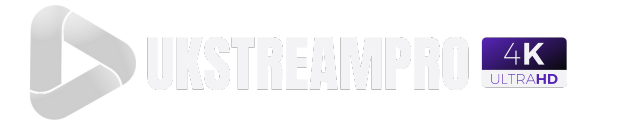#1 Best Guide to IPTV Packages: Everything You Need to Know
Table of Contents
What Are IPTV Packages?
IPTV (Internet Protocol Television) packages are bundles of TV channels and on-demand content delivered over the internet, as opposed to traditional methods like satellite or cable. Instead of relying on cable boxes or dishes, IPTV uses an internet connection to stream live television, movies, and other video content directly to users’ devices.
These packages are designed to cater to different viewer preferences and often come in various forms such as basic packages with fewer channels, premium packages with broader selections, and custom packages where users can pick and choose specific channels or genres.
Key Characteristics of IPTV Packages:
- Content Delivery: IPTV streams video over the internet, ensuring that you can watch your favorite shows or sports events on any device connected to the web.
- Flexibility: IPTV packages offer more customization than traditional TV services, allowing viewers to select packages based on their preferences and budget.
- No Physical Installation: Unlike cable or satellite TV, there’s no need for dishes, wires, or set-top boxes. All you need is a device connected to the internet.
In simple terms, IPTV packages give you the ability to access a wide range of TV channels and content anytime and anywhere, as long as you have a stable internet connection.
How Do IPTV Packages Work?
IPTV packages rely on the internet to deliver television content rather than using traditional satellite or cable transmission methods. This difference in delivery has several advantages, including broader access, better customization, and on-demand content. To better understand IPTV packages, let’s break down how the technology behind them works.
Explaining IPTV Technology
IPTV functions by sending video content in small data packets over the internet using the IP (Internet Protocol). This method allows for more efficient and flexible streaming compared to cable, which requires a physical connection. The following steps explain how IPTV technology works:
- Content Encoding: TV channels and videos are first encoded into digital formats suitable for internet transmission.
- Streaming: The encoded content is broken into small packets and streamed to the user’s device.
- User Device: The user’s device (like a smart TV, set-top box, or smartphone) decodes these packets and displays the video content.
- Interactivity: IPTV allows users to interact with the content by pausing, rewinding, or choosing on-demand shows, which isn’t available with traditional TV.
Types of IPTV Services
IPTV services come in a few distinct forms:
Live IPTV: This is similar to traditional television, where users can watch live broadcasts of their favorite channels in real time. News, sports, and entertainment channels are often included in live IPTV services.
Video on Demand (VOD): VOD services allow users to access a library of TV shows, movies, and other content that they can watch at their convenience. Think of it like Netflix but offered as part of an IPTV package.
Time-Shifted IPTV: Time-shifted IPTV allows users to watch previously aired live content. For example, if you missed the big football game, time-shifted IPTV lets you catch up later.
Catch-Up TV: This feature allows viewers to watch TV shows that were broadcast days or even weeks earlier. It’s like a DVR without needing extra hardware.
These features give IPTV a unique edge over traditional TV services, where options are more limited.
Types of IPTV Packages Available
When it comes to IPTV packages, there is a wide variety of options to suit different preferences and budgets. Whether you’re looking for basic channels, premium options, or a fully customized package, IPTV has something for everyone.
Basic IPTV Packages
Basic IPTV packages are designed for users who want access to a limited number of channels. These packages often include major TV networks, local stations, and popular entertainment channels.
Key Features of Basic IPTV Packages:
- Lower cost
- Fewer channels (usually 30-50)
- Limited add-ons or customizability
Premium IPTV Packages
Premium IPTV packages are more robust and come with a wide range of channels, including international options, sports, movies, and entertainment. These packages also tend to offer additional features like cloud DVR, 4K streaming, and support for multiple devices.
Key Features of Premium IPTV Packages:
- Hundreds of channels
- 4K and HD streaming options
- Access to on-demand content
- Cloud DVR for recording shows
Custom IPTV Packages
For users who want full control over what they watch, custom IPTV packages allow you to build your own channel lineup. You can select specific genres (sports, movies, news) or even individual channels. Custom packages are great for people who want to avoid paying for channels they don’t use.
Key Features of Custom IPTV Packages:
- Total control over channel selection
- Flexible pricing based on selected content
- Ideal for niche audiences or specific needs (e.g., language channels)
Table: Comparison of IPTV Packages
| Package Type | Channel Count | Features | Price Range |
|---|
| Basic IPTV | 30-50 | Limited channels, few features | $10-$20/month |
| Premium IPTV | 100+ | DVR, international | $30-$50/month |
| Custom IPTV | Varies | Customizable channel lineup | Flexible pricing |
This table outlines the key differences between the main types of IPTV packages, helping you choose the right one based on your needs and budget.
IPTV Packages vs. Traditional Cable Packages
When deciding between IPTV packages and traditional cable or satellite TV, it’s essential to understand the key differences in terms of technology, pricing, and overall user experience. Both services provide access to TV channels and on-demand content, but the way they deliver and manage this content differs significantly.
Comparison of IPTV and Cable TV
| Feature | IPTV Packages | Traditional Cable TV |
|---|
| Delivery Method | Internet-based (no need for cables or dishes) | Cable or satellite dish required |
| Customization | Highly customizable, build your own channel lineup | Limited customization (preset packages) |
| On-Demand Content | Includes on-demand shows and movies | Usually comes as a separate feature |
| Device Compatibility | Smart TVs, smartphones, tablets, PCs, etc. | Typically limited to TV sets with cable boxes |
| Cost | Generally lower, with flexible pricing options | Often higher due to infrastructure costs |
| Mobility | Can be accessed anywhere with an internet connection | Fixed to the location where cable is installed |
1. Cost Comparison
IPTV packages often come with a lower price tag compared to traditional cable or satellite services. Since IPTV relies on your existing internet connection, there are fewer infrastructure costs (no need for extra cables or dishes). In contrast, traditional cable services require physical connections, which can increase costs.
For example, a basic IPTV package might start at $10-$20 per month, while cable TV packages typically range from $40-$100 per month, depending on the number of channels and features offered.
2. Channel Variety and International Offerings
Another significant difference between IPTV and traditional cable is the channel variety and international options available with IPTV. IPTV services often include channels from all over the world, offering niche or language-specific content that traditional cable companies may not provide. This makes IPTV ideal for viewers looking for a broader range of entertainment options or those who prefer international programming.
3. Flexibility and Control Over Content
IPTV services offer significantly more flexibility in how content is delivered and consumed. Users can pause, rewind, and fast-forward live TV, and with features like Video on Demand (VOD), they can choose when to watch specific shows or movies. In contrast, traditional cable services provide limited control, with content schedules fixed by the broadcasters.
1. Cost Comparison
IPTV packages often come with a lower price tag compared to traditional cable or satellite services. Since IPTV relies on your existing internet connection, there are fewer infrastructure costs (no need for extra cables or dishes). In contrast, traditional cable services require physical connections, which can increase costs.
For example, a basic IPTV package might start at $10-$20 per month, while cable TV packages typically range from $40-$100 per month, depending on the number of channels and features offered.
2. Channel Variety and International Offerings
Another significant difference between IPTV and traditional cable is the channel variety and international options available with IPTV. IPTV services often include channels from all over the world, offering niche or language-specific content that traditional cable companies may not provide. This makes IPTV ideal for viewers looking for a broader range of entertainment options or those who prefer international programming.
3. Flexibility and Control Over Content
IPTV services offer significantly more flexibility in how content is delivered and consumed. Users can pause, rewind, and fast-forward live TV, and with features like Video on Demand (VOD), they can choose when to watch specific shows or movies. In contrast, traditional cable services provide limited control, with content schedules fixed by the broadcasters.
What Channels Are Available in IPTV Packages?
One of the primary reasons people choose IPTV over traditional TV services is the sheer variety of channels available. IPTV packages often include everything from local TV channels to international networks, premium movie channels, and niche options catering to specific interests like sports, documentaries, or kids’ programming.
Popular Channels in IPTV Packages
Most IPTV providers offer a selection of popular channels as part of their basic or premium packages. Some of the commonly included networks are:
- Entertainment: AMC, FX, TNT, Comedy Central, HBO
- News: CNN, BBC, Al Jazeera, Sky News
- Sports: ESPN, Sky Sports, Fox Sports, NFL Network
- Lifestyle: Food Network, HGTV, Travel Channel
- Kids: Cartoon Network, Nickelodeon, Disney Channel
In addition to these, IPTV packages often include regional channels that cater to audiences in specific countries or language groups.
Specialty and Niche Channels
IPTV packages are highly customizable, which means users can choose from various niche channels. These could be channels focusing on specific content types such as:
- Documentaries: National Geographic, Discovery Channel
- Fitness: Beachbody On Demand, Yoga TV
- Movies: Showtime, Starz, Cinemax
- Music: MTV, VH1, music streaming channels
- Cultural and Religious: Channels offering content for specific cultural or religious audiences (e.g., Arabic, Hindi, or Christian channels)
Many IPTV providers also offer channels tailored to unique viewing needs, like educational content for children, health and wellness programming, or even gaming and esports channels.
Regional and International Channels
Unlike traditional TV packages, IPTV services are known for their extensive international channel options. This makes IPTV especially appealing for expatriates or those who want access to channels from their home country. Depending on the IPTV provider, packages may include channels from:
- Europe: Sky UK, France 24, Rai Italia
- Asia: NHK, KBS, Zee TV, China Central Television (CCTV)
- Middle East: Al Jazeera, Dubai TV, MBC Group
- Latin America: Telemundo, Univision, Globo
IPTV Packages for Sports Fans
Sports enthusiasts often find IPTV packages particularly attractive because they offer extensive coverage of live events and on-demand replays across a range of sports. With IPTV, users have access to both local and international sports leagues, as well as major events such as championships and tournaments.
Sports-Focused IPTV Packages
Many IPTV services offer sports-focused packages that provide comprehensive coverage of various sporting events. These packages typically include:
- Live Streaming of Major Sports Leagues: NFL, NBA, MLB, English Premier League, UEFA Champions League
- Access to Specialty Sports Networks: ESPN, Fox Sports, beIN Sports, Sky Sports, and Eurosport
- International Sports Events: Coverage of sports that are more popular abroad (e.g., cricket, rugby, Formula 1 racing)
- Pay-Per-View: IPTV often includes options to purchase access to one-time sports events like UFC or boxing matches.
Advantages for Sports Enthusiasts
IPTV packages provide numerous advantages for sports fans, including:
- Multiple camera angles and interactive features during live events, such as real-time stats and commentary.
- Out-of-market games: For example, if you’re a fan of an international soccer team or a basketball team from a different state, IPTV may offer better options for watching those games than traditional cable.
- On-demand replays: IPTV services frequently offer catch-up TV features, allowing you to watch missed games or highlights at a more convenient time.
For avid sports fans, IPTV packages offer unparalleled flexibility and access to global sporting events, all without the restrictions of regional cable networks.
How to Choose the Right IPTV Package
With so many IPTV options available, choosing the right IPTV package can be overwhelming. However, selecting the best package for your needs becomes easier when you know what factors to consider. Here’s a breakdown of the key things to keep in mind when deciding on an IPTV package.
Factors to Consider When Choosing an IPTV Package
Number of Channels vs. Price
One of the first things to consider is the balance between the number of channels offered and the price of the package. Ask yourself:- Do you need access to hundreds of channels, or are a few key networks sufficient?
- Are the channels you’re interested in included in the package, or do they require a more premium or custom option?
For example, if you’re mainly interested in local news and general entertainment, a basic package might suffice. But if you’re a sports enthusiast or film buff, a premium package may be more appropriate.
Required Internet Speed
Since IPTV relies on an internet connection, having the right bandwidth is essential. For smooth, uninterrupted streaming, your internet speed should meet or exceed the following:- Standard Definition (SD): Minimum 3-4 Mbps
- High Definition (HD): Minimum 5-10 Mbps
- 4K Ultra HD: Minimum 25 Mbps
If you plan to stream on multiple devices simultaneously, you may need even higher speeds. You can check your current internet speed using free online tools and compare it with the IPTV provider’s recommendations.
Availability of Local and Regional Channels
One of the common reasons people hesitate to switch from cable to IPTV is the fear of losing access to local channels (like regional news or sports). Be sure to verify whether your IPTV provider offers local channels specific to your location. Many premium IPTV packages include regional variations for major networks, allowing you to watch both national and local content.Content Categories and Genres
If you have specific interests, like sports, movies, or international programming, make sure the IPTV package includes the relevant channels. Some packages offer niche channels for documentaries, fitness, children’s programming, or even religious content. You should also check for specialized channels based on language or cultural preferences.Example of Content Categories to Consider:
- Entertainment: Sitcoms, dramas, reality TV
- News: Domestic and international news coverage
- Sports: Live sports events, highlights, and pay-per-view
- Movies: Access to popular film channels and on-demand options
Features like DVR, Multi-Screen Support, and Video Quality
Some IPTV packages offer added features that enhance the viewing experience:- Cloud DVR: This allows you to record live TV shows or sports events to watch later. Verify how much storage is included and whether there are limits on how long you can store recorded content.
- Multi-Screen Support: IPTV packages often let you stream on multiple devices at the same time. This is ideal for families where different members might want to watch different programs at once.
- Video Quality: Depending on your TV and internet speed, you might prefer a package that offers HD or 4K streaming for a superior viewing experience.
Free vs. Paid IPTV Packages
Another consideration when choosing an IPTV package is whether to go with a free IPTV service or a paid one. Each option comes with its own set of benefits and drawbacks.
Free IPTV Packages:
- Typically offer limited channels
- May lack high-quality streams (buffering, poor video resolution)
- Often funded by ads, leading to frequent interruptions
- Legal status may be unclear, and some free services can pose security risks
Paid IPTV Packages:
- More reliable streams, with better video quality (HD, 4K)
- More extensive channel selection, including premium content
- Additional features like DVR, on-demand content, and multi-device streaming
- Legal and licensed services: Ensure a safer, more secure experience
Ultimately, while free IPTV packages may seem tempting, investing in a paid IPTV service is generally the better option if you value high-quality content, reliability, and legal peace of mind.
Example Case Study: Comparing IPTV Packages
John’s Scenario:
John is a sports enthusiast who enjoys watching the NFL and international soccer matches. He also likes to catch up on the latest movies during his free time. He lives in a household where multiple family members watch TV on different devices.
Here’s how John evaluated his IPTV options:
Basic IPTV Package:
- Only 50 channels available, limited sports options
- No access to international soccer
- No multi-screen support or cloud DVR
- Cost: $15/month
Premium IPTV Package:
- Over 150 channels, including all major sports networks (ESPN, Fox Sports, beIN Sports)
- International channels for soccer, with live streaming and pay-per-view events
- Includes 4K streaming and multi-device support for up to 5 screens
- Cloud DVR with 200 hours of recording
- Cost: $45/month
Custom IPTV Package:
- John could choose only sports and movie channels
- Slightly cheaper than the premium package but lacked multi-device support
- Cost: $35/month
Result:
John opted for the premium IPTV package because it offered the flexibility to watch his favorite sports on multiple devices, access to international channels, and a cloud DVR feature that allowed him to record matches. The slightly higher price was worth it for the added benefits.
Key Takeaways for Choosing the Right IPTV Package
- Prioritize what matters most to you (price, number of channels, device compatibility).
- Ensure your internet speed is sufficient for high-quality streaming.
- Check for additional features like cloud DVR, 4K support, and local channels.
- Paid IPTV services generally offer better value and legal security than free services.
Popular IPTV Providers and Their Packages
When selecting an IPTV service, it’s essential to compare the offerings of different providers. IPTV providers vary significantly in terms of channel selection, pricing, features, and regional availability. In this section, we will explore some of the most popular IPTV providers in 2024 and the packages they offer, helping you find the service that best suits your needs.
Top IPTV Providers in 2024
Below is a list of some of the leading IPTV providers that have gained popularity due to their extensive channel lineups, affordability, and additional features.
Sling TV
Package Options: Sling TV offers two main packages: Sling Orange and Sling Blue. Each provides different channel lineups, and you can combine both for a broader selection.- Sling Orange: Focuses on sports (ESPN), news, and family content.
- Sling Blue: Includes a variety of entertainment, news (FOX, NBC), and sports channels (NFL Network, FS1).
- Combo Package: Offers all channels from both Orange and Blue.
Price:
- Sling Orange or Sling Blue: $40/month
- Combo Package: $55/month
Additional Features:
- 50 hours of cloud DVR
- Multi-device support: Stream on up to three screens simultaneously with Sling Blue.
Best For: Sports fans and families looking for affordable, flexible streaming options.
- YouTube TV
Package Options: YouTube TV offers a single, comprehensive package that includes over 100 channels.
Channels:
- Major networks (ABC, CBS, FOX, NBC)
- Sports channels (ESPN, NBC Sports, Fox Sports)
- Entertainment and lifestyle channels (AMC, FX, National Geographic)
Price:
- $72.99/month
Additional Features:
- Unlimited cloud DVR storage (record as many shows as you want)
- Support for up to six user profiles and three simultaneous streams
- 4K Plus add-on for an additional $19.99/month for 4K content.
Best For: Viewers seeking a robust selection of live TV channels and unlimited DVR storage.
3. Hulu + Live TV
Package Options: Hulu + Live TV combines the vast on-demand library of Hulu with live TV channels.
- Includes 90+ live TV channels alongside Hulu’s on-demand library.
- Channels include sports (ESPN, FS1), news (CNN, NBC News), entertainment (FX, Bravo), and local channels.
Price:
- $76.99/month (includes Disney+ and ESPN+ as part of the bundle)
Additional Features:
- Cloud DVR with 50 hours of storage (expandable to 200 hours)
- Access to Hulu’s original series and on-demand library
Best For: Families and individuals looking for a combination of live TV and a rich on-demand library.
4. IPTV Smarters Pro
Package Options: IPTV Smarters Pro is not an IPTV provider itself but an IPTV player app that allows users to connect to third-party IPTV services. It offers:
- Live TV, on-demand content, catch-up TV, and radio streaming.
Price:
- Free app, but costs depend on the third-party IPTV service connected to it.
Additional Features:
- Multi-device support: Available on smartphones, smart TVs, tablets, and PCs.
- Supports EPG (Electronic Program Guide) for easy channel browsing.
Best For: Users who already have a subscription to a third-party IPTV provider and need a versatile player to access it.
5. Xumo
Package Options: Xumo is a free IPTV service offering access to over 190 channels, including live and on-demand content.
- Channels include news (NBC News NOW, CBS News), entertainment (Family Feud), sports (Fox Sports), and lifestyle channels.
Price:
- Free (ad-supported)
Additional Features:
- Works across various devices, including smart TVs, Roku, Amazon Fire TV, and mobile apps.
Best For: Viewers seeking a free IPTV service with access to a range of live and on-demand channels, albeit with some limitations in content variety.
Regional IPTV Providers
While some IPTV providers have global availability, many focus on specific regions. Here are a few notable regional IPTV providers:
- BT TV (UK): Offers IPTV services that combine live TV, on-demand content, and sports (BT Sport). It’s a good option for UK residents seeking a bundle of TV and broadband.
- JadooTV (South Asia): JadooTV is popular for providing South Asian content, including channels from India, Pakistan, and Bangladesh. It’s an excellent choice for viewers interested in Bollywood, regional movies, and news.
- Fetch TV (Australia): Fetch TV offers a combination of live TV channels, on-demand movies, and access to popular streaming services like Netflix. It’s an affordable option for Australian users looking for a well-rounded package.
Table: Comparison of Popular IPTV Providers
| Provider | Channels | Price | Cloud DVR | Unique Feature |
|---|
| YouTube TV | 100+ | $72.99/month | Unlimited | Unlimited DVR storage |
| Hulu + Live TV | 90+ | $76.99/month | 50 hours (upgradable) | On-demand Hulu library |
| IPTV Smarters Pro | Varies (third-party) | Free (App) | Depends on provider | Versatile IPTV player app |
| Xumo | 190+ | Free | N/A | Completely free service |
How to Choose the Best IPTV Provider
When selecting an IPTV provider, consider the following:
- Channel Selection: Does the provider offer the channels you regularly watch, including any specific sports or international channels?
- Cost: Compare the prices of different providers, taking into account any extra features like DVR or 4K streaming.
- Device Compatibility: Ensure the service is compatible with the devices you own, whether it’s a smart TV, smartphone, or streaming device.
- Add-On Features: Features like cloud DVR, simultaneous streaming, and on-demand content can make a significant difference in your viewing experience.
Example: If you’re a fan of on-demand content as well as live TV, Hulu + Live TV or YouTube TV may be the best fit due to their extensive libraries and cloud DVR. On the other hand, if you’re looking for a budget-friendly option, Sling TV provides flexibility with lower-priced packages.
Legal Considerations for IPTV Packages
When exploring IPTV packages, one crucial aspect to understand is the legal framework surrounding IPTV services. IPTV technology itself is legal, but not all IPTV providers operate within legal boundaries. It’s essential to know how to distinguish between legitimate and illegal IPTV services to avoid potential risks.
Are IPTV Packages Legal?
In general, IPTV packages are legal as long as the service provider has proper licensing agreements with the content creators and broadcasters. Licensed IPTV providers acquire the rights to stream TV channels, movies, and shows, much like traditional cable or satellite providers do.
However, some IPTV services stream content without proper licensing, which can lead to legal issues. These unlicensed services are often cheaper (or even free), but they come with risks for both the providers and the users. Using illegal IPTV services can result in fines, data breaches, or even legal action.
Legal vs. Illegal IPTV Services
To ensure that you are using a legitimate IPTV service, here are some key indicators to watch for:
Licensing Information
Legal IPTV services are transparent about their licensing. They have agreements with content providers, which allows them to stream channels and shows lawfully. Reputable providers often display this information on their websites. You can also check if the service is listed by any official broadcasting companies or media partners.Pricing
If a deal seems too good to be true, it probably is. Illegal IPTV services often attract users with unbelievably low prices or free access to premium channels (like HBO, Sky Sports, etc.). Legitimate IPTV services must pay for the content they stream, so expect to see pricing that reflects this.For example:
- A premium IPTV package with access to hundreds of live channels and on-demand content for $10/month is likely operating illegally.
- In contrast, services like YouTube TV and Hulu + Live TV charge higher fees because they have to pay licensing fees for their vast content libraries.
Content Quality
Illegal IPTV services often suffer from buffering, poor video quality, and interruptions. Licensed IPTV providers, however, ensure smooth streaming and high-definition content because they have access to official streaming infrastructure.Ads and Malware
Illegal IPTV services are often supported by invasive ads or malware, which can compromise your privacy and security. On the other hand, legal services are usually ad-free or have minimal advertising, and they don’t expose your devices to harmful software.
Risks of Using Illegal IPTV Services
Using illegal IPTV services may seem tempting due to their low costs or free content, but there are several risks involved:
Legal Consequences
In many countries, streaming copyrighted content without a proper license is illegal. Governments and regulatory bodies often crack down on illegal IPTV providers, and in some cases, end-users can face fines or legal action. For example, in the UK, viewers using illegal streaming devices have been fined or even faced imprisonment for persistent illegal activity.Data Privacy Concerns
Illegal IPTV services don’t have the same standards or privacy protocols as legitimate services. These platforms could expose your personal data or even your payment information to hackers. Additionally, malicious ads and software may infect your device.Service Shutdowns
Illegal IPTV services are frequently taken down by authorities, leading to interruptions or permanent loss of access. If a service you’re using is suddenly shut down, you could lose access to your favorite channels or the money you paid for the service.
How to Ensure You’re Using a Legal IPTV Service
To stay on the right side of the law and avoid the risks of illegal IPTV, follow these tips to ensure your service is legitimate:
Check the Provider’s Reputation
Research the provider by reading reviews, checking their website, and looking for mentions on official platforms. Legal IPTV services often partner with well-known broadcasters or media companies.Use Trusted Platforms
Stick to well-known providers like YouTube TV, Sling TV, Hulu + Live TV, and others that are known to operate legally. These platforms provide legitimate access to TV channels and offer proper customer support in case of issues.Avoid Suspiciously Low Prices
If the pricing seems unusually cheap for the service being offered, be cautious. Compare the prices with other known legal providers to determine if the cost is reasonable.VPN Use
Some legal IPTV services may restrict content based on your location due to licensing agreements. In this case, using a VPN (Virtual Private Network) is legal and helps bypass geo-restrictions without engaging in illegal streaming.
Examples of Illegal IPTV Crackdowns
Over the past few years, governments and regulatory agencies around the world have intensified their fight against illegal IPTV services. Several high-profile cases illustrate the consequences:
- In 2020, Europol coordinated a crackdown on illegal IPTV services across multiple countries, leading to the seizure of servers and databases involved in illegal streaming. This resulted in millions of users losing access to pirated content.
- In the United States, operators of illegal IPTV services have faced multi-million-dollar lawsuits from media companies like Disney and WarnerMedia.
Conclusion: Stick to Licensed IPTV Providers
When it comes to choosing an IPTV package, legality should be a top priority. While illegal services might seem like a good deal in the short term, they come with substantial risks, including legal repercussions, data security threats, and poor service reliability.
By opting for licensed IPTV providers, you not only protect yourself but also ensure you are accessing high-quality, reliable content that supports the creators and broadcasters who make your favorite shows possible.
How Much Do IPTV Packages Cost?
The cost of IPTV packages can vary widely depending on the provider, features, and channel selection. Whether you’re looking for a basic package with a limited number of channels or a premium service with hundreds of options, the price will reflect the range of features, content quality, and any additional services (like DVR or multi-device support).
In this section, we will explore the different pricing models for IPTV services, discuss what factors affect the cost, and provide examples to help you understand the options available.
Pricing Models for IPTV Packages
IPTV services typically follow one of these pricing structures:
Subscription-Based IPTV Packages
- Monthly Subscription: Most IPTV providers operate on a monthly subscription model. You pay a recurring fee based on the package you select. This model is common among providers like Sling TV, YouTube TV, and Hulu + Live TV.
- Annual Subscription: Some IPTV providers offer discounts for users who pay annually. While the upfront cost is higher, the long-term savings can be significant. For example, an annual subscription might cost the equivalent of 10 months’ worth of monthly fees, providing two free months.
Pay-Per-View IPTV Packages
- Some IPTV services offer pay-per-view (PPV) events, which allow users to purchase access to specific live broadcasts, such as sports matches or special events. This option is especially popular for boxing, MMA, or one-time entertainment events. Prices vary based on the event, but they typically range from $10 to $100 per event, depending on its significance.
Free IPTV Services
- Some IPTV services offer free access to live and on-demand content, usually supported by ads. Examples of free IPTV services include Pluto TV and Xumo. These services offer a limited selection of channels and often lower-quality streams compared to paid services.
Factors That Affect the Cost of IPTV Packages
The price of IPTV packages can vary based on several factors, including:
Number of Channels
- The more channels an IPTV package offers, the higher the cost. Basic packages with 30-50 channels might cost $10 to $20 per month, while premium packages with over 100 channels, including international and specialty networks, can cost upwards of $50 per month.
Premium Channels and Add-Ons
- Access to premium channels such as HBO, Showtime, or sports networks often incurs an additional fee. These add-ons typically cost anywhere from $5 to $20 extra per month.
- Example: Sling TV offers add-on packages like “Sports Extra” for an additional $11 per month, which includes channels like NFL RedZone, NBA TV, and NHL Network.
Cloud DVR Storage
- Some IPTV services include limited DVR storage in their base package, while others charge extra for extended storage. For example:
- Hulu + Live TV includes 50 hours of DVR storage in its base plan but charges an extra $10/month for 200 hours of storage.
- YouTube TV offers unlimited DVR storage for no extra charge, making it an attractive option for heavy users.
- Some IPTV services include limited DVR storage in their base package, while others charge extra for extended storage. For example:
Number of Devices
- IPTV providers often charge more if you want to stream on multiple devices simultaneously. For instance:
- Sling TV allows one stream at a time for Sling Orange, but Sling Blue offers up to three streams simultaneously.
- Hulu + Live TV supports two simultaneous streams, but for an additional $9.99/month, users can unlock unlimited screens.
- IPTV providers often charge more if you want to stream on multiple devices simultaneously. For instance:
Video Quality (HD, 4K)
- The availability of 4K streaming can also affect the price of IPTV services. While some providers include HD as part of the base package, 4K streaming may come at an additional cost. YouTube TV offers a 4K Plus add-on for an extra $19.99/month, allowing access to higher-definition content.
Table: Breakdown of IPTV Package Costs
| Service | Monthly Price | Number of Channels | DVR Storage | Device Limit | Special Features |
|---|
| UK STREAM PRO | 30K+ | 50 hours | 5 stream | Sports and family-focused channels |
| YouTube TV | $72.99/month | 100+ | Unlimited | 3 streams | Unlimited DVR, premium networks available |
| Hulu + Live TV | $76.99/month | 90+ | 50 hours (upgradable) | 2 streams (upgradable) | Includes Disney+ and ESPN+ |
| IPTV Smarters Pro | Varies (third-party) | Varies | Depends on provider | Depends on provider | IPTV player app for custom IPTV services |
| Xumo | Free | 190+ | None | Varies | Free, ad-supported, basic streaming |
Additional Costs to Consider
In addition to the base price of IPTV packages, there are several hidden costs and additional expenses to keep in mind:
Equipment Costs
- Depending on the IPTV service, you might need specific equipment, such as a set-top box or streaming device (e.g., Roku, Amazon Fire Stick, or Apple TV). Some providers also offer branded set-top boxes that are optimized for IPTV services.
- Example: While many services can run on smart TVs or mobile devices, others may charge a rental fee for a set-top box.
Internet Connection
- Since IPTV services rely on an internet connection, ensure that your internet plan has sufficient bandwidth to handle streaming without interruptions.
- As mentioned earlier, the minimum recommended internet speeds for IPTV are:
- 3-4 Mbps for SD streaming
- 5-10 Mbps for HD streaming
- 25 Mbps for 4K Ultra HD streaming
- If your current internet plan doesn’t meet these requirements, you may need to upgrade, which could add to your monthly costs.
Add-On Features
- Some IPTV providers offer extra features like multi-screen support, premium on-demand content, or sports packages at an additional cost. These optional add-ons can significantly raise the overall cost of your subscription.
Example Case Study: Calculating the Total Cost of IPTV
Let’s say Susan, a movie enthusiast and sports fan, wants an IPTV package that offers a balance of premium content, sports channels, and cloud DVR. After comparing different providers, she chooses Sling TV with the following add-ons:
- Base Package (Sling Orange): $40/month for 30+ channels
- Sports Extra Add-On: $11/month for channels like NFL RedZone and NHL Network
- Cloud DVR Plus: $5/month for 200 hours of DVR storage
- Total Monthly Cost:
Base Package: $40
Sports Add-On: $11
Cloud DVR Plus: $5
Total: $56/month
Susan also upgrades her internet plan to support HD streaming, adding $10/month to her existing broadband cost. As a result, the total monthly cost for her IPTV and internet services comes to $66/month.
Key Takeaways on IPTV Pricing
- Basic IPTV packages start as low as $10 to $20 per month but offer limited channels and features.
- Premium IPTV services with more channels, HD/4K streaming, and cloud DVR storage can cost anywhere from $50 to $80 per month.
- Add-ons like extra DVR storage, premium channels, and multi-screen support will raise the total cost of the subscription.
- Don’t forget to factor in the cost of equipment and potentially upgrading your internet plan to support high-quality streaming.
Pros and Cons of IPTV Packages
As more viewers shift from traditional cable and satellite TV to internet-based streaming services, IPTV packages offer both advantages and disadvantages that users should consider before making the switch. Below is an in-depth look at the key pros and cons of IPTV packages, helping you weigh the benefits and potential downsides of this growing technology.
Pros of IPTV Packages
Flexibility and Customization
One of the most significant advantages of IPTV packages is the flexibility they offer. Users can choose packages based on their viewing preferences, selecting from a wide range of channels, including international content, sports, movies, and more. IPTV also allows for custom packages, where users can hand-pick the channels they want, avoiding paying for channels they don’t watch.Example: Unlike traditional cable where channels come bundled in preset packages, IPTV services like Sling TV let users add-on specific categories like sports, international channels, or entertainment, tailoring the package to their needs.
Affordability
IPTV packages are often more affordable than traditional cable or satellite subscriptions. By eliminating physical infrastructure like cables and satellite dishes, IPTV providers can offer lower prices. Additionally, users can often save money by choosing only the channels they need, rather than paying for large bundles with unwanted content.For example: A basic IPTV package with essential channels might start as low as $15 per month, whereas traditional cable TV could cost upwards of $50 to $100 per month for similar offerings.
On-Demand Content
IPTV services provide access to vast on-demand libraries, allowing users to watch TV shows, movies, and other content at their convenience. This feature is particularly useful for people who want to watch specific programs without being tied to a broadcast schedule.- VOD (Video on Demand) allows viewers to pick from a library of content whenever they want, with many IPTV providers offering thousands of movies and shows.
- Catch-up TV enables users to watch shows that have already aired, making it easy to catch up on missed episodes without the need for a DVR.
Multi-Device Support
Unlike traditional TV services that require a dedicated set-top box for each television, IPTV packages allow users to stream content on a variety of devices, including smartphones, tablets, laptops, and smart TVs. Many IPTV services even allow simultaneous streaming on multiple devices, making it ideal for households with several viewers.Example: Hulu + Live TV lets users stream on two devices simultaneously, and with an upgrade, they can unlock unlimited screens within their home network.
International and Niche Channels
IPTV is perfect for users who want access to international programming or specific niche content that traditional TV providers may not offer. With IPTV, you can subscribe to channels from around the world, catering to your language, cultural, or content preferences.Example: IPTV services like JadooTV provide access to channels from South Asia, while others may offer European or Middle Eastern programming, which is often not available through regular cable or satellite services.
No Need for Physical Infrastructure
IPTV packages operate entirely over the internet, meaning you don’t need to install satellite dishes, run cables, or set up complex hardware to access the service. This ease of installation makes it attractive to users who want a simpler way to access TV content.
Cons of IPTV Packages
Dependence on Internet Connection
The biggest drawback of IPTV services is their reliance on a stable, high-speed internet connection. If your internet connection is slow or unreliable, you may experience buffering, poor video quality, or interruptions in service. IPTV packages require a certain level of internet bandwidth to stream smoothly, particularly if you’re watching HD or 4K content.Bandwidth Requirements:
- SD streaming: Minimum 3-4 Mbps
- HD streaming: Minimum 5-10 Mbps
- 4K streaming: Minimum 25 Mbps
Without a fast and reliable internet connection, IPTV services may be frustrating to use, particularly in areas with weak broadband infrastructure.
Geo-Blocking and Licensing Issues
While IPTV packages often include a wide range of international channels, certain content may be geo-blocked or restricted based on your location. This means some channels or services may be unavailable due to licensing agreements between content providers and regions.Example: Users trying to watch content from another country may find that certain channels are blocked, unless they use a VPN (Virtual Private Network) to bypass the geo-restrictions. However, using a VPN can be a legal gray area in some cases, particularly when it comes to bypassing content licensing laws.
Potential Legal Risks with Unlicensed IPTV Services
As discussed earlier, not all IPTV services operate legally. Some IPTV providers stream content without obtaining proper licenses from broadcasters or content creators. Using illegal IPTV services can result in legal repercussions, data privacy risks, and service shutdowns.Risks include:
- Fines or legal action for accessing unlicensed content.
- Malware, security risks, and data breaches from illegal streaming platforms.
- Service outages if authorities crack down on illegal IPTV operators.
Limited Customer Support
Some IPTV services, especially those that operate outside major corporations (like YouTube TV or Hulu), may have limited or unreliable customer support. In the event of service disruptions or technical problems, users may find it difficult to get immediate assistance compared to traditional cable providers, which usually have robust customer service operations.Example: Smaller IPTV services might rely on email support or online forums for troubleshooting, which may not be as responsive as phone support from larger providers.
Initial Learning Curve
For users accustomed to traditional cable or satellite TV, there may be a learning curve when switching to IPTV. From setting up the right devices to understanding how streaming works, IPTV services can take some time to get used to, particularly for users who are less tech-savvy.Example: Users might need to install third-party apps, configure VPNs to bypass geo-blocks, or learn how to manage streaming on multiple devices—all of which can be challenging for newcomers.
Summary of Pros and Cons
| Pros | Cons |
|---|
| Flexibility in channel selection | Requires stable, high-speed internet |
| More affordable than cable or satellite | Geo-blocking and licensing restrictions |
| On-demand content and catch-up TV options | Potential legal risks with unlicensed services |
| Multi-device support | Limited customer support with some IPTV providers |
| Access to international and niche channels | Initial learning curve for new users |
| No need for physical installations |
Key Takeaways
- IPTV packages offer significant flexibility, affordability, and access to a wider range of content than traditional TV services, particularly for users looking for international or niche programming.
- However, the dependence on internet connection and the potential for legal risks with unlicensed services are important downsides to consider.
- For the best experience, users should ensure they have a fast, reliable internet connection and choose a licensed IPTV provider to avoid legal issues.
How to Set Up IPTV Packages
Setting up an IPTV package is a relatively straightforward process, but it can vary depending on the device you want to use and the provider you choose. Whether you’re streaming on a smart TV, smartphone, tablet, or a dedicated set-top box, following the right steps ensures a smooth installation and seamless viewing experience.
In this section, we’ll provide a step-by-step guide for setting up IPTV on various devices, as well as troubleshooting common issues that may arise.
Step-by-Step Guide to Setting Up IPTV
Here’s a general overview of how to set up IPTV services on different devices:
1. Setting Up IPTV on a Smart TV
Most smart TVs today come with built-in support for IPTV services, making it easy to install and stream your favorite channels directly on your TV.
Steps:
- Choose an IPTV Service: Select an IPTV provider and subscribe to one of their packages.
- Download the IPTV App:
- Open the app store on your smart TV (Samsung, LG, Android TV, etc.).
- Search for the IPTV app provided by your service (e.g., IPTV Smarters Pro, Tivimate, GSE Smart IPTV).
- Download and install the app.
- Configure the App:
- Open the app and enter the required details provided by your IPTV provider (this often includes the M3U URL or Xtream Codes API, depending on the provider).
- If your provider gave you login credentials, enter your username and password to access the service.
- Start Streaming:
- Once logged in, you can browse the available channels, on-demand content, and start watching your selected IPTV package.
2. Setting Up IPTV on Smartphones and Tablets
IPTV services are accessible on both Android and iOS devices, allowing you to stream on the go.
Steps:
- Download an IPTV App:
- Visit the Google Play Store (Android) or Apple App Store (iOS).
- Search for a recommended IPTV app (e.g., IPTV Smarters Pro, GSE Smart IPTV).
- Enter IPTV Provider Details:
- Once installed, open the app and enter the M3U URL or login information provided by your IPTV service.
- The app will sync your channel list and display the content available for streaming.
- Start Streaming:
- After the app is set up, you can access live TV, video-on-demand (VOD), and catch-up services directly on your mobile device.
3. Setting Up IPTV on Set-Top Boxes
If you prefer a more traditional TV experience, you can use a dedicated IPTV set-top box (like MAG boxes, Formuler Z, or Fire TV Stick) to stream IPTV content on your television.
Steps:
- Connect the Set-Top Box:
- Plug your set-top box into your TV using an HDMI cable and connect it to your home network via Wi-Fi or Ethernet.
- Install the IPTV App:
- Most set-top boxes come pre-installed with an IPTV app. If not, you can download the app from the device’s app store (similar to the process with smart TVs).
- Configure the Service:
- Open the IPTV app and input the M3U playlist URL or login credentials provided by your IPTV service.
- Navigate the Interface:
- Use your set-top box’s remote control to browse channels, access on-demand content, and explore other IPTV features.
4. Setting Up IPTV on PCs and Laptops
You can also stream IPTV content on your Windows or Mac computers using IPTV player applications.
Steps:
- Download IPTV Software:
- Download an IPTV player such as VLC Media Player (one of the most popular choices for IPTV streaming) or dedicated apps like MyIPTV Player or Perfect Player.
- Enter IPTV Details in the Player:
- Open VLC Media Player.
- In the menu, go to Media > Open Network Stream.
- Enter the M3U playlist URL provided by your IPTV provider and click “Play.”
- Stream Channels:
- VLC will load your channel list, and you can select the channel or program you want to watch.
Troubleshooting Common IPTV Issues
Despite IPTV being generally user-friendly, you may encounter issues during setup or while streaming. Below are some common problems and tips for resolving them:
1. Buffering and Lag
One of the most common issues with IPTV is buffering, where video playback pauses frequently due to poor network performance.
Solutions:
- Check Your Internet Speed: Ensure your internet speed meets the minimum requirements for IPTV streaming (at least 5 Mbps for HD, 25 Mbps for 4K).
- Use an Ethernet Connection: If possible, connect your streaming device directly to your router using an Ethernet cable to improve stability.
- Close Other Apps: Make sure no other apps or devices are hogging bandwidth while you’re streaming (e.g., large file downloads or multiple streams).
2. Channel Not Loading
Sometimes, specific channels may not load properly, showing a blank screen or an error message.
Solutions:
- Check M3U URL: Ensure that you have correctly entered the M3U URL or Xtream Codes API from your provider.
- Refresh Channel List: Some IPTV apps allow you to refresh the channel list manually. This can fix any temporary issues with the stream.
- Reboot Your Device: A simple reboot of your device or app can resolve many channel loading issues.
3. Audio and Video Out of Sync
Another common issue is audio not syncing correctly with video, causing frustration during playback.
Solutions:
- Check App Settings: Some IPTV apps allow you to adjust audio sync manually. Look for an “Audio Sync” or “Delay” option in the settings menu.
- Restart Stream: Close the stream and reopen it. This often resolves temporary sync issues.
- Update the App: Ensure your IPTV app is up-to-date, as older versions may have bugs that cause audio-video sync issues.
4. App Crashing or Freezing
Occasionally, the IPTV app may crash or freeze during use, disrupting your viewing experience.
Solutions:
- Clear Cache and Data: On smart devices (smartphones, smart TVs), go to the settings for your IPTV app and clear the cache and data. This can resolve issues caused by corrupted files.
- Reinstall the App: If the problem persists, try uninstalling and reinstalling the IPTV app to get a fresh version.
- Check for Updates: Make sure the app and your device’s operating system are up-to-date.
Key Takeaways for IPTV Setup
- IPTV services can be set up across a variety of devices, including smart TVs, smartphones, set-top boxes, and computers.
- Installing the IPTV app and configuring it with your provider’s information is simple, but make sure you have the correct details (M3U URL or login credentials) on hand.
- Troubleshoot common issues like buffering, channel loading problems, and app crashes by optimizing your network and ensuring your apps are up-to-date.
Future Trends in IPTV Packages
As technology advances and viewing habits continue to evolve, IPTV packages are poised to undergo significant changes. Innovations in internet infrastructure, content delivery methods, and consumer preferences are shaping the future of IPTV services. Understanding these trends will help you stay informed about the next generation of IPTV packages and how they will enhance your viewing experience.
In this section, we will explore key trends that are expected to influence the future of IPTV.
1. 5G Technology and Enhanced IPTV Streaming
One of the most exciting trends that will impact IPTV services is the widespread rollout of 5G technology. As 5G becomes more available, it will revolutionize IPTV by providing faster, more reliable internet connections, even in remote areas. This will allow for seamless 4K and 8K streaming, reduced buffering, and lower latency, making IPTV a more viable option for users who may have previously struggled with slower internet connections.
Benefits of 5G for IPTV:
- Faster Speeds: 5G networks can offer download speeds of up to 10 Gbps, which is much faster than current 4G speeds, allowing for smoother and higher-quality streaming.
- Lower Latency: Latency—the time it takes for data to travel from the server to your device—will be reduced significantly with 5G, improving live event streaming, such as sports and concerts.
- Wider Availability: 5G technology will bring high-speed internet to areas where broadband connections are either slow or nonexistent, expanding the reach of IPTV services.
Case Study: IPTV and 5G
In early trials, telecom companies in South Korea and Japan tested IPTV services over 5G networks. These trials demonstrated that 5G could support multiple simultaneous streams in ultra-high definition, without any buffering or lag. This suggests that as 5G networks expand, more households will be able to enjoy IPTV services at higher quality levels.
2. Artificial Intelligence (AI) and Personalized Content
Artificial intelligence (AI) is becoming an essential part of modern IPTV platforms, particularly in the area of content recommendation and personalization. AI can analyze viewing habits, preferences, and watch history to suggest shows, movies, and channels that users are more likely to enjoy. This results in a more personalized experience that enhances user satisfaction and engagement.
How AI is Changing IPTV:
- Content Recommendations: AI-powered algorithms learn from user behavior and recommend content based on past interactions, trending shows, and personal interests. This helps users discover new content they might not have found otherwise.
- Smart Search and Discovery: AI will enhance search functionality, allowing viewers to find content quickly and easily. AI-driven voice search is becoming more common in IPTV apps, enabling users to search for shows and channels by simply speaking into their remote control or device.
- Dynamic Ad Insertion: AI is also being used for targeted advertising, which enables advertisers to serve personalized ads based on the viewer’s interests and demographics, making ad breaks less disruptive and more relevant to the user.
Example:
Netflix is a great example of how AI can transform a platform. Netflix’s recommendation engine is responsible for 80% of the content watched on the platform, showing the significant impact AI can have on user engagement. Similar AI-driven technology is expected to become more integrated into IPTV services, allowing them to offer a highly personalized experience.
3. Interactive and Immersive TV Experiences
The future of IPTV packages will likely include more interactive features and immersive experiences that engage viewers in ways traditional TV cannot. IPTV services are already incorporating features like on-screen statistics for sports, live polls during reality TV shows, and social media integration. In the future, these interactive features will become more sophisticated.
Expected Interactive Features:
- Real-Time Interactions: IPTV platforms are developing features that allow users to interact with live events in real-time. For example, during live sports games, viewers could access different camera angles, instant replays, and live stats.
- In-Show Purchasing: IPTV could soon allow for in-show purchasing, where viewers can buy products directly from ads or TV shows without leaving the screen.
- Virtual Reality (VR) and Augmented Reality (AR): VR and AR are emerging technologies that can provide immersive viewing experiences. With IPTV, viewers could enjoy live concerts, sports events, or even virtual tours in a fully immersive 360-degree view using a VR headset.
Example: Interactive Sports Streaming
Some IPTV platforms have experimented with interactive sports streaming, where viewers can choose their preferred camera angles during a live game. This level of interactivity allows for a much more engaging viewing experience, especially for sports fans.
4. Cloud-Based IPTV and Multi-Device Support
Cloud computing will play a significant role in the future of IPTV, offering users more flexibility in how they access content. Cloud-based IPTV platforms allow users to store recordings, manage content, and access channels without relying on traditional DVRs or set-top boxes. This shift to cloud-based services will also enable more seamless multi-device support, allowing users to switch between devices without interruption.
Benefits of Cloud-Based IPTV:
- Cloud DVR: Instead of being limited by the physical storage of a DVR, users will be able to store content in the cloud, accessing it from any device. This feature is already becoming popular with providers like YouTube TV, which offers unlimited cloud DVR storage.
- Cross-Device Continuity: Cloud-based IPTV will enable users to pause a show on one device and resume it on another, allowing for greater viewing flexibility across smartphones, tablets, smart TVs, and PCs.
- Reduced Equipment Costs: Since cloud-based IPTV services don’t require physical DVRs or set-top boxes, users can save on equipment costs, further reducing the overall cost of IPTV packages.
5. Increased Focus on Security and Privacy
As IPTV services become more widespread, concerns about data security and privacy will grow. Providers will need to invest more heavily in encryption, user authentication, and secure content delivery to protect their users’ personal information and prevent unauthorized access to their services.
Key Security Trends:
- End-to-End Encryption: IPTV services will implement stronger encryption protocols to ensure that video streams cannot be intercepted by third parties, protecting user data during transmission.
- Biometric Authentication: To enhance account security, IPTV platforms may begin using biometric authentication methods like fingerprint scanning or facial recognition, ensuring that only authorized users can access the service.
- Anti-Piracy Measures: As IPTV continues to grow, so does the risk of piracy. IPTV providers will need to adopt more advanced anti-piracy technologies, such as watermarking and AI-based monitoring, to identify and shut down unauthorized streams.
6. Subscription Bundling and Consolidation of Services
As competition among IPTV providers intensifies, more platforms may adopt the strategy of subscription bundling, similar to what we’re seeing with traditional streaming services. This trend will allow IPTV providers to partner with other content platforms, offering subscribers a more comprehensive entertainment package.
Example: Bundling Trends
- Hulu + Live TV already bundles Disney+ and ESPN+ into its service, allowing users to access both live TV and on-demand content from multiple platforms with a single subscription.
- Future IPTV packages may also include access to music streaming services, gaming platforms, and even home security solutions, creating an all-in-one service that meets multiple entertainment and lifestyle needs.
Key Takeaways on Future Trends
- 5G technology will improve IPTV streaming quality, enabling 4K and 8K content with minimal buffering or latency issues.
- AI and personalized content will drive better user experiences through smarter recommendations and more relevant advertising.
- Interactive and immersive TV experiences, like VR, AR, and in-show purchasing, will make IPTV more engaging and dynamic.
- Cloud-based IPTV services will allow users to store and access content across multiple devices without the need for physical hardware like DVRs or set-top boxes.
- Security and privacy will become more important, with IPTV providers investing in encryption and authentication to protect users.
FAQs About IPTV Packages
In this section, we address some of the most commonly asked questions about IPTV packages to help clarify any remaining doubts you may have. Whether you’re new to IPTV or looking for more specific details, these FAQs cover the essentials.
1. What is the best IPTV package for families?
When choosing an IPTV package for families, it’s important to consider a provider that offers a wide range of channels, including entertainment, news, sports, and content for children. You should also look for packages that support multiple devices, allowing different family members to watch simultaneously.
Best IPTV Package for Families:
- Hulu + Live TV: This package offers 90+ live TV channels, a large on-demand library, and access to Disney+ and ESPN+—making it a great option for families. You can also upgrade to unlimited screens, so everyone can watch their preferred content without any conflicts.
2. What internet speed is required for IPTV streaming?
The quality of IPTV streaming heavily depends on the speed of your internet connection. Below are the recommended speeds for different types of IPTV content:
- Standard Definition (SD): 3-4 Mbps
- High Definition (HD): 5-10 Mbps
- 4K Ultra HD: 25 Mbps or higher
If multiple devices are streaming at the same time, you may need a faster connection to avoid buffering and lag. It’s also a good idea to use a wired Ethernet connection for a more stable and reliable stream, especially if you’re watching 4K content.
3. Can I use IPTV on multiple devices at the same time?
Yes, many IPTV services allow you to stream on multiple devices simultaneously. However, this feature often depends on the provider and the type of subscription plan you choose.
Examples:
- Sling TV: Sling Blue allows up to three simultaneous streams, while Sling Orange only allows one.
- YouTube TV: Supports three simultaneous streams as part of its standard plan.
- Hulu + Live TV: Allows two simultaneous streams, with an upgrade option for unlimited screens on the same network.
If you have a large household or multiple viewers with different preferences, check the number of supported devices before subscribing.
4. Are there IPTV packages that include Netflix or Hulu?
Most IPTV packages do not include Netflix directly, but some do bundle other streaming services like Hulu, Disney+, and ESPN+.
- Hulu + Live TV: This package includes access to Hulu’s vast on-demand library, as well as live TV channels, Disney+, and ESPN+. You would need a separate subscription for Netflix.
- Other Options: While IPTV services generally don’t bundle Netflix, many smart TV platforms allow you to install Netflix and other streaming apps alongside your IPTV service.
5. How do I cancel an IPTV subscription?
The process for canceling an IPTV subscription varies depending on the provider. Generally, you can cancel your subscription through the provider’s website or app by following these steps:
- Log In: Sign in to your IPTV account through the provider’s website or app.
- Go to Account Settings: Navigate to your account or subscription management section.
- Select Cancellation Option: Look for the “Cancel Subscription” option and follow the prompts to complete the cancellation.
Most IPTV services offer a monthly subscription model, so you can cancel at any time without incurring penalties. Make sure to check the provider’s terms and conditions regarding refunds or any remaining balances.
6. Can I record live TV on IPTV services?
Yes, many IPTV services offer cloud DVR functionality, allowing users to record live TV and watch it later. The amount of DVR storage varies by provider, with some offering more flexibility than others.
- YouTube TV: Offers unlimited cloud DVR storage at no extra cost, and recordings are saved for up to nine months.
- Hulu + Live TV: Includes 50 hours of DVR storage in its base plan, but you can upgrade to 200 hours for an additional monthly fee.
- Sling TV: Offers 50 hours of free DVR storage, with an option to upgrade to 200 hours for an extra $5/month.
Cloud DVR is a highly useful feature if you want to record live shows, sports events, or movies to watch later at your convenience.
7. Is IPTV legal in my country?
The legality of IPTV services depends on whether the provider has the proper licensing agreements to stream the content. Licensed IPTV services like Hulu + Live TV, YouTube TV, and Sling TV are fully legal in many countries, including the U.S., Canada, the U.K., and parts of Europe. However, unlicensed IPTV services that stream copyrighted content without authorization are illegal in most countries.
If you are unsure about the legality of a particular IPTV service, it’s best to check whether they openly advertise their licensing agreements and work with legitimate content providers.
8. Can I watch international channels with IPTV?
Yes, one of the key benefits of IPTV packages is the ability to access a wide variety of international channels. Many IPTV services offer channels from different regions and languages, including content from Europe, Asia, the Middle East, and Latin America.
For example:
- JadooTV offers a range of South Asian channels, including Hindi, Urdu, and Bengali programming.
- Sling TV includes international add-ons for channels from countries like Mexico, India, and the U.K.
If international content is important to you, make sure to choose a provider that offers the specific channels or languages you’re interested in.
9. Do IPTV services offer customer support?
Most licensed IPTV services provide customer support to help with technical issues, billing inquiries, and other questions. However, the level of support can vary between providers. Larger services like Hulu + Live TV and YouTube TV offer multiple customer support channels, including live chat, email, and phone support.
On the other hand, some smaller IPTV providers or third-party services may only offer email support or online forums, which can make troubleshooting more difficult. Before subscribing, it’s a good idea to review the customer support options available with your IPTV provider.
10. Can I use a VPN with IPTV services?
Yes, many users choose to use a VPN (Virtual Private Network) with IPTV services to enhance privacy, bypass geo-blocking restrictions, or improve streaming quality. A VPN can help if certain channels or content are unavailable in your region due to licensing agreements.
Things to keep in mind:
- Some IPTV services may not officially support the use of VPNs, so it’s important to check the provider’s terms of service.
- A VPN can also help protect your online privacy by encrypting your internet connection, especially when using public Wi-Fi networks for streaming.
Popular VPN services like NordVPN, ExpressVPN, and Surfshark are often used in conjunction with IPTV for enhanced security and to access content from different regions.
Conclusion: Key Considerations for IPTV Packages
Choosing the right IPTV package requires a careful look at factors like channel selection, price, device compatibility, and legal considerations. With numerous options available, from premium services like Hulu + Live TV to international-focused providers like JadooTV, there is an IPTV package for nearly every viewing preference.
Before committing to a service, evaluate the specific features that matter most to you—such as cloud DVR, simultaneous streaming, or access to niche content—and ensure that the service is legally licensed to avoid potential issues down the road.
Conclusion: The Ultimate Guide to IPTV Packages
In the digital age, IPTV packages have emerged as a flexible, affordable, and customizable alternative to traditional cable and satellite TV. With a vast selection of channels, international programming, and on-demand content, IPTV services provide viewers with unprecedented control over their entertainment experience. Whether you’re a sports fan, movie buff, or someone looking for niche content from around the world, IPTV offers something for everyone.
Key Takeaways:
- IPTV packages offer greater flexibility than traditional cable, with the ability to choose from basic, premium, or custom packages tailored to your preferences.
- Services like Hulu + Live TV, YouTube TV, and Sling TV are popular for their combination of live channels, on-demand libraries, and cloud DVR options, while international IPTV services like JadooTV cater to specific regional and cultural audiences.
- The cost of IPTV packages can range from as low as $10/month for basic services to over $75/month for premium offerings, with add-ons like additional cloud DVR storage and multi-screen streaming available.
- Legal considerations are important when selecting an IPTV provider. Stick with licensed services to ensure you’re not violating copyright laws and to enjoy a more secure and reliable viewing experience.
- The future of IPTV is bright, with advancements like 5G, AI-driven personalization, and cloud-based streaming promising an even more immersive and seamless viewing experience.
Why Choose IPTV?
As internet infrastructure improves and consumer demands for more customized, on-the-go content continue to rise, IPTV is set to become the new norm for how we consume television and media. With the flexibility to stream on multiple devices, access a global array of channels, and enjoy features like on-demand viewing and cloud DVR, IPTV is redefining the entertainment landscape.
By making an informed choice based on your personal needs, internet connection, and budget, you can unlock the full potential of IPTV and enjoy a modern, convenient, and fully customizable entertainment experience. Whether you prioritize affordability, content variety, or cutting-edge technology, IPTV has a solution for everyone.
Thank you for following along with this comprehensive guide to IPTV packages. If you have further questions or need assistance choosing the right package for your needs, feel free to reach out. Enjoy your IPTV experience!
Additional Links to Include in the Post:
For more information on IPTV services:
To explore the best devices for IPTV streaming:
For an in-depth comparison of IPTV and traditional cable:
For information on cloud DVR and multi-screen options:
To learn about the impact of 5G on IPTV:
For a guide on IPTV legal considerations:
For expert advice on improving your internet for IPTV streaming: