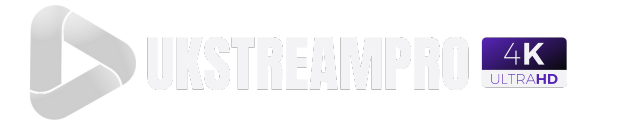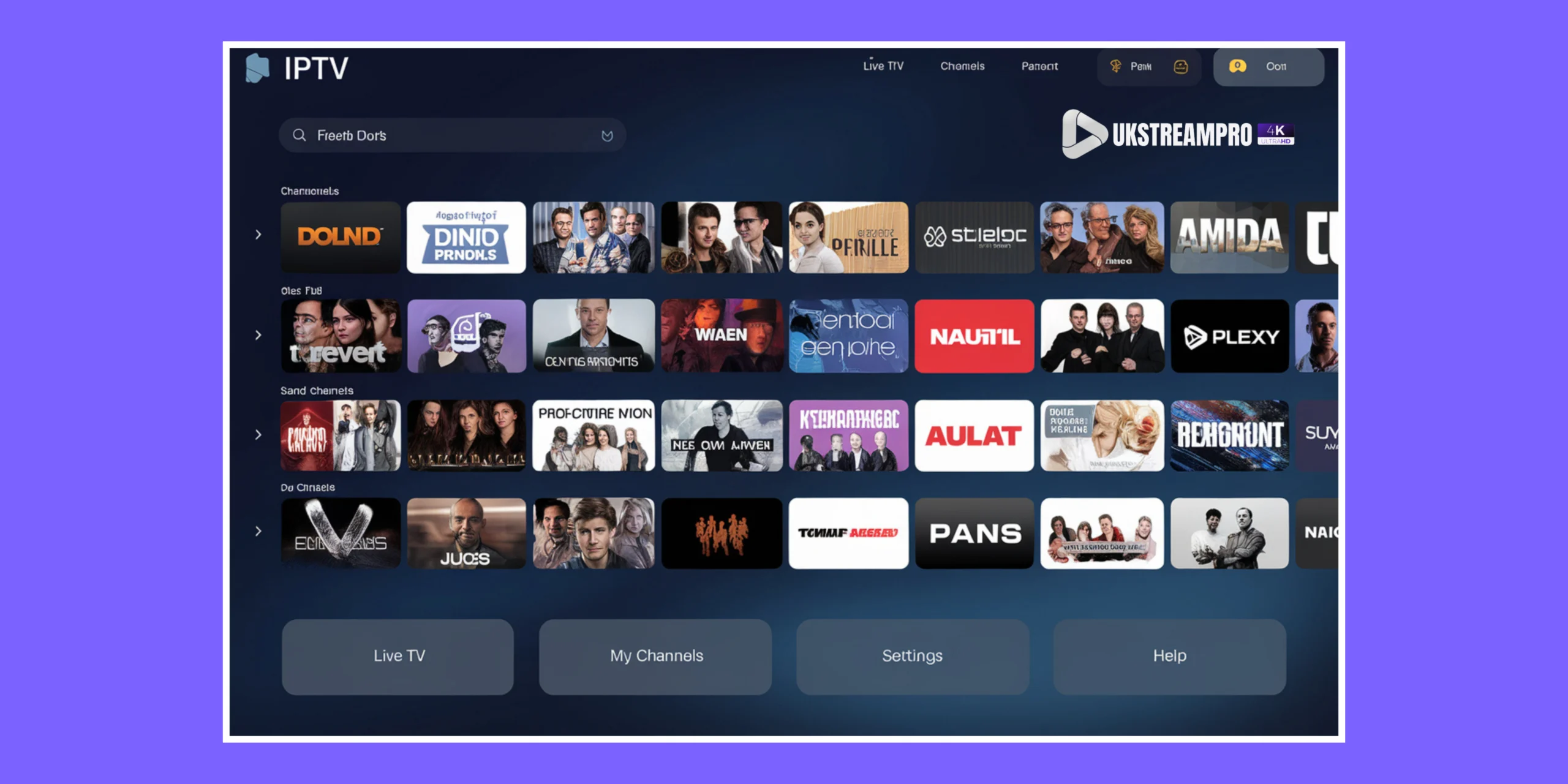
Best Guide to IPTV Panel 2024: Everything You Need to Know
Table of Contents
Introduction: What is an IPTV Panel?
IPTV panels are essential tools that allow IPTV (Internet Protocol Television) service providers to manage their IPTV services effectively. An IPTV panel is essentially a control interface or software that enables service providers to distribute, manage, and monitor television content that is streamed over the internet, rather than traditional cable or satellite systems.
In the rapidly growing IPTV industry, these panels provide service providers with a high degree of control, allowing them to manage various aspects such as user accounts, content streaming, billing, and security. Whether you’re a large-scale IPTV provider or a smaller operation, an IPTV panel is crucial for ensuring seamless content delivery and overall service management.
Why Are IPTV Panels Important?
IPTV panels offer both business and individual users the ability to:
- Manage users: Create, modify, and delete user accounts.
- Distribute content: Control which channels or videos are available to specific users.
- Monitor activity: Track viewing habits, monitor streams, and handle technical issues.
- Implement security measures: Protect content from unauthorized access.
In summary, IPTV panels provide the backbone for efficient IPTV service delivery, ensuring content is accessible, organized, and secure for users. Throughout this guide, we will explore the ins and outs of IPTV panels, their features, and how they can benefit businesses and personal users alike.
Quick Fact:
According to Statista, the global IPTV market was valued at over $50 billion in 2020 and is expected to grow steadily, making IPTV services and IPTV panels increasingly critical in digital media management.
What is IPTV and How Does an IPTV Panel Work?
To better understand IPTV panels, it’s essential to first grasp what IPTV is and how it works in tandem with these panels.
What is IPTV?
IPTV (Internet Protocol Television) is a method of delivering television content over the internet rather than traditional methods like satellite, cable, or terrestrial formats. IPTV uses the same internet infrastructure that you use for browsing the web or checking your emails to deliver live TV, video on demand (VOD), and catch-up TV services.
Unlike traditional television, which broadcasts content in real-time, IPTV allows users to stream content on-demand, choose from various live channels, or access a library of pre-recorded shows. This flexibility and control make IPTV a preferred choice for viewers who want more control over what they watch and when they watch it.
Key Benefits of IPTV:
- On-demand content: Users can watch shows or movies at their convenience.
- Interactive features: Features like pause, rewind, and fast-forward enhance the viewing experience.
- Multiscreen support: IPTV works on multiple devices such as smart TVs, smartphones, tablets, and computers.
How Does an IPTV Panel Work?
An IPTV panel acts as a command center for IPTV service providers. It controls everything from content distribution to user management. Here’s how it works in a simplified manner:
- Content Acquisition: The service provider acquires content, either through live channels, video on demand, or external sources.
- Content Encoding: The acquired content is encoded into a digital format that can be transmitted over the internet.
- Content Distribution: Using an IPTV panel, the content is organized, managed, and sent to users based on their subscriptions or access levels.
- User Management: The IPTV panel helps manage user accounts, monitor activity, and provide access to different content tiers (e.g., basic or premium).
- Billing and Subscription: Many IPTV panels come with integrated billing systems, allowing service providers to manage subscriptions and payments.
- Stream Security: IPTV panels also ensure content is protected with encryption and secure transmission methods.
Simplified Flowchart of How IPTV Panels Work:
| Step | Action |
|---|
| Content Acquisition | Provider collects content (live, VOD, etc.). |
| Encoding | Content is converted to a digital format for streaming. |
| Distribution | IPTV panel distributes content to users via the internet. |
| User Management | Manage who accesses what content. |
| Billing | Handle user payments and subscriptions. |
| Security | Secure content to prevent piracy or unauthorized access. |
Case Study: IPTV Provider Success with IPTV Panels
A mid-sized IPTV provider used an IPTV panel to scale their operations from 100 users to over 10,000 users within a year. The panel allowed them to automate billing, streamline content management, and provide a secure viewing experience. By using advanced user tracking and analytics, they were able to optimize their offerings, increase customer satisfaction, and significantly grow their business.
This demonstrates the crucial role IPTV panels play in scaling an IPTV business efficiently.
Key Features of an IPTV Panel
An IPTV panel is much more than just a dashboard for content management. It offers a wide range of features that make the entire process of managing IPTV services efficient, scalable, and secure. Understanding these key features is crucial whether you’re running a small IPTV service or a large-scale operation.
1. Content Management
At the heart of any IPTV service is content—whether it’s live TV channels, video-on-demand (VOD), or catch-up TV services. An IPTV panel provides robust content management features, enabling service providers to organize, categorize, and control the distribution of this content to their users.
- Live TV Management: IPTV panels allow for real-time management of live TV streams. This includes channel setup, stream monitoring, and switching between different live sources.
- Video on Demand (VOD) Library: Providers can easily upload, organize, and manage VOD content. This is ideal for services that offer movies, series, or pre-recorded events.
- Catch-up TV: With catch-up TV options, users can watch programs that aired previously, offering greater flexibility and enhancing user experience.
Pro Tip: Organizing content with clear categories, like genre or language, can improve the user experience and make content more discoverable.
2. User Management
One of the most important features of any IPTV panel is the ability to manage user accounts. IPTV service providers need an efficient way to create, monitor, and modify user profiles.
- Account Creation and Deletion: Create new accounts for users, manage login credentials, and delete inactive or fraudulent accounts.
- Access Control: Assign different permissions or subscription tiers to users (e.g., basic, premium, or custom packages).
- User Analytics: Track user behavior, viewing habits, and preferences. This data helps service providers optimize content offerings and marketing strategies.
Example: A provider could offer different content packages, such as a sports package for sports fans or a movie package for users who prefer films. User management features ensure that only users who have subscribed to specific packages have access to their respective content.
3. Billing and Payment Integration
Monetizing IPTV services is another critical function that IPTV panels manage. With integrated billing systems, service providers can automate payment collection and manage subscriptions.
- Subscription Management: Easily handle recurring payments, one-time fees, or promotional discounts. You can offer various subscription plans (e.g., monthly, yearly) to suit different user needs.
- Payment Gateways: IPTV panels often integrate with popular payment systems such as PayPal, Stripe, or direct credit card processing. This makes transactions smooth and hassle-free for users.
- Invoicing and Receipts: Automatically generate invoices and receipts for users, keeping everything organized for both the provider and the customer.
Fact: According to a PwC report, digital streaming revenue is expected to grow by 13.4% annually, making efficient billing systems essential for IPTV businesses to capitalize on this growth.
4. Stream Security and Content Protection
Protecting content is a top priority for IPTV providers, and IPTV panels offer multiple layers of security to ensure streams are protected from unauthorized access or piracy.
- Encryption: Secure content delivery with end-to-end encryption to prevent interception or illegal access.
- Geo-Blocking: Restrict content access based on geographic locations to comply with licensing agreements or to control regional content distribution.
- Access Controls: Use token-based authentication, IP restriction, or password protection to ensure that only authorized users can access certain content.
Example: Many IPTV panels use encryption protocols like AES (Advanced Encryption Standard) to safeguard content. This ensures that even if data is intercepted, it cannot be viewed without proper decryption keys.
5. EPG (Electronic Program Guide) Integration
A well-organized Electronic Program Guide (EPG) is crucial for IPTV services, particularly those offering live TV. An EPG provides users with a real-time schedule of TV shows, events, and movies, enhancing the user experience by making content easy to navigate.
- Real-Time Updates: Automatically syncs with the service provider’s data to display real-time programming schedules.
- Customizable Layout: Many IPTV panels allow for customizable EPG designs, giving providers control over how the guide appears to users.
- Multi-Channel Support: Manage EPG data across hundreds or even thousands of channels with ease, ensuring accuracy and timely updates.
Table: EPG vs Non-EPG Services
| Feature | With EPG | Without EPG |
|---|
| User Experience | Organized, easy to navigate | Users must manually find content |
| Channel Management | Real-time scheduling | Limited content navigation |
| Content Discovery | Enhanced (scheduled) | Poor, no program visibility |
6. Advanced Reporting and Analytics
An IPTV panel also provides in-depth reporting tools that can help service providers understand how their service is performing. This can include reports on:
- User Behavior: What are the most-watched channels or programs? What times of day have the highest viewer activity?
- Revenue Analysis: Breakdown of income from various subscription packages, one-time purchases, or pay-per-view events.
- Technical Performance: Monitor server load, stream quality, buffering issues, and more. This helps in identifying and resolving technical issues proactively.
Quote from Expert:
“A detailed understanding of user preferences and behavior is key to optimizing the IPTV experience and increasing user retention.” – IPTV Industry Analyst.
7. Multi-Device and Multi-Platform Support
Another critical feature is the ability to support multiple devices and platforms. Users today expect to stream content on various devices, including:
- Smart TVs
- Mobile phones (iOS and Android)
- Tablets
- Computers (via web browsers)
An IPTV panel should be compatible with a wide range of platforms to cater to the diverse needs of users. It should also offer seamless device switching, allowing users to start watching on one device and continue on another.
8. Multi-Language Support and Localization
For providers with an international user base, multi-language support is a must. IPTV panels can:
- Offer different language options for both the user interface and content.
- Support subtitles or audio tracks in various languages.
- Customize content based on geographic location, ensuring users see relevant programming.
Why Choose an IPTV Panel for Your IPTV Service?
An IPTV panel offers significant advantages for both individual users and businesses operating in the IPTV industry. It provides a range of tools that streamline operations, improve user experience, and optimize content delivery. Let’s explore why you should choose an IPTV panel to manage your IPTV service.
1. Improved Control and Flexibility
One of the main reasons to use an IPTV panel is the enhanced control it provides over your IPTV service. The platform gives you the ability to manage nearly every aspect of your service from a central dashboard.
Custom User Management: You can easily add, modify, or delete user accounts and assign different subscription levels to meet individual preferences. Whether you want to create free, premium, or VIP tiers, an IPTV panel lets you control what content users can access based on their subscriptions.
Content Customization: You can choose which channels, movies, or shows to offer, ensuring your service is tailored to your audience’s needs. With a well-organized panel, you can categorize content for easy access and even set up different packages for users to choose from.
Advanced Monitoring Tools: IPTV panels often come with real-time analytics that allow you to monitor the performance of streams, user activity, and content popularity. These insights help you make data-driven decisions that improve service quality and customer satisfaction.
Example: If a particular live sports channel experiences heavy traffic, you can optimize its streaming quality and prioritize server resources accordingly.
2. Scalability for Growing Businesses
For IPTV businesses aiming to expand, scalability is a key feature offered by IPTV panels. With the right IPTV panel, you can start with a small user base and grow to accommodate thousands of users without needing to overhaul your system.
Multiple User Management: With scalability in mind, IPTV panels allow you to manage hundreds or even thousands of users simultaneously without performance issues. The panel’s architecture ensures that your servers and systems can handle increased load as more users join your service.
Content Management Across Regions: If your IPTV service targets multiple regions or countries, an IPTV panel can handle geo-restrictions, regional programming, and localized content. This way, you can serve different content in different regions, ensuring compliance with content licensing regulations and maximizing viewership.
Case Study: A European IPTV provider expanded their business from 500 to 10,000 users in just 18 months by using a scalable IPTV panel that allowed them to manage regional content distribution and monitor usage patterns. By doing so, they significantly reduced churn rates and increased customer loyalty.
3. Revenue Generation
One of the major advantages of using an IPTV panel is its ability to help you monetize your IPTV services. Integrated billing and payment systems make it easy to create flexible pricing plans and manage subscriptions.
Key Monetization Methods:
Subscription Models: Offer multiple subscription plans (e.g., monthly, yearly, or lifetime access) and let users choose the best option for them. You can also offer trial periods or promotional discounts to attract new users.
Pay-Per-View (PPV): IPTV panels allow you to offer pay-per-view events such as live sports, concerts, or special programming. This is a great way to earn extra revenue on top of regular subscription fees.
Advertisements: If you’re using an ad-supported business model, you can integrate advertisements into your streams, generating additional income from ad placements.
Table: Revenue Generation Options
| Monetization Method | Description | Best Used For |
|---|
| Subscription Models | Recurring payments for access to content packages | Consistent revenue from regular users |
| Pay-Per-View (PPV) | One-time payments for special content | Special events (sports, concerts) |
| Advertisements (Ad-Supported) | Earn revenue from inserted ads in streams | Free content or low-cost services |
Pro Tip: Offering flexible pricing models such as tiered subscriptions or bundling live channels with VOD content can cater to a broader audience and increase your revenue potential.
4. Enhanced Security and Compliance
One of the biggest challenges in the IPTV industry is ensuring content security. An IPTV panel offers tools to protect your content from unauthorized access, piracy, and other security threats.
Content Encryption: Advanced encryption protocols protect your streams from being intercepted or pirated. This is especially important for premium content such as live sports or exclusive movies.
User Authentication: IPTV panels come with built-in user authentication systems, which help verify legitimate users through login credentials or IP-based access controls. This ensures that only paying customers can access your content.
Geo-Restrictions: To comply with licensing agreements, you may need to restrict access to certain content based on geographical location. IPTV panels allow you to implement geo-blocking to ensure compliance with regional content rights.
Example: A US-based IPTV service provider uses geo-blocking features to prevent non-US residents from accessing licensed NFL games. This ensures compliance with broadcasting contracts while still offering full access to local users.
5. Cost-Effective Solution for IPTV Providers
Investing in an IPTV panel is a cost-effective solution for IPTV providers, especially when compared to traditional broadcasting methods.
Lower Infrastructure Costs: IPTV panels allow service providers to operate using cloud-based or on-premises servers, reducing the need for expensive hardware or broadcasting equipment. Cloud-based panels, in particular, offer the flexibility of paying for only the resources you use, making it a more affordable solution.
Automation: Many IPTV panels come with automation features such as automated billing, content updates, and stream monitoring. This reduces the need for manual intervention and saves time and labor costs.
Fact: According to Deloitte’s Technology Industry Insights, the global shift towards cloud-based solutions in media streaming has reduced operational costs by up to 30% for many businesses.
6. Better User Experience
Ultimately, an IPTV panel ensures a better user experience, which is critical for retaining customers. A user-friendly interface, fast load times, and high-quality streaming can make the difference between a happy customer and one who churns.
High-Quality Streaming: IPTV panels manage multiple streams simultaneously, ensuring minimal buffering or interruptions for the user. With optimized bandwidth management, users get the best possible viewing experience, even during peak hours.
Device Flexibility: Most IPTV panels support multiple devices, so users can watch their favorite shows on a smart TV, mobile phone, tablet, or laptop. Seamless switching between devices ensures convenience and a personalized viewing experience.
Example: A study by Conviva showed that users who experience buffering or poor-quality streams are 40% more likely to cancel their service. By optimizing the user experience through a reliable IPTV panel, you can significantly improve customer retention.
Types of IPTV Panels Available
When it comes to choosing an IPTV panel, there are several options available, each with its own set of advantages and drawbacks. The type of IPTV panel you choose largely depends on the scale of your service, budget, and specific needs. In this section, we’ll explore the most common types of IPTV panels, helping you make an informed decision about which one is right for your IPTV business or personal use.
1. Cloud-Based IPTV Panels
Cloud-based IPTV panels have become increasingly popular due to their ease of use and flexibility. These panels are hosted on cloud servers, meaning that there is no need to invest in expensive on-premises hardware.
Key Features of Cloud-Based IPTV Panels:
- Remote Accessibility: Since everything is stored in the cloud, you can access your IPTV panel from anywhere with an internet connection, using any device.
- Scalability: Cloud solutions allow you to easily scale your operations as your user base grows. You can increase your bandwidth or server resources without investing in new hardware.
- Automatic Updates: Cloud-based IPTV panels often come with automatic updates, ensuring you always have the latest security features and functionality without any manual effort.
Benefits of Cloud-Based IPTV Panels:
- Cost-Effective: No need to purchase physical servers or maintain infrastructure. You only pay for the resources you use, which is especially advantageous for small to medium-sized providers.
- Reduced Downtime: Most cloud services offer redundancy, meaning that even if one server fails, another will take over, ensuring continuous service.
- Quick Setup: Cloud panels can be set up in a matter of minutes or hours, unlike server-based solutions which require more time for installation and configuration.
Example: A small IPTV provider with a user base of 1,000 opted for a cloud-based panel to avoid the upfront costs of physical servers. The cloud solution allowed them to quickly expand their service, reaching 5,000 users without any major investment in infrastructure.
2. Server-Based IPTV Panels
A server-based IPTV panel is hosted on a dedicated server, either on-site or through a private data center. This type of panel provides greater control over your IPTV service but comes with higher costs and more responsibility for maintenance.
Key Features of Server-Based IPTV Panels:
- Full Control: You have complete control over the server, giving you the ability to customize the setup to your exact specifications.
- Enhanced Security: Since the server is dedicated to your service, you have more control over the security settings and can implement stronger, more specific protection mechanisms.
- Customization: Server-based IPTV panels allow for a high degree of customization, from content management to user interface design, which can be tailored to meet your specific business needs.
Benefits of Server-Based IPTV Panels:
- Performance Optimization: Dedicated resources mean that you have full control over the bandwidth and performance, resulting in fewer service interruptions and improved stream quality.
- No Reliance on Third-Party Providers: Unlike cloud-based solutions, you are not reliant on third-party hosting services, allowing for greater autonomy.
- Privacy: You retain full ownership of your data, which is important for businesses concerned about user privacy or proprietary content.
Drawbacks:
- Higher Costs: Initial setup costs can be high due to the need to purchase and maintain physical servers.
- Maintenance: You are responsible for server maintenance, updates, and troubleshooting, which may require technical expertise or hiring a dedicated IT team.
Fact: According to Gartner, businesses using on-premises servers for IPTV services often face 20-30% higher maintenance costs than those using cloud-based solutions.
3. Open-Source IPTV Panels
Open-source IPTV panels offer a free or low-cost alternative to proprietary IPTV panel software. These panels are usually community-driven, meaning that their code is publicly available and can be customized to meet your specific needs.
Key Features of Open-Source IPTV Panels:
- Customization: Since the source code is available, you can modify the panel to suit your needs. This can be especially useful for businesses with specific requirements that commercial panels may not meet.
- Community Support: Open-source panels often come with a large community of developers and users who can provide support and share best practices.
Popular Open-Source IPTV Panels:
- Xtream UI: One of the most popular open-source IPTV panels, Xtream UI offers a robust set of features, including user management, content delivery, and reporting tools.
- Ministra: Another open-source panel that supports live TV, VOD, and catch-up services. Ministra is known for its ease of integration and compatibility with various middleware.
Benefits of Open-Source IPTV Panels:
- Low Cost: These panels are typically free or have minimal costs associated with them.
- High Customizability: You have the freedom to customize and modify the software, making it ideal for tech-savvy users or businesses with unique needs.
Drawbacks:
- Requires Technical Expertise: Open-source IPTV panels require a deep understanding of coding, server management, and networking. Without technical expertise, setting up and maintaining these panels can be challenging.
- Limited Official Support: Unlike paid solutions, open-source panels often lack dedicated customer support. You’ll need to rely on forums, community support, or your own resources to troubleshoot issues.
Example: A niche IPTV provider offering specialized content (e.g., local or regional programming) used an open-source IPTV panel like Xtream UI. This allowed them to fully customize their service, creating a unique interface and user experience tailored to their audience.
4. Paid IPTV Panels
Paid IPTV panels are premium solutions provided by software companies that offer a comprehensive set of features, professional support, and regular updates. These panels are ideal for larger businesses or providers who want a turnkey solution without the hassle of technical setups.
Key Features of Paid IPTV Panels:
- 24/7 Support: Paid IPTV panels come with professional support teams available to assist with installation, troubleshooting, and ongoing maintenance.
- Regular Updates: These panels are updated regularly to ensure compatibility with the latest technology and to fix any security vulnerabilities.
- Advanced Features: Paid solutions typically offer advanced features like integrated billing systems, multi-language support, and high-level security options that may not be available with open-source or free panels.
Popular Paid IPTV Panels:
- IPTV Smarters Pro: Known for its user-friendly interface and comprehensive features, IPTV Smarters Pro offers a highly customizable panel for both small and large businesses.
- MAG Portal: A highly regarded IPTV middleware solution, MAG Portal offers a range of professional-grade features, including multi-device support, user management, and robust security.
Benefits of Paid IPTV Panels:
- Ease of Use: These panels are designed to be user-friendly, with minimal setup required. They often come with pre-built templates, making them ideal for providers who want to launch quickly.
- Professional Support: With paid IPTV panels, you’ll have access to dedicated support teams who can help you manage any technical issues.
- Security and Compliance: Paid solutions often come with built-in tools to ensure compliance with licensing and content regulations, as well as advanced security features to protect your content.
Drawbacks:
- Cost: Paid IPTV panels can be expensive, especially for small-scale providers. Licensing fees, monthly subscriptions, or one-time payments can add up, depending on the size of your business and the features you need.
- Less Customization: While paid panels are highly functional, they often limit the level of customization compared to open-source alternatives.
Comparison Table: Cloud-Based vs. Server-Based vs. Open-Source vs. Paid IPTV Panels
| Feature | Cloud-Based | Server-Based | Open-Source | Paid |
|---|
| Cost | Low | High (initial setup) | Free/Low | High |
| Setup Time | Quick | Time-Consuming | Moderate | Quick |
| Maintenance | Minimal (handled by provider) | Requires IT expertise | High (DIY) | Minimal (handled by provider) |
| Customization | Limited | High | High | Moderate |
| Scalability | Easy to scale | Limited by server capacity | Limited | Easy to scale |
| Support | Provider support | Self-managed | Community support | Professional support |
Conclusion: Which IPTV Panel is Right for You?
- If you are looking for cost efficiency and easy scalability, a cloud-based IPTV panel may be the best option.
- For those requiring high control and customization, a server-based panel might be the ideal choice, though it comes with more responsibility.
- Open-source panels are perfect for tech-savvy users who want full control over their IPTV service at a low cost but are willing to handle the technical details themselves.
- Paid panels are best for businesses that need professional support, advanced features, and minimal maintenance.
How to Choose the Best IPTV Panel for Your Needs
Choosing the right IPTV panel is a critical decision that can significantly impact the success of your IPTV service. The ideal IPTV panel should align with your business goals, budget, and technical capabilities. With several options available—ranging from cloud-based and server-based solutions to open-source and paid panels—it’s essential to evaluate your needs carefully. In this section, we will explore key factors to consider when selecting the best IPTV panel for your service.
1. Scalability: Can It Grow with Your Business?
One of the first considerations when choosing an IPTV panel is whether it can scale as your user base grows. If you’re starting with a small number of users but plan to expand in the future, you’ll need an IPTV panel that can handle increasing traffic and bandwidth without sacrificing performance.
Questions to Ask:
- How many users can the panel support? Check if the panel can handle the number of users you expect, both now and as you grow.
- Is it easy to add more users or content channels? A scalable IPTV panel allows you to easily increase capacity by adding new servers, content, or subscription packages without a complete system overhaul.
- Does the panel offer load balancing? Load balancing ensures that no single server is overwhelmed, distributing traffic evenly across multiple servers to optimize performance.
Example: Cloud-Based Panels for Scalability
Cloud-based IPTV panels are typically more scalable than server-based solutions because they offer the flexibility to expand resources on-demand. This means you can increase server capacity as your user base grows, without the need to invest in new hardware or infrastructure.
2. Ease of Use: Is the Interface User-Friendly?
The IPTV panel you choose should be easy to navigate, especially if you don’t have a dedicated technical team to manage it. A user-friendly interface is essential for efficient day-to-day operations, such as adding new users, managing content, and monitoring streams.
Key Features of a User-Friendly IPTV Panel:
- Simple Dashboard: The dashboard should offer easy access to the most critical functions, such as user management, content distribution, and billing.
- Clear Navigation: Menus should be organized logically, with clear labels and an intuitive flow, so you don’t waste time searching for essential features.
- Quick Learning Curve: Even without technical expertise, a good IPTV panel should require minimal training to get started.
Example: Paid IPTV Panels for Simplicity
Paid IPTV panels such as IPTV Smarters Pro and MAG Portal are designed with usability in mind. They often come with pre-built templates and comprehensive tutorials to help you get your service up and running quickly, making them ideal for businesses with limited technical resources.
3. Features: Does It Offer What You Need?
Not all IPTV panels offer the same features, and some may provide more advanced tools than others. Depending on the nature of your service, you may need specific features such as multi-device support, EPG (Electronic Program Guide) integration, or automated billing systems. Consider the following features when making your decision:
Must-Have Features:
- Content Management: The ability to manage and organize content such as live TV channels, video-on-demand (VOD), and catch-up services.
- User Management: Tools for creating and managing user accounts, setting subscription tiers, and monitoring user activity.
- Security: Strong encryption and access controls to protect your streams from unauthorized access.
- Billing and Payments: Integrated billing systems for managing subscriptions, collecting payments, and generating invoices.
- Multi-Device Support: Compatibility with a wide range of devices, such as smart TVs, smartphones, tablets, and computers.
- Analytics: Reporting tools to track user behavior, content popularity, and revenue streams.
Table: Key Features to Look For
| Feature | Description | Why It’s Important |
|---|
| Content Management | Organize live TV, VOD, and catch-up TV | Ensures your users have easy access to content |
| User Management | Create and monitor user accounts | Helps manage subscriptions and control access |
| Security | Encryption, access control, and anti-piracy measures | Protects your content and prevents unauthorized usage |
| Billing & Payments | Integrated payment gateways and subscription management | Automates payments and improves cash flow |
| Multi-Device Support | Compatibility with TVs, smartphones, and tablets | Allows users to stream content on their preferred devices |
| Analytics | Detailed reporting on user activity and content performance | Helps optimize service offerings and improve user satisfaction |
4. Pricing: Is the IPTV Panel Cost-Effective?
The cost of an IPTV panel can vary significantly depending on its features, hosting requirements, and support options. While some IPTV panels are available for free (open-source options), others come with a hefty price tag. It’s important to choose a solution that fits within your budget while still offering the features you need.
Types of Pricing Models:
- Subscription-Based Pricing: Many cloud-based and paid IPTV panels operate on a subscription model, where you pay a monthly or yearly fee based on the number of users or features you need. This can be a cost-effective solution for businesses that want flexibility.
- One-Time Payment: Some IPTV panels, particularly server-based or open-source options, require a one-time payment for a license. While this can be more expensive upfront, it may save money in the long run if you don’t plan to scale quickly.
- Open-Source and Free Panels: Open-source solutions like Xtream UI or Ministra are free to use, but they may require additional costs for hosting, maintenance, or development work if you need custom features.
Example: Cost Comparison Table
| Type | Pricing Model | Initial Cost | Long-Term Cost | Best For |
|---|
| Cloud-Based | Subscription (monthly/yearly) | Low to Moderate | Scales with usage | Small to medium businesses |
| Server-Based | One-time payment | High | Maintenance and upgrade costs | Large businesses |
| Open-Source | Free (DIY hosting) | Low (if self-hosted) | Customization and development | Tech-savvy users |
| Paid (Proprietary) | Subscription or one-time fee | Moderate to High | Lower long-term costs due to support | Businesses needing turnkey solutions |
Pro Tip: If you’re just starting, opt for a cloud-based panel with a flexible subscription model. This allows you to minimize upfront costs while giving you the flexibility to scale.
5. Support: What Kind of Help Is Available?
Support is a crucial factor when choosing an IPTV panel, especially if you don’t have a lot of technical expertise or resources. The level of support you need will depend on whether you opt for a cloud-based, server-based, or open-source solution.
Types of Support to Consider:
- 24/7 Customer Support: Many paid IPTV panels offer round-the-clock support, ensuring you can resolve technical issues quickly.
- Documentation and Tutorials: Look for IPTV panels that come with detailed guides and tutorials, which can help you get started without needing external help.
- Community Support: Open-source panels typically rely on community support. Forums, GitHub repositories, and online communities can be valuable resources for troubleshooting.
- Managed Services: Some IPTV panel providers offer fully managed services, taking care of server maintenance, updates, and backups on your behalf.
Example: Paid Panels for Professional Support
Paid IPTV panels such as MAG Portal offer 24/7 support as part of their service. This ensures that if anything goes wrong—whether it’s server downtime, billing issues, or content delivery problems—you have a dedicated team ready to help.
6. Security: How Safe Is the IPTV Panel?
Security is a vital aspect of any IPTV service. With content piracy on the rise, it’s essential to choose an IPTV panel that offers robust security features to protect your streams and user data.
Key Security Features to Look For:
- Encryption: End-to-end encryption ensures that your content is protected from unauthorized access during transmission.
- Access Controls: IPTV panels should offer IP blocking, token-based authentication, and user access controls to prevent non-subscribers from accessing your content.
- Geo-Blocking: For compliance with regional content licensing, geo-blocking features allow you to restrict access based on geographic location.
- Anti-Piracy Measures: Some IPTV panels come with built-in anti-piracy features to detect and block unauthorized streams or illegal downloads.
Fact: According to ResearchGate, streaming services lose approximately $9.1 billion annually due to piracy and unauthorized access. Protecting your content with robust security measures is essential to minimizing losses.
Conclusion: Choosing the Best IPTV Panel
Selecting the right IPTV panel involves a careful balance between features, ease of use, scalability, and cost. Whether you opt for a cloud-based solution for easy scalability, a server-based panel for complete control, or a paid panel for comprehensive support, it’s important to align the panel’s capabilities with your business needs.
To recap, here’s a checklist of what to consider when choosing your IPTV panel:
- Scalability: Can it grow with your business?
- Ease of Use: Is the interface user-friendly?
- Features: Does it offer the tools and functionalities you need?
- Pricing: Is it cost-effective for your current and future budget?
- Support: What level of technical support is available?
- Security: Does it offer robust content protection?
By evaluating these factors, you can make an informed decision and choose an IPTV panel that not only meets your immediate needs but also supports the growth of your service in the long term.
IPTV Panel Setup Guide: Step-by-Step
Setting up an IPTV panel can seem like a daunting task, especially if you’re new to IPTV services. However, with the right approach and guidance, you can have your IPTV panel up and running smoothly. This section provides a detailed step-by-step guide on how to set up an IPTV panel, covering both technical and non-technical aspects to ensure a seamless experience.
Step 1: Pre-Requisites for Setting Up an IPTV Panel
Before starting the setup process, it’s important to gather all the necessary tools, software, and hardware. The requirements may vary slightly depending on the type of IPTV panel you choose (cloud-based, server-based, or open-source), but here’s a general checklist to get started:
Basic Requirements:
- Server or Hosting: Choose between a cloud-based server (like AWS, Google Cloud) or a physical server if you’re going for a server-based solution.
- IPTV Panel Software: Download or purchase the IPTV panel software. If you’re using an open-source solution like Xtream UI, you can download it from the community repository.
- Content Source: You need a source for your IPTV content, such as live TV channels or video on demand (VOD). This can be purchased from content providers or acquired through partnerships.
- Domain Name: If you plan to make your IPTV service public, purchasing a domain name is important for branding and accessibility.
- SSL Certificate: For secure content streaming, especially if you’re handling payments, an SSL certificate is essential.
- Internet Connection: A high-speed, stable internet connection is required to handle multiple streams without interruptions.
Optional (but recommended):
- Load Balancer: If you plan to scale your service to handle many users, consider setting up a load balancer to distribute traffic evenly across servers.
- Firewall: For added security, use a firewall to protect your server from external threats.
Step 2: Choose Your IPTV Panel Type and Install the Software
Depending on the type of IPTV panel you’ve chosen (cloud-based, server-based, or open-source), the installation process may differ slightly.
A. Cloud-Based IPTV Panel Installation:
- Sign up for a Cloud Hosting Provider: If you choose a cloud-based panel like IPTV Smarters Pro or MAG Portal, the setup process is mostly automated. You simply need to sign up for a cloud hosting service (e.g., AWS, Google Cloud, or DigitalOcean).
- Install the IPTV Panel: Most cloud-based panels come with a one-click installation process. After you sign up, you will be provided with access credentials to log into your IPTV panel and begin configuring it.
Pro Tip: Many cloud-based panels offer tutorials or customer support to guide you through the installation process.
B. Server-Based IPTV Panel Installation:
Set Up Your Server: If you’re going for a server-based solution, you’ll need to install the IPTV panel software on your own server. First, ensure your server meets the minimum system requirements (e.g., Linux, Ubuntu, or CentOS).
Download and Install the IPTV Panel: For server-based panels like Xtream UI, you’ll need to download the installation files from the developer’s website or repository. Follow the installation guide provided by the software developers.
Example Commands for Xtream UI Installation on Ubuntu:
sudo apt-get update
sudo apt-get install -y software-properties-common sudo add-apt-repository ppa:ondrej/phpsudo apt-get update sudo apt-get install -y apache2 mysql-server php7.4
After installing these prerequisites, you can proceed with downloading the IPTV panel software and running its installation script.
Configure Your Server: Once installed, configure your server settings, such as firewalls, databases, and permissions. Ensure that you also install security measures like SSL certificates.
C. Open-Source IPTV Panel Installation:
- Download the Software: Open-source IPTV panels like Ministra or Xtream UI are freely available for download. You’ll need to manually install them on a server.
- Install Dependencies: Open-source solutions may require additional software or dependencies to work properly, such as Apache, MySQL, and PHP.
- Follow Community Guides: Most open-source panels come with detailed installation guides provided by the community. Be sure to follow these carefully, as open-source solutions tend to require more technical expertise.
Step 3: Configure Your IPTV Panel
Once the IPTV panel is installed, it’s time to configure it to suit your service needs. This involves setting up your content sources, user accounts, and streaming parameters.
1. Add Content (Live TV, VOD, Catch-Up TV)
Add Live TV Streams: You’ll need to configure the IPTV panel to source live TV streams from your content provider. This is typically done by entering stream URLs (often in M3U format) into the panel’s content management system.
Example of an M3U URL for a live TV channel:
http://provider.com:8000
/live/user/pass/1.m3u8
Upload VOD Content: If you offer video-on-demand, you’ll need to upload your content to the panel. Ensure that it is properly categorized (e.g., by genre, language, or region) for easy navigation by users.
Set Up Catch-Up TV: Configure the panel to store recent TV broadcasts for users who want to watch missed episodes or programs.
2. Configure User Management and Subscriptions
Create User Accounts: Using the IPTV panel’s dashboard, you can create user accounts, assign them login credentials, and set access levels (e.g., basic, premium).
Subscription Tiers: Define subscription packages and prices. For instance, you can create a “Basic” package that offers limited channels and a “Premium” package that includes VOD and additional live TV channels.
Example Subscription Setup:
| Package | Price (Monthly) | Features |
|---|
Basic | $9.99 | 50 Live Channels, Basic VOD |
| Premium | $19.99 | 100 Live Channels, Full VOD, PPV |
3. Set Up Billing and Payment Gateways
If your IPTV panel supports built-in billing, you’ll need to configure payment gateways to collect subscription fees. Many panels offer integration with popular payment providers such as PayPal, Stripe, and Authorize.net.
- Choose a Payment Processor: Select one or more payment processors that suit your region and user base. Be sure to configure them to handle recurring payments if you offer subscription services.
- Set Up Invoicing: Configure the panel to automatically generate invoices for your users, ensuring that you have proper records of all transactions.
Step 4: Test Your IPTV Service
Once you’ve configured your IPTV panel, it’s crucial to test the service before launching it to the public. This ensures that everything is working smoothly and that users will have a positive experience.
Testing Checklist:
- Test Live Streams: Ensure that all live TV channels are streaming without interruptions or buffering. Test the streams on multiple devices (e.g., smart TVs, mobile devices, and desktop browsers).
- Check VOD Playback: Make sure your VOD library is accessible, and test for playback quality and performance.
- Test User Accounts: Create test user accounts to verify that login credentials, subscriptions, and content access are working correctly.
- Monitor Payment Integration: Test the payment gateways to ensure that users can sign up for and renew their subscriptions without errors.
- Check Device Compatibility: Verify that your IPTV panel works across different devices (smartphones, tablets, smart TVs) and platforms (Android, iOS, Windows, etc.).
Step 5: Launch Your IPTV Service
Once testing is complete and everything is working as expected, you’re ready to launch your IPTV service. Announce your service to your target audience, whether through social media, email campaigns, or your website. Ensure that customer support is ready to address any questions or issues that may arise.
Ongoing Maintenance:
- Monitor Server Performance: Use your IPTV panel’s reporting tools to monitor server load, stream quality, and user activity. This will help you troubleshoot any technical issues and ensure the best experience for your users.
- Update Content Regularly: Keep your content library fresh by regularly adding new live TV channels or updating your VOD offerings.
- User Feedback: Actively gather feedback from users and make adjustments to improve service quality.
Conclusion: IPTV Panel Setup
Setting up an IPTV panel requires careful planning and attention to detail, but by following this step-by-step guide, you can create a smooth, scalable IPTV service. Whether you choose a cloud-based, server-based, or open-source solution, ensure that the panel fits your needs in terms of user management, content delivery, and security. Once the panel is up and running, focus on ongoing maintenance and user satisfaction to ensure your service thrives.
IPTV Panel Management Best Practices
Once you’ve set up your IPTV panel, the next crucial step is ensuring its smooth operation and growth through effective management. Managing an IPTV panel goes beyond basic setup—it requires ongoing attention to performance, security, user satisfaction, and content management. In this section, we’ll explore the best practices for managing your IPTV panel to ensure long-term success and an excellent user experience.
1. Regular Maintenance and Updates
Keeping your IPTV panel and its underlying infrastructure up to date is critical for performance, security, and user satisfaction. Neglecting software updates or server maintenance can lead to performance bottlenecks, security vulnerabilities, and a poor user experience.
Best Practices for Maintenance:
Software Updates: Regularly update the IPTV panel software to ensure that you’re using the latest version. Updates often include new features, performance improvements, and security patches.
Pro Tip: Many paid IPTV panels, especially cloud-based ones, offer automatic updates, but if you’re using an open-source or server-based panel, you may need to manually check for and apply updates.
Server Optimization: Regularly monitor your server’s performance and optimize it as needed. For example, you may need to adjust resource allocations, optimize databases, or implement caching mechanisms to ensure that content loads quickly and smoothly.
Example of a Maintenance Schedule:
| Task | Frequency | Description |
|---|
| Software Updates | Monthly or as needed | Update IPTV panel software to the latest version |
| Server Health Check | Weekly | Monitor server CPU, memory, and bandwidth usage |
| Security Audits | Quarterly | Run a security audit to check for vulnerabilities |
| Content Library Cleanup | Bi-Monthly | Remove outdated content and add new programs |
2. Content Licensing and Compliance
Ensuring that your IPTV service complies with legal requirements and content licensing agreements is one of the most critical aspects of managing an IPTV panel. Failure to adhere to licensing rules can result in hefty fines, service shutdowns, or legal action.
Best Practices for Legal Compliance:
Secure Proper Licenses: Always make sure you have the appropriate licenses for the content you’re distributing, whether it’s live TV, VOD, or catch-up TV services. Licensing requirements vary by region, so ensure you understand the regulations that apply to your service.
Adhere to Geographic Restrictions: Some content may have geographic restrictions in place (i.e., it can only be streamed in specific countries or regions). Use geo-blocking features in your IPTV panel to ensure compliance with these restrictions.
Content Auditing: Periodically audit your content to ensure that all the programming you’re offering is properly licensed and meets regional broadcasting regulations.
Example: A European IPTV provider broadcasting international sports events used geo-blocking to restrict access to specific games, ensuring they only streamed content in countries where they held valid licenses. This compliance prevented potential legal issues and allowed them to continue their service without interruption.
3. Stream Security Best Practices
Security is paramount when managing an IPTV panel, especially when handling sensitive user information and distributing premium content. IPTV services are a frequent target of content piracy, hacking, and unauthorized access. Implementing strong security protocols helps protect both your business and your users.
Best Security Practices:
End-to-End Encryption: Use encryption to protect your content streams from unauthorized access. Encryption ensures that even if the data is intercepted, it cannot be viewed or stolen without the proper decryption keys.
Token-Based Authentication: Implement token-based authentication to ensure that only authorized users can access your streams. Tokens are temporary credentials that expire after a set time, providing an additional layer of security.
IP Whitelisting and Blacklisting: Use your IPTV panel to whitelist trusted IPs and blacklist suspicious or malicious ones. This helps ensure that only legitimate users can access your content, while preventing hackers or bots from accessing your service.
Monitor for Unusual Activity: Regularly monitor your IPTV panel’s logs for unusual activity, such as multiple login attempts, access from unusual locations, or excessive streaming from a single IP. Set up alerts for suspicious behavior.
Table: Key Security Features for IPTV Management
| Security Feature | Description | Why It’s Important |
|---|
| End-to-End Encryption | Encrypts content from server to user | Protects content from unauthorized access |
| Token-Based Authentication | Temporarily grants access to authorized users only | Prevents unauthorized users from accessing streams |
| Geo-Blocking | Restricts access based on geographic location | Ensures compliance with regional licensing agreements |
| IP Whitelisting/Blacklisting | Allows or denies access based on IP addresses | Helps block suspicious or malicious activity |
4. Content Management and Updates
A successful IPTV service thrives on keeping its content fresh, relevant, and organized. Regularly updating your content library and ensuring that your catalog is well-organized can significantly improve user satisfaction and engagement.
Best Practices for Content Management:
Regularly Update Content: Keep your live TV channels, VOD offerings, and catch-up services up to date. Add new content regularly to keep your users engaged and coming back for more. Ensure that your content library stays diverse, catering to various tastes and preferences.
Categorize Content: Organize your content into easily searchable categories, such as genre, language, and format. This makes it easier for users to find what they’re looking for and improves overall user experience.
Use Metadata: Enhance your content management by including rich metadata, such as descriptions, ratings, release dates, and cast details. Metadata helps improve the searchability of your content and can also boost your SEO ranking.
Pro Tip: Many IPTV panels offer EPG (Electronic Program Guide) integration, which provides users with real-time scheduling information. EPG can significantly enhance the user experience by allowing users to browse upcoming shows or events.
5. Optimize User Experience and Engagement
User satisfaction is one of the most important factors in retaining subscribers and growing your IPTV service. Optimizing the user experience (UX) through performance, interface design, and content discovery is crucial for long-term success.
Best Practices for Optimizing UX:
Improve Load Times: Ensure that content loads quickly, especially during peak viewing times. This can be achieved through caching content, using CDNs (Content Delivery Networks), and optimizing server resources.
Multi-Device Support: Ensure that your IPTV panel is compatible with a variety of devices, including smart TVs, smartphones, tablets, and desktop computers. Offering seamless transitions between devices improves user flexibility and engagement.
Personalized Recommendations: Use the analytics provided by your IPTV panel to offer personalized content recommendations. This could include recommending similar movies or TV shows based on user viewing history or popular content among users with similar preferences.
Interactive Features: Incorporate interactive features like user reviews, ratings, and watchlists to keep users engaged and encourage them to explore new content. Additionally, provide easy navigation with clear menus and well-designed interfaces.
Example: Netflix has mastered the use of personalized recommendations to keep users engaged. By analyzing viewing patterns and user preferences, Netflix serves tailored content recommendations, resulting in increased user retention and longer watch times. You can use similar strategies to boost engagement on your IPTV platform.
6. Monitor Analytics and User Behavior
Tracking user behavior and content performance is essential for optimizing your IPTV service. IPTV panels come with built-in analytics tools that provide valuable insights into how your users are interacting with your content and where improvements can be made.
Best Practices for Analytics:
Track Content Popularity: Use the IPTV panel’s analytics to monitor which content is most popular among your users. This can help you identify trends and focus on adding similar content in the future.
Monitor User Retention and Churn: Keep track of how long users stay subscribed to your service and when they tend to cancel. If you notice high churn rates at certain points, it could indicate an issue with content quality, pricing, or user experience.
Performance Metrics: Monitor the quality of your streams, including buffering rates, load times, and server performance. Use this data to make necessary adjustments and improve the overall performance of your IPTV service.
Pro Tip: Use A/B testing to experiment with different content packages, pricing models, or user interfaces. By testing different variables, you can determine what resonates most with your audience and refine your service accordingly.
7. Customer Support and Feedback
Providing exceptional customer support is key to maintaining a loyal user base. Users are more likely to stay subscribed if they know they can get prompt help with any technical or account issues they encounter.
Best Practices for Customer Support:
24/7 Support: Offer round-the-clock support to resolve any issues that may arise, especially for users in different time zones. Many IPTV services provide live chat, phone support, and email support to cater to different user preferences.
Help Desk or FAQ Section: Create a detailed FAQ section or knowledge base to help users troubleshoot common issues themselves, such as login problems, streaming errors, or subscription queries.
Feedback Loops: Encourage users to provide feedback on the service and content. Use surveys, reviews, and user ratings to gather insights on what’s working and where improvements can be made.
Conclusion: Best Practices for IPTV Panel Management
Effectively managing an IPTV panel is about more than just the initial setup—it requires ongoing attention to performance, security, content management, and user satisfaction. By following the best practices outlined above, you can ensure that your IPTV service runs smoothly, remains compliant, and continues to engage and delight your users.
To recap, key areas to focus on include:
- Regular maintenance and software updates
- Ensuring content licensing and legal compliance
- Implementing strong security measures
- Keeping content fresh and well-organized
- Optimizing the user experience across multiple devices
- Monitoring analytics and adjusting based on user behavior
- Providing top-tier customer support
By investing time and effort into these areas, you’ll be well-positioned to grow and sustain a successful IPTV business.
IPTV Panel vs IPTV Reseller Panel: What’s the Difference?
When entering the IPTV business, it’s crucial to understand the difference between an IPTV panel and an IPTV reseller panel. These two types of panels serve distinct purposes and are designed for different users. In this section, we’ll break down the differences, advantages, and use cases for both IPTV panels and IPTV reseller panels, helping you decide which is the right choice for your business.
What is an IPTV Panel?
An IPTV panel is a control interface or management system that allows IPTV service providers to manage their entire IPTV ecosystem. This includes managing content (live TV, video on demand), users, billing, subscriptions, and security. IPTV panels are typically used by service providers who operate their own IPTV services, distributing content directly to users.
Key Features of an IPTV Panel:
- Content Management: Service providers can upload, organize, and distribute content, including live TV channels, VOD, and catch-up TV.
- User Management: The ability to create and manage user accounts, assign subscriptions, and track user activity.
- Billing and Subscription Control: Manage payments and subscriptions for different packages, enabling recurring billing and offering free trials.
- Stream Monitoring: Monitor the health and performance of live streams, ensuring optimal service delivery to users.
- Security: Implement encryption, token-based authentication, and other security measures to protect content from unauthorized access.
Example: If you are a company that offers IPTV services, you would use an IPTV panel to manage everything from user subscriptions to the content you’re offering, ensuring a smooth user experience.
What is an IPTV Reseller Panel?
An IPTV reseller panel is designed for individuals or smaller businesses who want to resell IPTV services without having to manage the backend infrastructure. Resellers do not manage the content or the servers—they simply purchase bulk IPTV services from a primary provider and then resell access to customers using their reseller panel.
Key Features of an IPTV Reseller Panel:
- User Account Management: Resellers can create user accounts, assign packages, and manage subscriptions for their customers.
- Pre-Set Packages: The reseller panel allows resellers to distribute pre-configured content packages (e.g., basic, premium) provided by the main IPTV service.
- No Content Control: Resellers do not manage the content directly. The content is streamed from the primary provider’s servers.
- White-Label Branding: Many IPTV reseller panels offer white-label branding, allowing resellers to customize the interface with their own brand logo and colors, giving the appearance of a unique IPTV service.
- Billing Flexibility: Some reseller panels offer basic billing tools, allowing resellers to set their own pricing for subscriptions and manage payments directly.
Example: If you want to start a small IPTV business without the hassle of managing content or infrastructure, you can purchase an IPTV reseller panel from a primary provider and sell access to their IPTV service under your own brand.
Key Differences Between IPTV Panel and IPTV Reseller Panel
Understanding the core differences between an IPTV panel and an IPTV reseller panel is crucial for determining which one is best suited to your business model.
1. Control Over Content
IPTV Panel: Offers full control over content management. As a service provider, you can choose what content to offer (live TV channels, VOD, etc.), and you are responsible for sourcing and uploading the content.
IPTV Reseller Panel: Does not offer control over content. The primary IPTV provider manages all content, and you as the reseller are simply distributing it to end users. This limits flexibility but reduces complexity.
Example: An IPTV provider might want to offer a custom package of niche channels for a specific audience (e.g., sports enthusiasts). With an IPTV panel, they can easily customize their content library, while a reseller cannot.
2. Technical Infrastructure
IPTV Panel: Requires you to manage the technical infrastructure, including servers, content delivery networks (CDNs), and security. You are responsible for the performance of your streams and the management of the backend.
IPTV Reseller Panel: No need to manage the backend infrastructure. The primary IPTV provider handles all server management, stream performance, and security. The reseller’s role is purely to market and distribute subscriptions.
Pro Tip: If you’re technically inclined and have the resources to maintain servers, an IPTV panel gives you greater control. If not, reselling IPTV through a reseller panel is a lower-risk option.
3. User and Subscription Management
IPTV Panel: Offers advanced tools for user management, such as creating custom subscription tiers, tracking user activity, and managing payments. You can also use advanced analytics to monitor user engagement and optimize your offerings.
IPTV Reseller Panel: Offers basic user and subscription management tools, usually limited to creating user accounts and assigning packages. Resellers don’t have access to in-depth analytics or control over subscription models offered by the primary IPTV provider.
Table: IPTV Panel vs IPTV Reseller Panel
| Feature | IPTV Panel | IPTV Reseller Panel |
|---|
| Content Control | Full control over content (live, VOD, etc.) | No control; content managed by provider |
| Infrastructure Management | Full responsibility for servers and streams | No technical management required |
| User Management | Advanced user tracking and analytics | Basic account creation and package assignment |
| Billing & Payments | Full control over billing, packages, pricing | Limited to reselling packages from provider |
| Customization | Full customization of user interface and features | Limited; usually white-label branding only |
| Ideal For | IPTV service providers with infrastructure | Resellers with no technical experience |
Which One Should You Choose?
Deciding between an IPTV panel and an IPTV reseller panel depends largely on your business goals, technical expertise, and the level of control you want over the IPTV service.
Choose an IPTV Panel If:
- You want full control over content, user management, and billing.
- You are prepared to manage the technical infrastructure (servers, security, etc.).
- You plan to offer a custom IPTV service with unique content or subscription models.
- You want access to advanced tools such as analytics, stream monitoring, and user behavior tracking.
Example: If you’re a mid-sized business looking to launch a specialized IPTV service with niche content (e.g., regional sports or cultural programming), an IPTV panel allows you to tailor your offering to specific audiences.
Choose an IPTV Reseller Panel If:
- You don’t want to handle the technical complexities of server management or content sourcing.
- You’re looking to enter the IPTV industry with minimal investment and risk.
- You want a quick and easy way to generate revenue by reselling existing IPTV services.
- You’re more focused on marketing and customer acquisition rather than the technical side of IPTV.
Example: If you’re an entrepreneur looking to start a side business with minimal overhead, an IPTV reseller panel allows you to get started quickly by reselling existing IPTV services under your own brand.
Case Study: IPTV Panel vs Reseller Panel
IPTV Provider Case: A mid-sized IPTV provider wanted to offer live sports and entertainment content to a global audience. They opted for an IPTV panel to have full control over content distribution, pricing, and customization. By building their own server infrastructure and negotiating content licenses, they created a tailored IPTV service that attracted over 20,000 users within the first year.
IPTV Reseller Case: A small entrepreneur wanted to enter the IPTV market but lacked the technical expertise to manage content and servers. They purchased an IPTV reseller panel from a larger provider and began reselling subscriptions. By focusing on local marketing efforts and offering affordable packages, they gained a customer base of 1,000 users within six months, generating passive income without the need for heavy technical involvement.
Conclusion: IPTV Panel vs Reseller Panel
Both IPTV panels and IPTV reseller panels offer unique benefits, depending on your business model and expertise.
- IPTV panels are best suited for those who want to build and manage a custom IPTV service with full control over content, infrastructure, and user management.
- IPTV reseller panels are ideal for individuals or small businesses that want to enter the IPTV industry without the complexities of managing servers and content.
In summary:
- Choose an IPTV panel if you have the resources, technical expertise, and desire for full control over your service.
- Choose an IPTV reseller panel if you want to quickly enter the market with a low-risk, low-maintenance option.
Advantages and Disadvantages of Using an IPTV Panel
Choosing to use an IPTV panel for your IPTV service can be a game-changer in terms of control, flexibility, and scalability. However, while there are many advantages to using an IPTV panel, it’s important to also consider the potential drawbacks. In this section, we will explore both the advantages and disadvantages of using an IPTV panel, helping you decide if it’s the right choice for your IPTV business.
Advantages of Using an IPTV Panel
1. Full Control Over Content Distribution
One of the main advantages of using an IPTV panel is the complete control it gives you over content distribution. As a service provider, you can decide which live TV channels, video on demand (VOD) options, and other content to offer, enabling you to tailor your service to your target audience’s preferences.
Custom Content Packages: IPTV panels allow you to create customized content packages for different subscription tiers, such as basic, premium, or pay-per-view (PPV) services. This flexibility can help you attract a broader audience by offering various pricing and content options.
Content Management: With an IPTV panel, you can manage your entire content library, adding or removing channels, updating VOD offerings, and categorizing content for easier user navigation.
Example: A niche IPTV provider offering specific content such as regional programming, sports, or cultural channels can use an IPTV panel to create tailored content packages that cater to their audience’s unique interests.
2. Advanced User and Subscription Management
An IPTV panel provides comprehensive tools for managing users and subscriptions, allowing you to optimize the user experience and ensure efficient service delivery.
User Account Control: You can easily create, modify, and delete user accounts, track user activity, and assign different permissions based on subscription tiers.
Subscription Management: With built-in billing and subscription tools, an IPTV panel automates the billing process, sending invoices, managing payments, and handling renewals. This simplifies the administrative aspect of running an IPTV business and helps you maintain a steady revenue stream.
User Analytics: IPTV panels often come with analytics tools that track user engagement, preferences, and behavior. This data allows you to refine your content offerings and marketing strategies to better meet the needs of your audience.
Fact: According to Forrester Research, companies that use customer data to personalize their service offerings see 5-10% revenue increases and better customer retention. User analytics provided by IPTV panels can be a valuable tool in this regard.
3. Scalability and Growth Potential
An IPTV panel is designed to grow with your business. Whether you are starting small or planning to expand to thousands of users, an IPTV panel offers the infrastructure needed to scale without significant technical challenges.
Add More Content or Users: As your business grows, an IPTV panel allows you to easily add more content, such as additional live TV channels or VOD offerings, and accommodate more users. You can do this without having to completely overhaul your system.
Streamlined Expansion: Many IPTV panels, especially cloud-based ones, offer features like load balancing, which ensures your service continues to run smoothly even with increased traffic. This is particularly useful for businesses experiencing rapid growth.
Example: A sports-focused IPTV service initially launched with 500 users and a few channels. As demand grew, the service expanded to 10,000 users, adding more channels and content through their IPTV panel without experiencing downtime or service issues.
4. Enhanced Security Features
Security is a top priority for IPTV services, especially with the increasing threat of piracy and unauthorized access. IPTV panels offer robust security features that help protect your content and user data.
Content Encryption: End-to-end encryption ensures that your streams are protected from being intercepted or pirated. This is especially important for premium content such as live sports or exclusive shows.
Access Controls: You can set up access controls using IP whitelisting or token-based authentication to ensure that only authorized users have access to your service.
Geo-Blocking: For content with geographic restrictions, IPTV panels allow you to implement geo-blocking, ensuring that users in restricted regions cannot access certain content.
Pro Tip: By implementing security features such as encryption and IP restriction, you not only protect your content but also comply with Digital Rights Management (DRM) standards, which are often required by content providers and licensing bodies.
5. Customization and Branding
IPTV panels provide you with complete control over the branding and interface of your IPTV service. You can customize the user interface, integrate your logo, and modify the overall design to create a unique user experience that aligns with your brand.
White-Labeling: Many IPTV panels offer white-label solutions, allowing you to brand the entire user interface with your company’s logo, colors, and design elements. This creates a seamless brand experience for your users.
Customizable User Interface: You can design the user interface to suit your users’ preferences, ensuring a clean and user-friendly experience. Features such as custom menus, content categorization, and theme options enhance user engagement.
Example: A lifestyle IPTV service that focuses on cooking shows, fitness videos, and wellness content can use white-label branding to create a cohesive look and feel for its service, building a stronger connection with its audience.
Disadvantages of Using an IPTV Panel
While IPTV panels provide numerous benefits, there are some drawbacks to consider, especially for smaller businesses or those without technical expertise.
1. High Initial Setup Costs
Setting up an IPTV panel, particularly if it’s server-based, can involve significant upfront costs. You may need to invest in dedicated servers, content delivery networks (CDNs), and software licenses.
Hardware Costs: If you choose a server-based IPTV panel, you’ll need to invest in physical or virtual servers, which can be expensive depending on the scale of your service.
Software Licensing: While open-source IPTV panels are often free, paid IPTV panels come with licensing fees that can range from $500 to several thousand dollars, depending on the panel’s features and the number of users you plan to support.
2. Technical Expertise Required
Managing an IPTV panel, especially a server-based or open-source solution, requires technical knowledge in areas such as server management, networking, and security.
Server Management: You will need to manage the server, ensure uptime, and troubleshoot any technical issues that arise. Without technical expertise or a dedicated IT team, this can be a significant challenge.
Security and Compliance: Implementing security measures such as encryption, IP whitelisting, and compliance with regional content licensing requires in-depth technical knowledge. Failing to properly secure your service could result in data breaches or legal issues.
Pro Tip: For small businesses or individuals without technical expertise, a cloud-based IPTV panel might be a better option as it reduces the complexity of server management and security.
3. Ongoing Maintenance and Costs
While an IPTV panel provides a scalable solution for managing your IPTV service, it also requires ongoing maintenance to ensure optimal performance and security.
Server Maintenance: If you’re using a server-based IPTV panel, you’ll need to regularly maintain the server to ensure it runs smoothly, which includes performing updates, monitoring performance, and addressing any technical issues that arise.
Content Licensing Costs: Depending on the type of content you offer, you may face high content licensing fees, particularly for premium content such as sports or international channels.
4. Legal and Licensing Challenges
Operating an IPTV service comes with complex legal and licensing requirements. You’ll need to ensure that you have proper content licenses and comply with Digital Rights Management (DRM) and geographical restrictions.
Content Licensing: Securing the appropriate licenses to broadcast specific TV channels or VOD can be costly and complicated. Failure to comply with licensing laws can lead to fines, legal disputes, or your service being shut down.
Geographic Restrictions: Managing geo-blocking and content access restrictions across multiple regions can be a challenge, particularly if you’re dealing with different licensing agreements in each country.
Conclusion: Advantages and Disadvantages of IPTV Panels
In summary, IPTV panels offer a wide range of benefits, including full control over content distribution, scalability, user management, and customization. They also provide essential security features to protect your streams and user data. However, the costs of setting up and managing an IPTV panel, along with the need for technical expertise, can be significant barriers for smaller businesses or individuals without the necessary resources.
Summary of Pros and Cons:
| Advantages | Disadvantages |
|---|
| Full control over content distribution | High initial setup costs (servers, licenses) |
| Advanced user and subscription management | Requires technical expertise |
| Scalability to handle growing user base | Ongoing server maintenance and security updates |
| Enhanced security features (encryption, geo-blocking) | Legal and licensing challenges |
| Customization and branding options | Complex compliance with regional laws |
By weighing these pros and cons, you can decide whether an IPTV panel is the right solution for your business. If you have the resources and technical expertise to manage an IPTV panel, the benefits far outweigh the challenges, providing you with a flexible and scalable platform for delivering content to your users.
IPTV Panel Pricing: What to Expect
When planning to launch an IPTV service, one of the most important factors to consider is the cost of setting up and maintaining an IPTV panel. IPTV panel pricing can vary significantly based on several factors, including the type of panel you choose, the number of users you plan to support, the features offered, and whether you opt for a cloud-based or server-based solution. In this section, we’ll break down the different cost components of an IPTV panel and give you a clear picture of what to expect in terms of expenses.
1. Factors That Affect IPTV Panel Pricing
A. Type of IPTV Panel
The type of IPTV panel you choose will have a major impact on the overall cost. There are four primary types of IPTV panels, each with different pricing structures.
Cloud-Based IPTV Panels: These panels are hosted on cloud servers and typically follow a subscription-based pricing model. You pay monthly or yearly fees based on the number of users or the bandwidth required.
Server-Based IPTV Panels: For server-based panels, you’ll need to either purchase or rent your own servers. This type of panel typically requires a one-time license fee, with additional costs for server maintenance and updates.
Open-Source IPTV Panels: These are free to use but often come with hidden costs for hosting, server management, and custom development. The initial cost is low, but you may need to hire developers or IT specialists to manage the technical aspects.
Paid Proprietary IPTV Panels: These panels typically have a higher upfront cost but come with professional support, regular updates, and premium features.
B. Number of Users
The scale of your service—in terms of the number of users—greatly influences pricing. Most IPTV panels charge based on the number of users or subscribers you plan to support. As your user base grows, you may need to upgrade your plan or add more server capacity, which will increase costs.
Entry-Level Plans: Suitable for smaller businesses or start-ups, these plans typically support 100 to 1,000 users and come with basic features.
Mid-Tier Plans: For growing businesses, mid-tier plans often support 1,000 to 10,000 users and include additional features such as advanced analytics, multiple content types (e.g., VOD and live TV), and enhanced security.
Enterprise Plans: Designed for large IPTV providers, these plans can support 10,000+ users and typically include features like load balancing, multi-device streaming, and white-label branding.
Example of User-Based Pricing:
| Plan Type | Number of Users | Estimated Cost (Monthly) | Features Included |
|---|
| Entry-Level | Up to 1,000 users | $50 – $300 | Basic content management, user management |
| Mid-Tier | 1,000 – 10,000 users | $300 – $1,500 | VOD, live TV, advanced analytics, stream security |
| Enterprise | 10,000+ users | $1,500+ | White-label, load balancing, multi-device support |
C. Features and Add-Ons
The more features you require from your IPTV panel, the higher the cost will be. Some IPTV panels come with a basic set of features, while others offer premium options such as multi-device streaming, EPG (Electronic Program Guide) integration, custom branding, and billing systems.
Basic Features: These typically include content management (live TV, VOD), user management, and subscription tools.
Advanced Features: Options such as geo-blocking, EPG integration, stream encryption, and personalized recommendations often come at a higher cost.
Customization and White-Labeling: If you want to brand your IPTV service with a custom interface, logos, and design, you’ll likely pay a premium for white-label solutions.
2. Breakdown of IPTV Panel Pricing Models
A. Subscription-Based Pricing (Cloud-Based Panels)
Most cloud-based IPTV panels operate on a subscription pricing model, which means you’ll pay a monthly or yearly fee based on the features and number of users you require. Subscription models are ideal for businesses that want a flexible, scalable solution without the hassle of managing their own servers.
Key Benefits of Subscription-Based Pricing:
- Low Initial Investment: You don’t need to purchase expensive servers or software licenses upfront.
- Scalability: As your user base grows, you can easily upgrade to a higher-tier plan.
- Maintenance-Free: The service provider handles all maintenance, updates, and security patches.
Example: IPTV Smarters Pro offers pricing plans starting at $50 per month for up to 500 users, with higher-tier plans available for larger user bases. You can scale up or down depending on your needs, making it a cost-effective option for growing businesses.
B. One-Time License Fee (Server-Based Panels)
For server-based IPTV panels, you’ll typically pay a one-time license fee to purchase the software. After that, you’re responsible for hosting the panel on your own servers and maintaining it. This pricing model is often preferred by larger IPTV providers who want more control over their infrastructure.
Key Benefits of One-Time License Fees:
- Long-Term Savings: Once you’ve paid for the license, you own the software outright and don’t have to worry about ongoing subscription fees.
- Full Control: Server-based panels give you complete control over your content, users, and infrastructure.
Key Drawbacks:
- High Initial Costs: You’ll need to invest in servers, hosting, and the IPTV panel software upfront, which can be costly.
- Ongoing Maintenance: You’re responsible for maintaining the servers, ensuring uptime, and applying updates.
Example: Xtream UI, a popular server-based IPTV panel, costs around $350–$500 for a one-time license. However, you’ll also need to factor in the cost of hosting, which can range from $100 to $1,000 per month depending on the size of your service.
C. Free/Open-Source IPTV Panels
Open-source IPTV panels are free to use, but they come with hidden costs. While there’s no upfront fee for the software, you’ll need to cover hosting, server management, and possibly hire a developer to customize the platform to your needs.
Key Benefits of Open-Source Panels:
- No Software Licensing Costs: You can get started with no upfront cost, which is ideal for businesses with a limited budget.
- Highly Customizable: Open-source solutions can be tailored to your exact specifications, allowing you to build a unique IPTV service.
Key Drawbacks:
- Technical Expertise Required: Open-source panels are not plug-and-play. You’ll need in-house technical expertise or hire a developer to handle installation, customization, and server management.
- No Official Support: Unlike paid panels, open-source solutions don’t come with official customer support, meaning you’ll need to rely on community forums or handle issues internally.
Example: Ministra TV is an open-source IPTV platform that is free to download and use. However, businesses often end up spending $1,000 to $5,000 on hosting, custom development, and server management.
3. Additional Costs to Consider
A. Server and Hosting Costs
For server-based and open-source IPTV panels, server hosting costs will be a major expense. Depending on the size of your service and the number of users, hosting costs can vary widely.
Shared Hosting: Suitable for small-scale IPTV services, shared hosting can cost as little as $10–$50 per month. However, shared hosting is not ideal for streaming as it offers limited bandwidth and server resources.
Dedicated Servers: For larger IPTV providers, a dedicated server provides the necessary bandwidth and resources to handle thousands of users. Dedicated servers can cost between $200 to $1,000 per month, depending on the server specs.
B. CDN (Content Delivery Network) Costs
If you plan to stream content to a large audience across different regions, using a CDN helps deliver content more efficiently by caching it at servers closer to your users. CDN services typically charge based on the amount of data transferred (bandwidth).
- Typical CDN Costs: CDN pricing starts at around $0.04 per GB of data transferred. If your IPTV service streams a large amount of high-definition content, CDN costs can quickly add up.
Example: A small IPTV provider using a CDN to stream live TV and VOD content could expect to pay $300–$1,000 per month depending on the amount of data streamed.
C. Licensing and Content Acquisition
If you plan to stream licensed content, you’ll need to secure the appropriate licenses from content providers. Licensing fees can be significant, especially for premium content like sports, movies, or international channels.
Cost of Content Licensing: Licensing fees for live TV channels can range from $5,000 to $50,000 or more, depending on the content and the region in which you plan to broadcast.
Pay-Per-View (PPV): For businesses offering PPV events, licensing costs will vary depending on the event. Popular sports or entertainment events can come with hefty fees, often exceeding $10,000 per event.
Conclusion: IPTV Panel Pricing Overview
The cost of setting up and maintaining an IPTV panel can vary widely depending on the type of panel you choose, the number of users you plan to serve, and the features you need. To help you make an informed decision, here’s a summary of the main cost components to consider:
- Cloud-Based IPTV Panels: Subscription-based, starting from $50 per month for entry-level plans.
- Server-Based IPTV Panels: One-time license fees starting at $350–$500, plus hosting costs of $100–$1,000 per month.
- Open-Source IPTV Panels: Free to download, but hosting and development costs can range from $1,000 to $5,000.
- Content Licensing: Can cost $5,000–$50,000 for premium content, depending on the type of content and region.
By carefully evaluating your budget, technical capabilities, and business goals, you can choose the IPTV panel that offers the best value for your specific needs.
Future Trends in IPTV and IPTV Panels
The IPTV industry is evolving rapidly, driven by advancements in technology, changes in consumer behavior, and increasing competition among service providers. As IPTV continues to grow in popularity, both IPTV service providers and users can expect several emerging trends that will shape the future of the industry. In this section, we’ll explore the key trends that are influencing the development of IPTV panels and the IPTV ecosystem, giving you insight into how the industry will evolve in the coming years.
1. Increased Use of AI and Machine Learning for Personalization
Artificial Intelligence (AI) and machine learning are becoming integral parts of many IPTV services, particularly when it comes to personalizing content recommendations for users. IPTV panels are increasingly incorporating AI algorithms to analyze user behavior, viewing habits, and preferences in real time, allowing providers to offer more targeted content.
Key Benefits of AI-Driven Personalization:
- Improved Content Discovery: AI-powered IPTV panels can recommend shows, movies, or live channels based on a user’s previous viewing history, making it easier for users to discover new content.
- Higher User Retention: Personalizing the viewing experience leads to increased user satisfaction and reduces churn. By offering content that users are more likely to enjoy, IPTV services can keep subscribers engaged for longer.
- Dynamic Pricing Models: Some advanced IPTV panels use AI to optimize pricing models, offering promotions or discounts to users based on their engagement levels.
Example: Netflix and YouTube are prime examples of platforms that have successfully integrated AI-powered recommendation engines, and IPTV providers are following suit by using similar technologies to enhance user experience.
2. Rise of 5G and Its Impact on IPTV
The rollout of 5G technology is set to revolutionize IPTV services by offering faster speeds, lower latency, and improved connectivity. With 5G, users can stream high-definition and 4K content with minimal buffering, even on mobile devices. This is particularly beneficial for live IPTV streaming, where stable, high-speed internet is crucial for a seamless experience.
How 5G Will Influence IPTV:
- Better Streaming Quality: 5G networks will provide ultra-fast streaming speeds, enabling IPTV providers to offer higher-quality content, such as 4K and even 8K videos, without compromising on performance.
- Mobile-First IPTV Services: With the proliferation of 5G, IPTV services will increasingly be optimized for mobile devices. Users will be able to access high-quality IPTV content on the go, without worrying about network limitations.
- Cloud Gaming Integration: IPTV panels may begin integrating cloud gaming services as 5G enables faster data transfers, allowing users to play high-quality games on their IPTV platforms without the need for gaming consoles or high-end hardware.
Pro Tip: As 5G technology becomes more widely available, IPTV providers should consider offering multi-screen viewing options and optimize their services for mobile devices to capitalize on the growing demand for mobile IPTV.
3. Cloud-Based IPTV Panels and Infrastructure
The adoption of cloud-based IPTV panels is a trend that continues to gain momentum, offering significant advantages over traditional server-based models. With cloud-based solutions, IPTV providers can scale their operations more efficiently, reduce maintenance costs, and ensure high availability of their services. As cloud technology advances, more providers are migrating their IPTV panels to the cloud.
Advantages of Cloud-Based IPTV Panels:
- Scalability: Cloud-based panels allow IPTV providers to easily scale their services as their user base grows, without needing to invest in new hardware or server infrastructure.
- Reduced Downtime: Cloud platforms offer high availability and redundancy, ensuring that IPTV services remain online even during peak traffic times or in the event of server failures.
- Cost-Efficiency: By using cloud infrastructure, providers can reduce the cost of maintaining physical servers and infrastructure, paying only for the resources they use.
Example: Platforms like AWS (Amazon Web Services) and Google Cloud are increasingly popular choices for IPTV providers looking to host their panels in the cloud, providing flexibility, security, and reliability.
4. Blockchain Technology for IPTV Security and Payment Systems
Blockchain technology is gaining traction in the IPTV industry, particularly in the areas of security, content distribution, and payment systems. Blockchain offers a decentralized and transparent platform that can improve security, prevent content piracy, and provide more efficient payment solutions.
How Blockchain Will Shape IPTV:
- Content Security: Blockchain can be used to create immutable digital records of content ownership, making it easier to track and verify licensing agreements and prevent unauthorized access to premium content.
- Decentralized Payments: IPTV providers can integrate blockchain-based payment systems, such as cryptocurrencies, to offer secure, fast, and transparent transactions without relying on traditional payment gateways.
- Smart Contracts: Blockchain can automate content licensing and distribution using smart contracts, ensuring that content creators and rights holders are paid fairly and on time based on usage data.
Example: Some IPTV providers are experimenting with blockchain platforms like Ethereum to offer decentralized payment options and secure content distribution channels.
5. Integration of OTT (Over-The-Top) and IPTV Services
The convergence of OTT (Over-The-Top) and IPTV services is a growing trend. OTT platforms like Netflix, Hulu, and Disney+ operate over the internet, similar to IPTV services, but traditionally they have been viewed as separate entities. However, the lines are blurring as IPTV providers look to integrate OTT offerings into their platforms to provide users with more comprehensive content packages.
Benefits of OTT-IPTV Integration:
- Unified Viewing Experience: IPTV panels can offer users the ability to access both live TV channels and on-demand OTT content from a single platform, providing a more seamless viewing experience.
- Expanded Content Library: By integrating OTT services, IPTV providers can offer a broader range of content, including exclusive shows and movies from popular OTT platforms.
- Increased Revenue Streams: IPTV providers can offer bundled subscriptions that include access to both live TV and OTT services, creating new revenue opportunities.
Example: Some IPTV providers are already offering packages that include access to Netflix or Hulu alongside traditional IPTV services, giving users the convenience of accessing all their favorite content in one place.
6. AI-Driven Content Moderation and Compliance
As IPTV services expand across different regions, content moderation and compliance with regional regulations are becoming more complex. AI and machine learning algorithms are being used to automatically monitor and moderate content, ensuring compliance with local laws and protecting against inappropriate or pirated content.
Key AI-Driven Moderation Features:
- Automatic Content Filtering: AI algorithms can analyze and flag content that may violate regional laws, ensuring that IPTV providers comply with local broadcasting regulations.
- Piracy Detection: AI-driven systems can detect pirated streams and unauthorized sharing of content, helping providers minimize illegal access to their content.
- Content Categorization: AI can assist in categorizing content based on age ratings, language, and genre, making it easier for IPTV providers to comply with parental control and content rating laws.
Pro Tip: IPTV providers operating in multiple regions should leverage AI-driven content moderation tools to ensure compliance with regional regulations and minimize legal risks.
7. Voice Control and Smart Home Integration
As smart home devices and voice-controlled assistants like Amazon Alexa, Google Assistant, and Apple Siri become more common, IPTV panels are evolving to support voice control and smart home integration. Users are increasingly expecting seamless interaction between their IPTV service and other smart devices in their home.
Benefits of Voice Control Integration:
- Convenient Navigation: Users can easily search for content, change channels, or adjust settings using voice commands, creating a more intuitive viewing experience.
- Multi-Device Synchronization: IPTV panels integrated with smart home systems can allow users to synchronize their content across multiple devices, enabling them to start watching on one device and continue on another.
- Smart Home Features: Users can control other smart home devices (e.g., lighting, thermostats) while watching TV, all through their IPTV interface.
Example: IPTV services integrated with Amazon Alexa or Google Assistant can enable users to search for movies, check the weather, or control their smart lights while streaming content on their IPTV service.
Conclusion: The Future of IPTV and IPTV Panels
The future of IPTV is bright, with rapid technological advancements paving the way for a more immersive, personalized, and secure viewing experience. Key trends such as AI-driven personalization, 5G connectivity, blockchain security, and cloud-based panels will play a critical role in shaping the next generation of IPTV services. As these technologies continue to evolve, IPTV providers will need to stay ahead of the curve to offer competitive, innovative services that meet the ever-changing demands of their users.
To summarize the key trends:
- AI and machine learning will drive content personalization and improve user retention.
- 5G technology will enhance streaming quality and enable mobile-first IPTV services.
- Cloud-based panels will offer scalable, cost-effective solutions for IPTV providers.
- Blockchain technology will improve security, payment transparency, and content distribution.
- OTT integration will blur the lines between IPTV and traditional streaming platforms, offering unified content experiences.
- Voice control and smart home integration will make IPTV services more interactive and user-friendly.
By embracing these trends, IPTV service providers can future-proof their offerings, enhance user satisfaction, and remain competitive in a rapidly growing market.
Frequently Asked Questions (FAQs) About IPTV Panels
The IPTV industry can be complex, especially for those new to the space or looking to scale their services. In this section, we’ll address some of the most commonly asked questions about IPTV panels, providing clear answers to help you understand the ins and outs of managing an IPTV service.
1. What is the difference between an IPTV panel and IPTV software?
An IPTV panel is a management system that allows service providers to control user accounts, manage content, handle subscriptions, and monitor streams. It acts as a backend for service providers, enabling them to oversee the entire IPTV operation.
IPTV software, on the other hand, typically refers to the client-side applications that users install on their devices to access IPTV content. These applications allow users to stream content on smart TVs, mobile phones, or other devices.
In summary:
- IPTV panel = Backend management for service providers (content, users, billing).
- IPTV software = Client applications used by end-users to access IPTV content.
2. Can I use an IPTV panel for personal use?
Yes, an IPTV panel can be used for personal use, but it is typically designed for service providers who manage a large number of users and content. If you’re simply looking to manage IPTV content for your own use, you might find that an IPTV player (such as IPTV Smarters Pro or VLC) is more than sufficient.
However, if you want to create a personal IPTV service with custom content, multiple users (e.g., for friends or family), and advanced features like billing or user management, using an IPTV panel could make sense.
3. How secure are IPTV panels?
IPTV panels come with multiple security features designed to protect content from piracy and unauthorized access. Key security measures include:
- Content Encryption: Ensures that streams are transmitted securely over the internet.
- User Authentication: Requires users to log in using secure credentials, preventing unauthorized access.
- Geo-Blocking: Restricts access to content based on geographic locations to comply with content licensing agreements.
- IP Whitelisting/Blacklisting: Allows you to control which IP addresses can access your service, blocking suspicious or malicious activity.
Pro Tip: Always keep your IPTV panel updated to the latest version, as updates often include security patches to fix vulnerabilities.
4. Do I need technical knowledge to use an IPTV panel?
The level of technical knowledge required to use an IPTV panel depends on the type of panel you choose:
Cloud-Based IPTV Panels: These are typically user-friendly and require minimal technical expertise. Most cloud-based panels come with pre-built templates and automated features that make it easy to manage users and content.
Server-Based or Open-Source IPTV Panels: These panels require more technical know-how, including server management, content distribution, and security configurations. If you’re using a server-based panel, you may need to install and configure the panel on your own server, which requires knowledge of Linux or other operating systems.
If you’re not technically inclined, starting with a cloud-based IPTV panel is the easiest option. For more complex server-based solutions, hiring a technical expert or developer might be necessary.
5. Is IPTV legal?
The legality of IPTV services depends on how the content is obtained and distributed. IPTV itself is a legal technology used by many legitimate streaming platforms. However, providing IPTV services without proper content licenses is illegal in most countries.
Licensed IPTV Services: Legal IPTV providers obtain broadcasting rights and licenses for the content they stream, complying with copyright laws.
Unlicensed IPTV Services: Services that stream pirated content without proper authorization are illegal and can face legal consequences, including fines or shutdowns.
Pro Tip: To avoid legal issues, make sure you have the appropriate licenses for all the content you’re streaming. Always comply with copyright laws and content licensing regulations.
6. How can I become an IPTV reseller using a panel?
Becoming an IPTV reseller using an IPTV panel is a straightforward process. Many IPTV providers offer reseller programs, which allow you to purchase IPTV packages in bulk and resell them to your own customers.
Steps to Become an IPTV Reseller:
- Choose a Primary IPTV Provider: Find an IPTV provider that offers reseller panels, such as Xtream UI or IPTV Smarters.
- Purchase a Reseller Panel: Buy a reseller panel from the provider, which will allow you to create and manage user accounts and distribute subscriptions.
- Set Pricing and Subscription Packages: You can create your own pricing structure and offer various subscription tiers (e.g., monthly, yearly).
- Branding: Some IPTV reseller panels allow for white-label branding, letting you sell the service under your own brand.
- Sell to Customers: Use marketing strategies to acquire customers and manage their subscriptions using your reseller panel.
Pro Tip: Make sure you offer good customer support and competitive pricing to stand out in the crowded IPTV reseller market.
7. What is the difference between IPTV and OTT (Over-the-Top) services?
IPTV (Internet Protocol Television) and OTT (Over-The-Top) services both deliver content over the internet, but they operate differently.
IPTV: IPTV is delivered over a private, managed network that uses internet protocol (IP) technology. It is typically used by traditional telecom or TV service providers to deliver content to set-top boxes or smart TVs. IPTV services often require a subscription and specific hardware.
OTT: OTT services like Netflix, Hulu, and Amazon Prime operate over the public internet, bypassing traditional telecom networks. Users can access OTT content on a variety of devices, including smart TVs, smartphones, and tablets, without needing a specific set-top box or hardware.
In summary:
- IPTV = Private, managed network with specific hardware (e.g., set-top box).
- OTT = Public internet, accessible on multiple devices without special hardware.
8. What is EPG, and how does it work with IPTV panels?
EPG (Electronic Program Guide) is a feature that provides users with a real-time schedule of TV shows, movies, and other content available on IPTV services. It’s essentially a digital guide that allows users to see what’s currently on air and what’s coming up.
In an IPTV panel, EPG integration allows service providers to:
- Display Real-Time Program Information: Users can view the schedule of live TV channels and know when specific shows or movies will air.
- Search and Filter Content: EPG helps users find content based on time, channel, or genre.
- Set Reminders or Recordings: Advanced IPTV panels with EPG integration allow users to set reminders or record live shows for later viewing.
Pro Tip: If you offer live TV channels on your IPTV service, integrating an EPG enhances the user experience and helps users navigate content more easily.
9. What devices are compatible with IPTV panels?
IPTV panels are compatible with a wide range of devices, giving users the flexibility to watch content on their preferred platforms. Most IPTV panels support the following device types:
- Smart TVs (e.g., Samsung, LG, Sony)
- Android and iOS smartphones and tablets
- Desktop and laptop computers (Windows, macOS, Linux)
- Streaming devices (e.g., Roku, Amazon Fire TV, Apple TV)
- Set-Top Boxes (e.g., MAG boxes, Formuler)
To ensure compatibility across multiple devices, IPTV providers often offer dedicated apps or web-based streaming platforms.
10. What are the common mistakes to avoid when setting up an IPTV panel?
Setting up an IPTV panel can be challenging, especially for first-time providers. Here are some common mistakes to avoid:
- Not Securing Proper Content Licenses: Always make sure you have the appropriate licenses for the content you’re streaming. Streaming unlicensed content can lead to legal trouble.
- Overloading the Server: If your server doesn’t have enough resources to handle your user base, your service will experience buffering and downtime. Ensure that your server is capable of handling peak traffic.
- Ignoring Security: Neglecting to implement strong security features, such as encryption and user authentication, can leave your IPTV service vulnerable to piracy and hacking.
- Not Offering Multi-Device Support: Today’s users expect to be able to access IPTV content on various devices. Ensure that your IPTV panel supports smart TVs, mobile devices, and desktops.
- Lack of Customer Support: Ensure you have a solid customer support system in place to assist users with technical issues, billing inquiries, and service questions.
Conclusion: Frequently Asked Questions About IPTV Panels
IPTV panels are powerful tools for managing IPTV services, but they come with a variety of considerations related to security, legality, and user management. Whether you’re a service provider looking to grow your business or an individual exploring the world of IPTV, understanding these FAQs will help you navigate the complexities of IPTV panels and make informed decisions.
Additional links
1. What is IPTV?
For a detailed understanding of IPTV technology, check out this comprehensive guide on IPTV.
2. IPTV Panel Setup
For a step-by-step guide on installing Xtream UI (a popular IPTV panel), visit Xtream UI Setup Guide.
3. Content Licensing
To learn more about the importance of securing proper content licenses, refer to this guide on Digital Rights Management (DRM) and IPTV.
4. Best IPTV Reseller Panels
Interested in becoming a reseller? Here’s a helpful resource on the Best IPTV Reseller Panels for 2024.
5. OTT vs IPTV
For an in-depth comparison between OTT and IPTV services, read this article on OTT vs IPTV: What’s the Difference?.